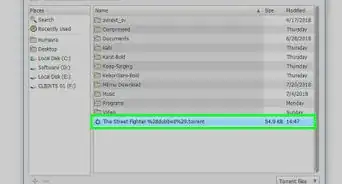This article was co-authored by wikiHow Staff. Our trained team of editors and researchers validate articles for accuracy and comprehensiveness. wikiHow's Content Management Team carefully monitors the work from our editorial staff to ensure that each article is backed by trusted research and meets our high quality standards.
The wikiHow Tech Team also followed the article's instructions and verified that they work.
This article has been viewed 27,620 times.
Learn more...
This wikiHow teaches you how to register your copy of Internet Download Manager (IDM) with your personal serial number, and start using the full version of the app on your computer.
Steps
-
1Open the Internet Download Manager app on your computer. You can find the IDM app on your Start menu or on your desktop.
-
2Click the Registration tab. This button is next to Help at the top of the app window. It will open a drop-down menu.Advertisement
-
3Click Registration on the drop-down menu. This will open a new dialogue box.
-
4Enter your first and last name. You'll have to fill out the registration form with your full name here.
-
5Enter your email address into the Email field. Make sure this is the same email address you've used to purchase your full copy of the IDM app.
-
6Enter your personal serial number into the Serial number field. Your serial number is unique to your purchase, and only valid for one use.
- You can find your serial number in your registration email. The seller emails it to you after making your purchase.
- Consider copying and pasting your serial number from your email instead of manually typing it. It will prevent any typos, and make sure registration is successful.
-
7Click the OK button. This will confirm your personal serial number, and register your copy of Internet Download Manager. You can now use the full version of IDM.
Warnings
About This Article
1. Open the Internet Download Manager app.
2. Click the Registration tab.
3. Click Registration on the menu.
4. Enter your first and last name.
5. Enter your email address.
6. Enter your personal serial number.
7. Click OK.
-on-PC-or-Mac-Step-1.webp)
-on-PC-or-Mac-Step-2.webp)
-on-PC-or-Mac-Step-3.webp)
-on-PC-or-Mac-Step-4.webp)
-on-PC-or-Mac-Step-5.webp)
-on-PC-or-Mac-Step-6.webp)
-on-PC-or-Mac-Step-7.webp)
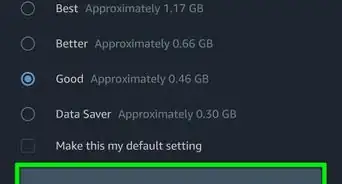
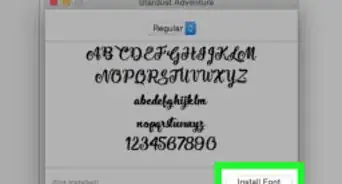
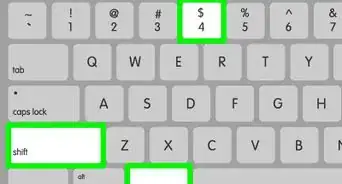



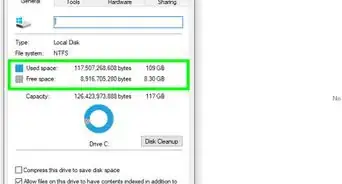
-Step-23.webp)