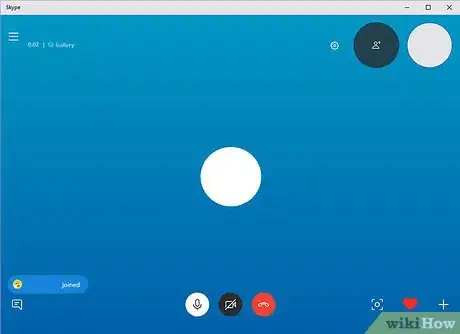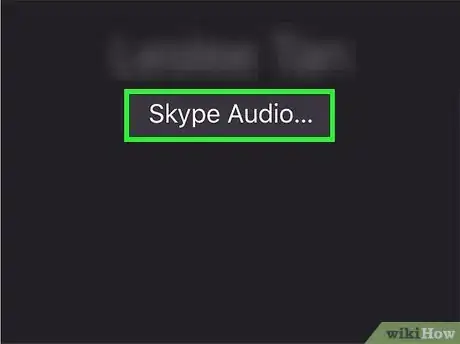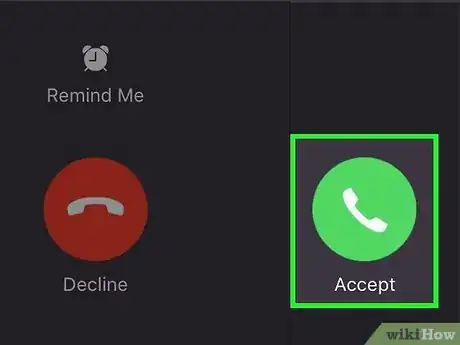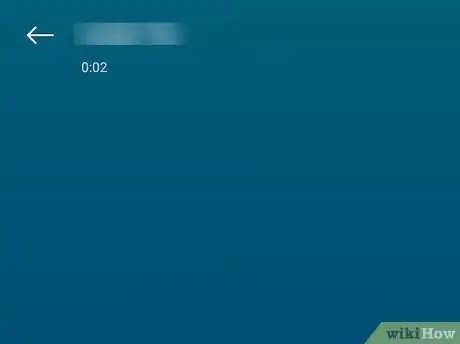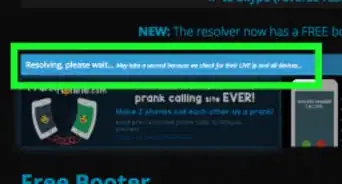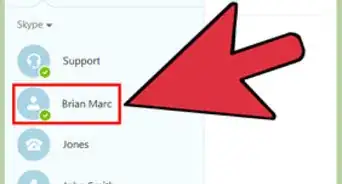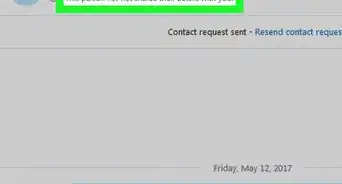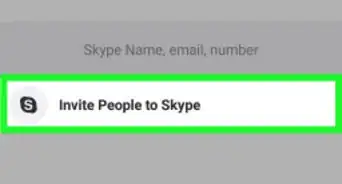X
This article was co-authored by wikiHow staff writer, Jack Lloyd. Jack Lloyd is a Technology Writer and Editor for wikiHow. He has over two years of experience writing and editing technology-related articles. He is technology enthusiast and an English teacher.
The wikiHow Tech Team also followed the article's instructions and verified that they work.
This article has been viewed 62,071 times.
Learn more...
This wikiHow teaches you how to accept an incoming Skype call on your computer or mobile item.
Steps
Method 1
Method 1 of 3:
On Desktop
-
1Open Skype. Click or double-click the Skype app icon, which resembles a white "S" on a blue background. This will open your Skype page if you're logged in.
- If you aren't logged in, enter your Skype email address (or username, or phone number) and password when prompted before continuing.
-
2Determine whether you want to answer with video. When using Skype on desktop, you have the option to respond to an incoming call with audio only or with video in addition to audio.
- If you don't know which option the caller prefers, start with audio. You can always switch to video later.
Advertisement -
3Wait for the call to come in. Once the person begins calling you, your Skype window will change to alert you that you have an incoming call.
-
4Click the "Audio" icon. It's a white phone icon on a green circle in the upper-right side of the Skype window. Doing so will answer the call.
- If you want to take the call using your webcam, you'll instead click the green-and-white video camera icon in the top-right corner of the Skype window.
-
5Allow the call to connect. It may take a few seconds before you can hear (or see) the caller.
Advertisement
Method 2
Method 2 of 3:
On iPhone
-
1Open Skype. Tap the Skype app icon, which resembles a white "S" on a blue background. Doing so opens Skype if you're logged in.
- If you aren't logged in, enter your Skype email address (or username, or phone number) and password when prompted before continuing.
-
2Wait for the Skype call to come in. Once the person begins calling you, your iPhone's screen will change to display the name of the caller at the top of the screen and answering options at the bottom of the screen.
-
3Check the type of call. At the top of the screen, you'll see "Skype Audio" if the caller is using audio and "Skype Video" if the caller is using video. This tells you which type of call you'll participate in if you accept the call.
- If the contact is calling with video and you don't want to answer with video, you'll have to tap Decline and then call the contact back by tapping the phone-shaped "Audio" button in the upper-right corner of their conversation page.
-
4Tap Accept. It's a white checkmark on a blue circle in the bottom-right corner of the screen.
-
5Allow the call to connect. It may take a few seconds before you can hear (or see) the caller.
Advertisement
Method 3
Method 3 of 3:
On Android
-
1Open Skype. Tap the Skype app icon, which resembles a white "S" on a blue background. Doing so opens Skype if you're logged in.
- If you aren't logged in, enter your Skype email address (or username, or phone number) and password when prompted before continuing.
-
2Determine whether you want to answer with video. When using Skype on Android, you have the option to respond to an incoming call with audio only or with video in addition to audio.
- If you don't know which option the caller prefers, start with audio. You can always switch to video later.
-
3Wait for the Skype call to come in. Once the person begins calling you, your Android's screen will change to display the name of the caller at the top of the screen and answering options at the bottom of the screen.
-
4Tap the "Audio" icon. It's the white phone icon on a green background at the bottom of the screen.
- If you want to respond with video, you can tap the green-and-white video camera-shaped icon at the bottom of the screen.
-
5Allow the call to connect. It may take a few seconds before you can hear (or see) the caller.
Advertisement
Community Q&A
-
QuestionIf I am going to be interviewed over Skype and have a user name, is that the only contact information I need to give the interviewer?
 Community AnswerYes. Keep in mind that you would want to have an appropriate username to use. It's much better to have a formal name than to use something like your gamer name.
Community AnswerYes. Keep in mind that you would want to have an appropriate username to use. It's much better to have a formal name than to use something like your gamer name. -
QuestionCan someone call me on Skype using my email address?
 Community AnswerIf they aren't already in your contacts list, they can send you a contact request by looking your Skype name up with your email address. You'll need to accept their request in order for them to call you.
Community AnswerIf they aren't already in your contacts list, they can send you a contact request by looking your Skype name up with your email address. You'll need to accept their request in order for them to call you.
Advertisement
Warnings
- It's best to avoid taking a Skype call from a number you don't recognize.⧼thumbs_response⧽
Advertisement
About This Article
Advertisement