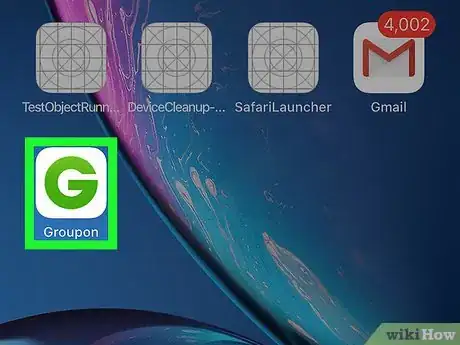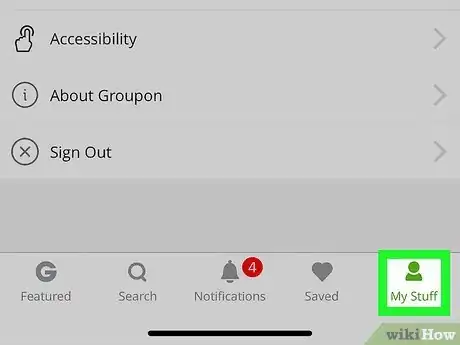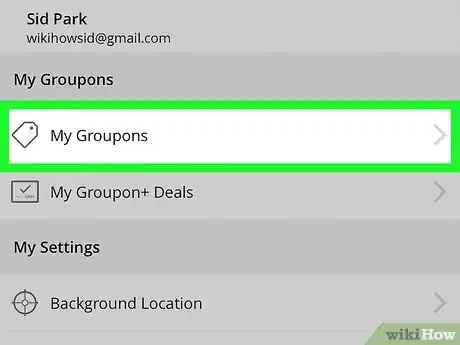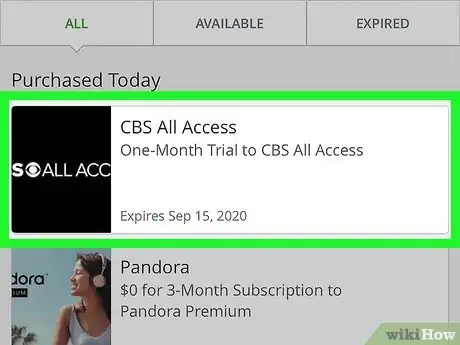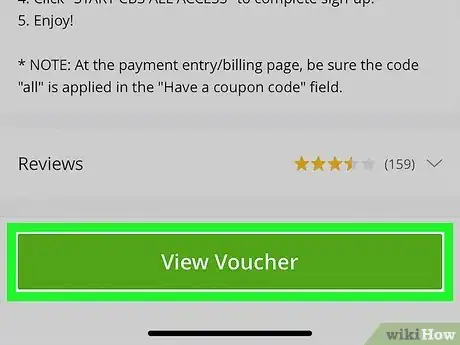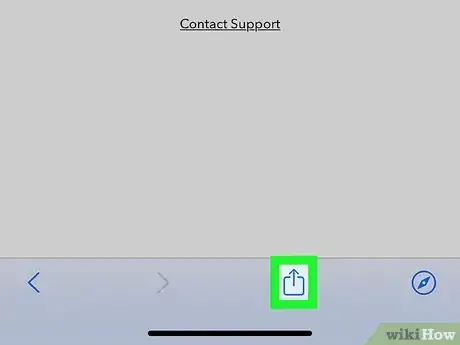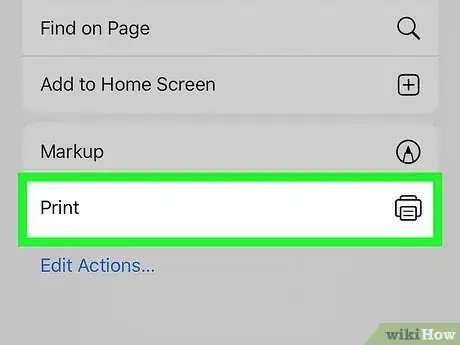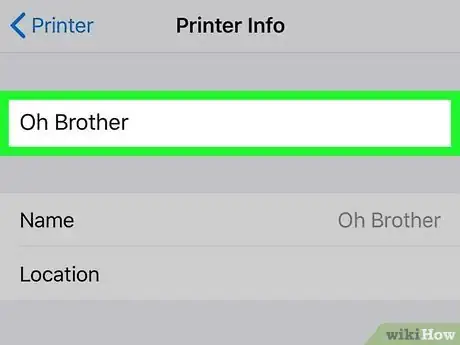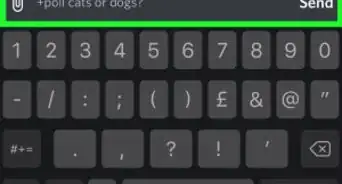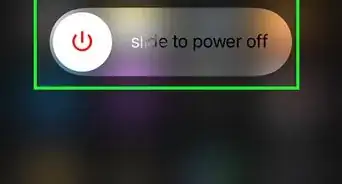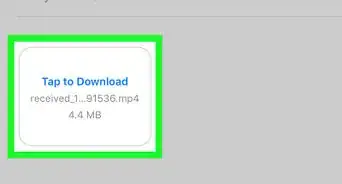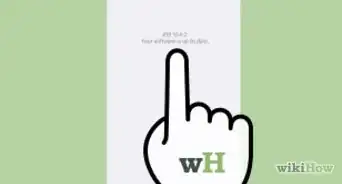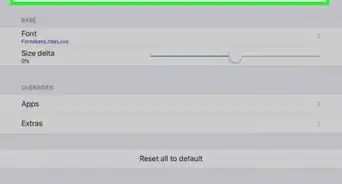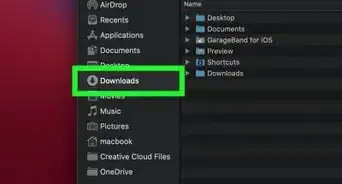This article was co-authored by wikiHow Staff. Our trained team of editors and researchers validate articles for accuracy and comprehensiveness. wikiHow's Content Management Team carefully monitors the work from our editorial staff to ensure that each article is backed by trusted research and meets our high quality standards.
The wikiHow Tech Team also followed the article's instructions and verified that they work.
This article has been viewed 24,467 times.
Learn more...
This wikiHow teaches you how to view a Groupon voucher as a PDF document, and print out a hard copy of it, using an iPhone or iPad. You can view all your available coupons as PDF vouchers in the Groupon app, and print them out as you wish.
Steps
-
1Open the Groupon app on your iPhone or iPad. The Groupon icon looks like a green "G" in a white square. You can find it on your home screen or in an app folder.
-
2Tap the My Stuff tab on the bottom-right. This button looks like a figurehead icon on a navigation bar at the bottom of your screen.
- If you're not automatically signed in to Groupon, tap the Sign In or Sign Up button here, and sign in to your account.
Advertisement -
3Tap My Groupons. This option is listed next to a price tag icon at the top of the My Stuff menu. It will open a list of all your coupons on a new page.
-
4Tap the coupon you want to print. Find the voucher you want to print on the My Groupons page, and tap on it. This will open the coupon details on a new page.
-
5Tap View Voucher. This is a green button at the bottom. It will open the selected voucher's details as a PDF document.
- You can only view your available, unused Groupons as PDF. If your coupon is already redeemed, you won't be able to open a PDF version of it.
- If you're dealing with a redeemed coupon, you can press your iPhone or iPad's home button and lock button to take a screenshot, and print the screenshot as you do with any local document on your phone or tablet.
-
6
-
7Tap Print on the pop-up menu. This button looks like a printer icon. It will open a print preview of your voucher's PDF.
- If you're using a printer with no AirPrint, you'll have to download your printer's iOS app, and select the printer app here. This will open the external printer app, and allow you print the PDF from here.
-
8Tap Printer at the top. This will open a list of all the available printers around you.
-
9Select the printer you want to use. Tap the printer you want to use on the printer list here. This will take you back to the Printer Options page.
-
10Tap Print on the top-right. This is a blue button in the upper-right corner of your screen. It will send your document to the selected printer. You can collect your print out from your printer.
About This Article
1. Open Groupon.
2. Tap My Stuff on the bottom-right.
3. Tap My Groupons.
4. Tap a voucher coupon.
5. Tap View Voucher at the bottom.
6. Tap the blue Share icon at the bottom.
7. Select Print.
8. Tap Printer and select a printer.
9. Tap Print on the top-right.