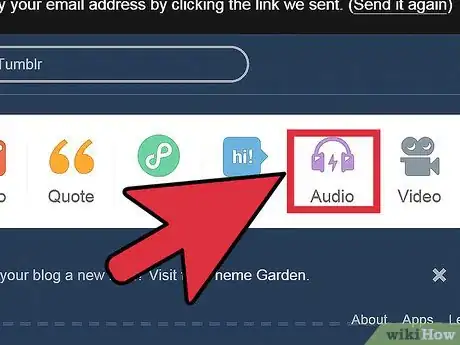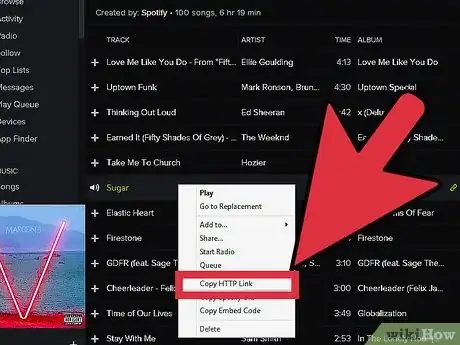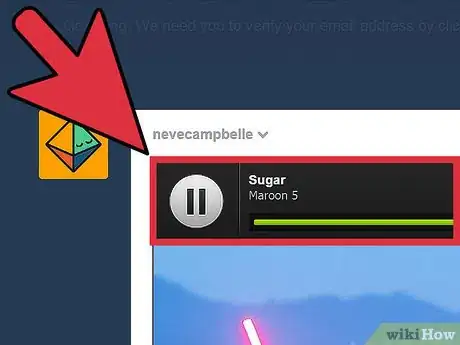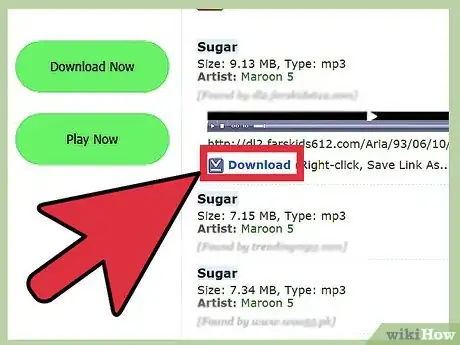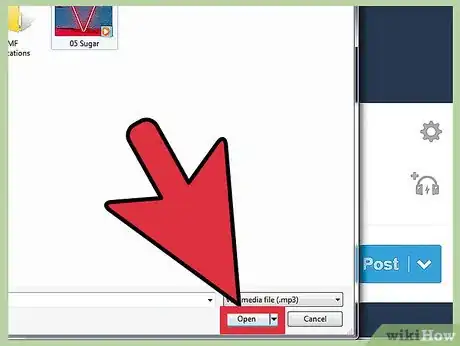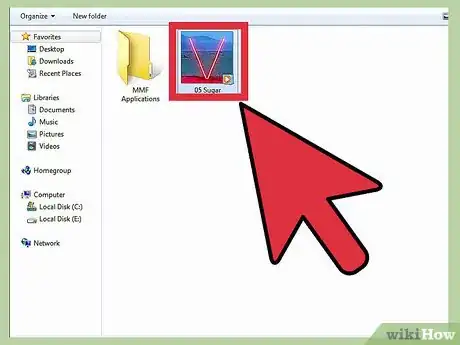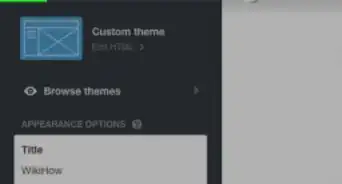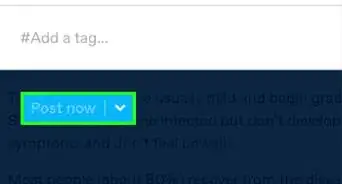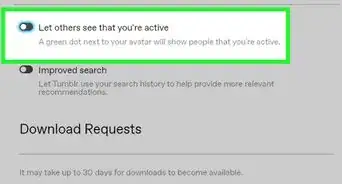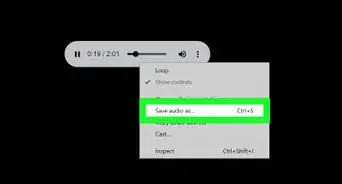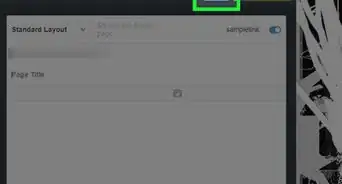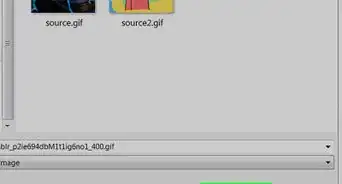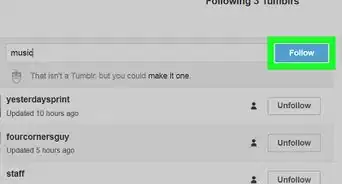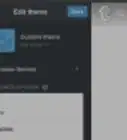X
wikiHow is a “wiki,” similar to Wikipedia, which means that many of our articles are co-written by multiple authors. To create this article, 11 people, some anonymous, worked to edit and improve it over time.
This article has been viewed 219,119 times.
Learn more...
One frustrating aspect of sharing music online is not being able to play the song when receiving a recommendation from a friend. Instead, we have to look up the song on our own time, and more often than not, we just end up adding the song to an ever-increasing music to-do list. Tumblr solves that problem beautifully by allowing you to make audio posts, so your friends and followers can play the song from your blog.
Steps
-
1Sign into your Tumblr account.
-
2Click on the audio icon on your dashboard. Now you have 3 options for finding the song you want to post on your blog.
Advertisement
Method 2
Method 2 of 3:
Posting a URL
-
1Click the "Use a URL" link. If you have the Spotify or SoundCloud URL for a particular song, click on the "Use a URL" link underneath the search bar. Then type in the URL.
-
2Type in the URL of the song.
- The song will be pulled by Tumblr to be featured on your blog, but it will not be hosted on Tumblr's servers. Therefore, if Spotify or SoundCloud's servers are down, your song will not play.
- You should also check that the artists have licensed their work under a Creative Commons license to at least allow non-commercial sharing with attribution, no modification.
Advertisement
Method 3
Method 3 of 3:
Upload the Song
-
1Download an .mp3 file of the song. You can purchase digital copies of songs from several locations online.
- Make sure that your music file is not a protected or locked, like what you get when you purchase music from iTunes. Tumblr will only host .mp3's, so if you have any other file, you'll need to convert it to an .mp3.
-
2Click on the "Upload a file" link. It's found underneath the search bar.
-
3Select the .mp3 file from your computer.
- This file will be hosted on Tumblr's servers, so you need to check the box that you have permission to use this file under Tumblr's Terms of Use.
-
4Upload the album cover art. If it's not already associated with the audio file, you can also upload the cover art. Go back to your blog dashboard, and click "edit" on the audio post. Then click on the dashed square with the text "Select album art" to find a .jpg or .png on your computer of the album cover.
- If the album art is copyright protected, you may not have permission to post it. In that case, you can do without or you can upload another image that reminds you of the song.
Advertisement
Community Q&A
-
QuestionHow many mp3 files can you post each day?
 Community AnswerYou can post as many as you want.
Community AnswerYou can post as many as you want.
Advertisement
Warnings
- You can run into severe copyright violation issues by posting music online. Read the copyright information in this article carefully before proceeding.⧼thumbs_response⧽
- Even if you purchased the .mp3, you may not have the legal right to give others the file or to upload it and allow others to listen. You may be contacted for copyright infringement if the artist did not want their song posted on the Internet. When in doubt, contact the original artist.⧼thumbs_response⧽
Advertisement
About This Article
Advertisement