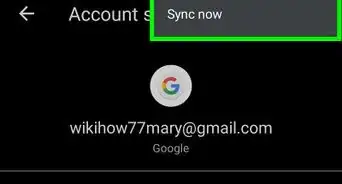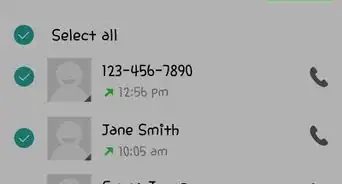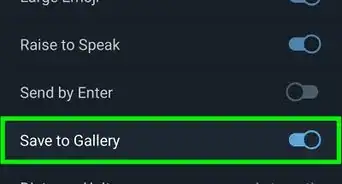This article was co-authored by wikiHow staff writer, Travis Boylls. Travis Boylls is a Technology Writer and Editor for wikiHow. Travis has experience writing technology-related articles, providing software customer service, and in graphic design. He specializes in Windows, macOS, Android, iOS, and Linux platforms. He studied graphic design at Pikes Peak Community College.
The wikiHow Tech Team also followed the article's instructions and verified that they work.
This article has been viewed 84,844 times.
Learn more...
Voice chats on Discord can be fun, especially when you're playing a game with a group of people. However, sometimes annoying, obnoxious, or just plain toxic people can enter the chat and ruin it for you. Luckily you can mute users who are getting under your skin. This wikiHow teaches you how to mute a member in a Discord voice channel.
Steps
-
1Open Discord. The app has a blue icon with a white game controller. You may find it on your home screen, but if not, it will be in the app drawer.
-
2Tap ☰. It's the icon with three horizontal lines at the top-left corner of the screen. This opens the menu.Advertisement
-
3Select a server. Servers have their icons listed along the left edge of the screen. Tap one of the server icons to open a server.
-
4Select a voice channel. You can only mute members in voice channels. Voice channels have an icon that resembles a speaker. Tap a voice channel to enter it.
- If you don't want to see the member's message in the text chats, you'll need to block the member.
-
5Tap the member you want to mute. You can either tap their username or profile image.
-
6Slide the “Mute” switch to the On position. It's the first option under "Voice Settings." When the switch turns blue, you'll no longer hear this member on your Discord channel.
Community Q&A
-
QuestionWhat if it says 'local mute' instead of just 'mute'? Then what do I do?
 Community AnswerLocal mute means mute in a particular server. Try muting them through your contacts.
Community AnswerLocal mute means mute in a particular server. Try muting them through your contacts.
About This Article
1. Open Discord.
2. Tap ☰.
3. Select a server.
4. Select a voice channel.
5. Select a member.
6. Slide the “Mute” switch to the On position.
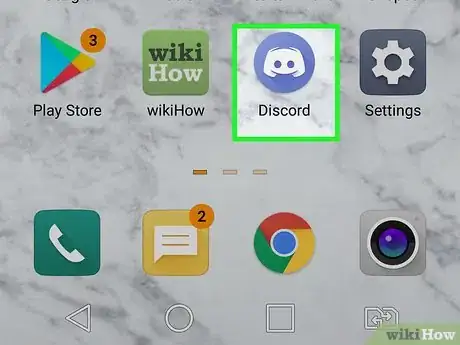
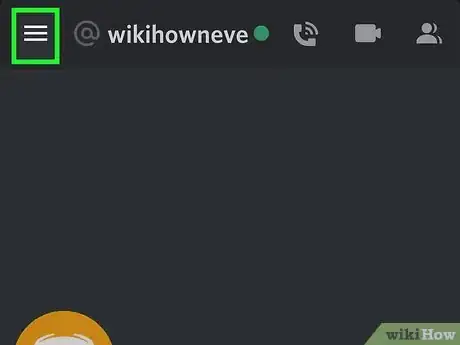
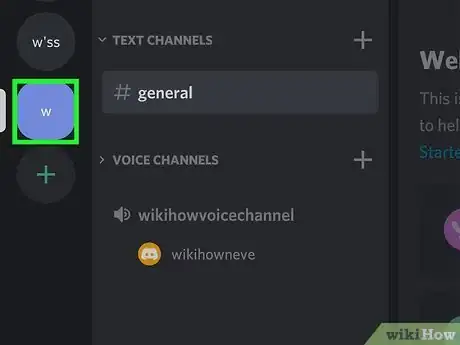
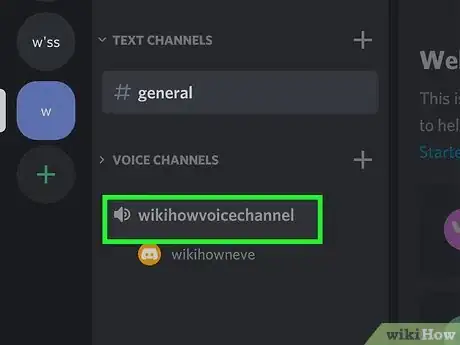
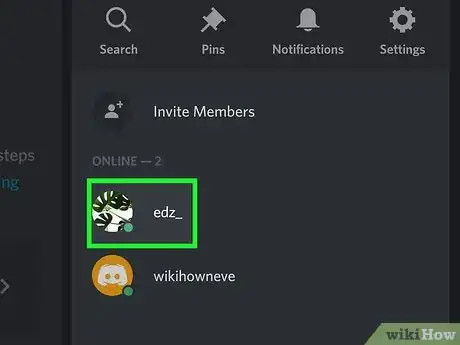
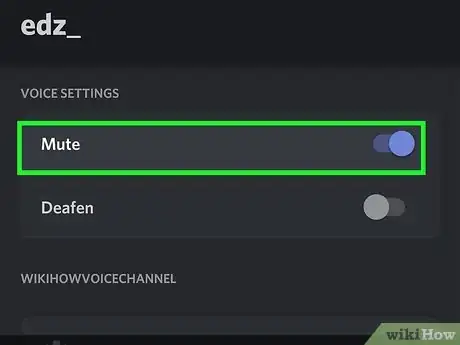

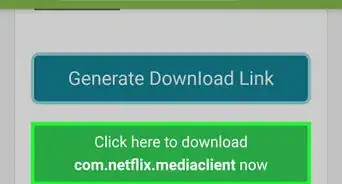

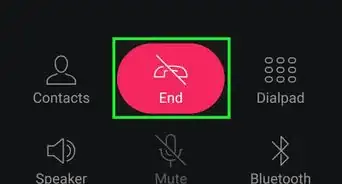
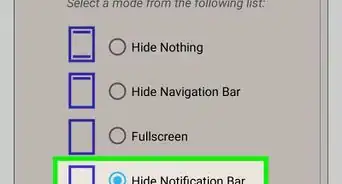
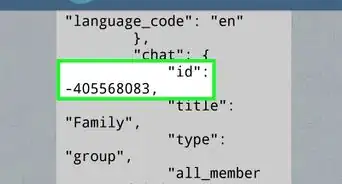
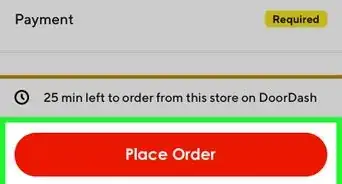
-Step-34.webp)