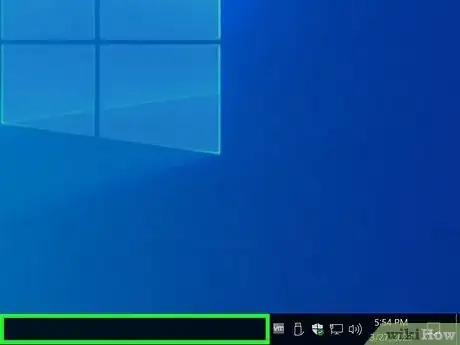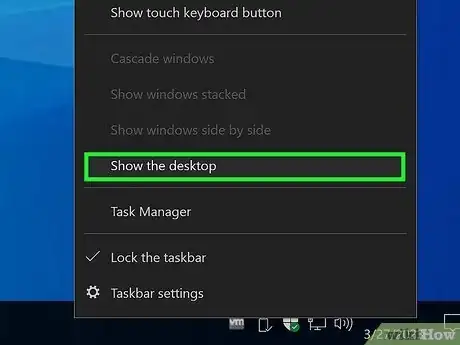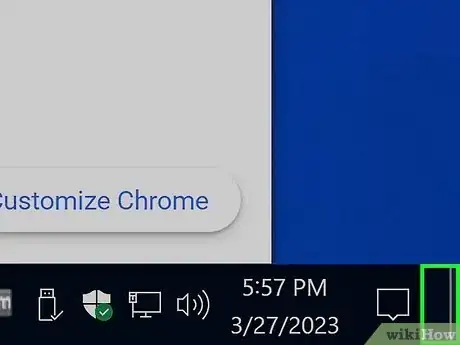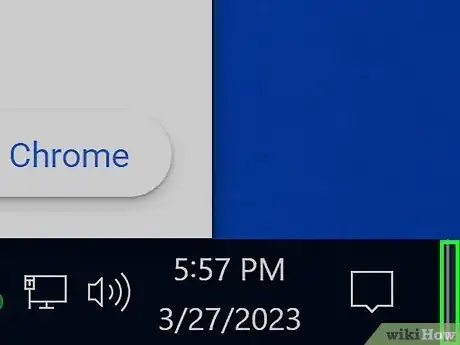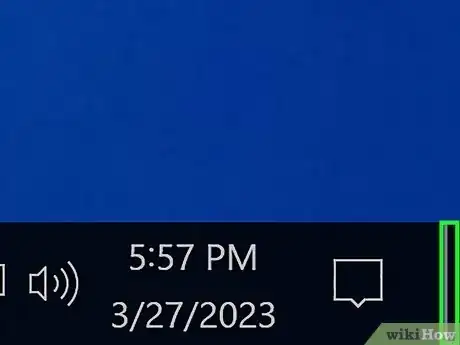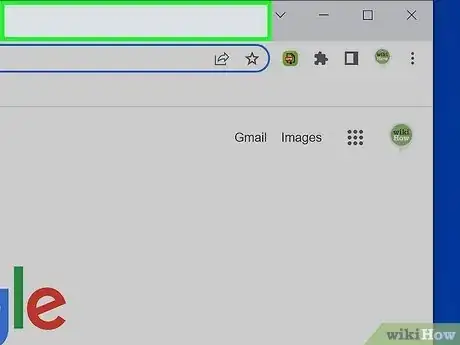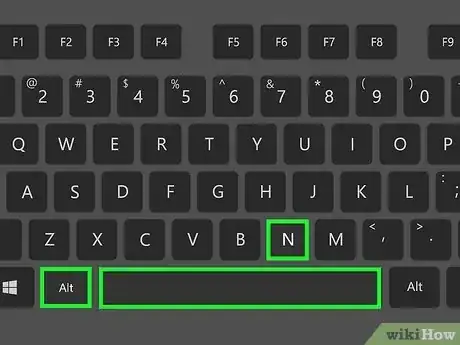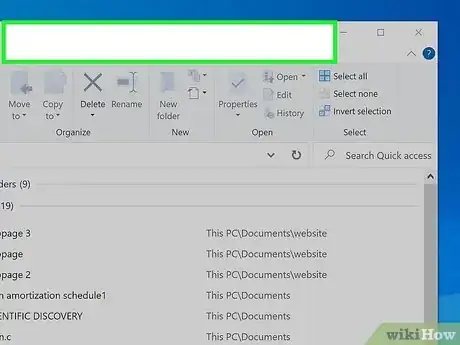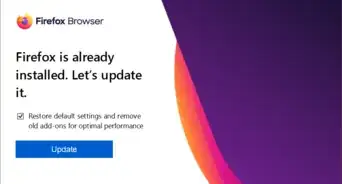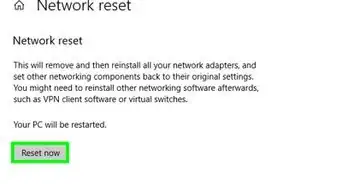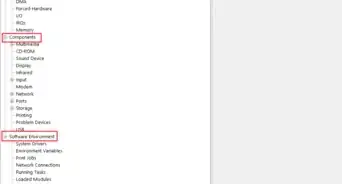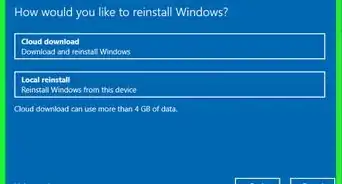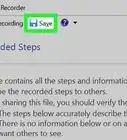X
This article was co-authored by wikiHow Staff. Our trained team of editors and researchers validate articles for accuracy and comprehensiveness. wikiHow's Content Management Team carefully monitors the work from our editorial staff to ensure that each article is backed by trusted research and meets our high quality standards.
This article has been viewed 185,944 times.
Learn more...
Minimizing all open windows can be accomplished a variety of ways without the Windows key. On a PC, try pressing Alt+Tab ↹ to minimize each window individually or use taskbar buttons to minimize all open windows at once.
Steps
Method 1
Method 1 of 3:
Using the Taskbar to Access Your Desktop
-
1Right-click on the taskbar. The taskbar is the bar at the bottom of the screen where programs can be accessed and displayed. Right-clicking on it should show a small window with options.
-
2Click on the option ‘Show the desktop’. This should minimize all open windows and show the desktop.Advertisement
-
3Right-click again to bring your windows back to view. Find the option ‘Show open windows’ to maximize your active windows again.
Advertisement
Method 2
Method 2 of 3:
Using the "Show Desktop" Button
-
1Hover your cursor over the right corner of the taskbar. In recent versions of Windows, there is a rectangular button in bottom right corner of the taskbar that is “hidden” until you click on it.
-
2Click on this “hidden” button. The button will appear opaque once clicked and will minimize all currently open windows.
-
3Bring all your windows back. If you wish to maximize the previously minimized windows, click the rectangular button again. It will maximize all minimized windows.
Advertisement
Method 3
Method 3 of 3:
Using a Keyboard Command
-
1Click on an open window you want to minimize.
-
2Use Alt+Tab ↹ to minimize.
-
3Click on another window to select it. To continue minimizing any open windows, select each window in turn and repeat the command Alt+Tab ↹ until all are minimized.
-
4Bring back a minimized window with Alt+Tab ↹. To maximize the window that was just minimized, use Alt+Tab ↹ before selecting a new window.
- The command Alt+Tab ↹ only works for minimizing/maximizing one window at a time.
Advertisement
Community Q&A
-
QuestionThe files/folders do not open, but go straight to the minimize option once I double click. What can I do?
 Community AnswerTry right-clicking and click "open folder." If that doesn't work, try typing an exact directory.
Community AnswerTry right-clicking and click "open folder." If that doesn't work, try typing an exact directory. -
QuestionHow do I make the window smaller?
 Community AnswerYou must click the size down button in the top right next to the X. Then put your mouse on the border of the window. Then hold the mouse button and drag to desired size.
Community AnswerYou must click the size down button in the top right next to the X. Then put your mouse on the border of the window. Then hold the mouse button and drag to desired size.
Advertisement
References
About This Article
Advertisement