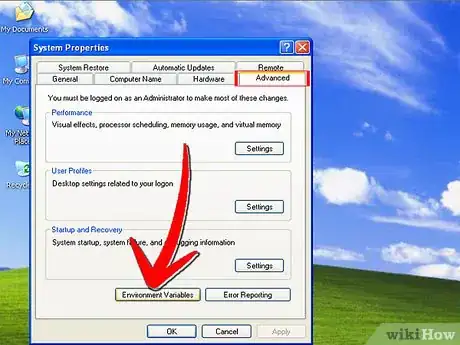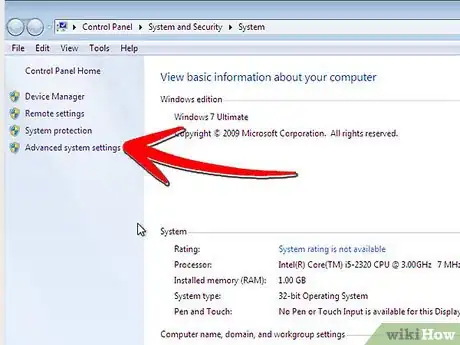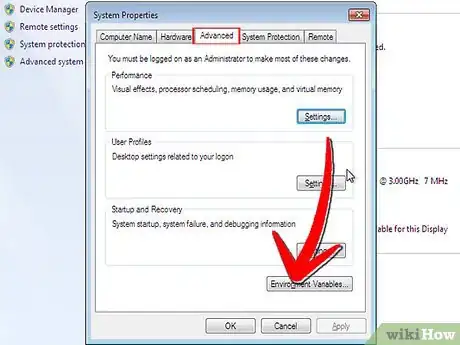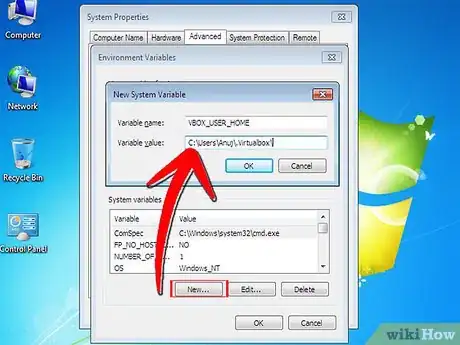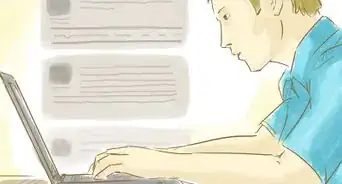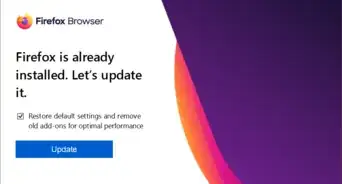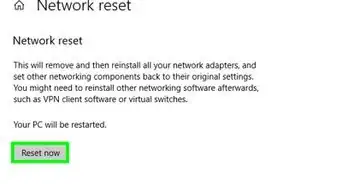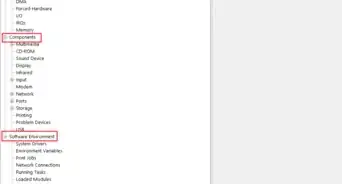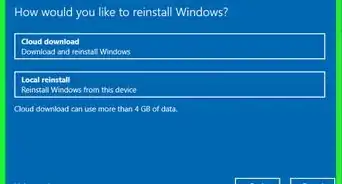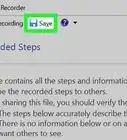wikiHow is a “wiki,” similar to Wikipedia, which means that many of our articles are co-written by multiple authors. To create this article, 12 people, some anonymous, worked to edit and improve it over time.
This article has been viewed 80,663 times.
Learn more...
You use the administrator account of your computer and have friends who make use of other accounts on the same computer. You have installed VirtualBox on the PC. Problem is when your friends’ logon to their respective accounts to use VirtualBox they cannot see the virtual machine profiles that you created in the administrator account. Instead they have to create their own virtual machines and hard disks which can be a giant eater of disk space. What do you do? How do you make your own machine visible to their user accounts so they can use the same machine that you use and conserve disk space? Buckle up for the stepwise procedure.
Steps
-
1Create a group and call it VBOXUSERS then add as many users to the group as you want to access the administrator virtual machine
-
2For XP, go to system properties (i.e. right click on my computer icon and click properties).Advertisement
-
3Select the advanced tab. Just at the bottom you’d see it smiling at your face. Yes, ENVIRONMENT VARIABLES. Click on it.
-
4Under the system variables section create new variable and name it "VBOX_USER_HOME" then the set the location to C:\Users\.VirtualBox\ (or any other preferable central location; it's important to write the last "\"). Click OK and exit.
-
5For Windows Vista and Windows 7, right click my computer icon and select properties. At the top left section of the window, looking down the list, you’d see advanced system settings.
-
6Click on it and follow step “3”.
-
7Click on it and follow step “4”. That’s it, seriously!!! Now anytime you create a virtual machine other authenticated users automatically get access to it.
Warnings
- Don't try to use a single virtual disk to house more than one OS. The drawback of this is that you cannot start more than one machine at a time as opposed to using one virtual disk per OS. In other words, there will be no networking with other VMs.⧼thumbs_response⧽