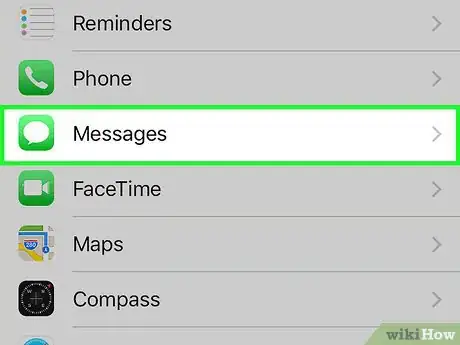This article was co-authored by wikiHow Staff. Our trained team of editors and researchers validate articles for accuracy and comprehensiveness. wikiHow's Content Management Team carefully monitors the work from our editorial staff to ensure that each article is backed by trusted research and meets our high quality standards.
This article has been viewed 29,850 times.
Learn more...
This wikiHow teaches you how to enable the Raise to Listen feature on the iPhone. This feature allows you to listen to audio messages and voice messages by placing the phone to your ear, instead of having to tap the play button.
Steps
Enabling Raise to Listen
-
1Open your iPhone’s Settings. The icon will appear as a set of grey gears located on the Home Screen.
-
2Scroll down and tap Messages. It is located in the fifth set of menu options.Advertisement
-
3Scroll down and switch the Raise to Listen button to the “on” position. It will turn green. This will allow you to listen to voice messages or audio in text messages just by raising the phone to your ear.
Using Raise to Listen
-
1Open the Messages app. Its icon has a white talk bubble and can be found on the Home Screen.
-
2Tap on a message conversation with audio. Audio messages will appear in the conversation with a play button next to a simple wave form (a wavy shape).
-
3Raise the phone to your ear to listen. The message will automatically start to play. After you have listened to the audio message, you can raise the phone to your ear once more or wait for a short beep to automatically respond to the message.
About This Article
1. Open Settings.
2. Tap Messages.
3. Switch Raise to Listen to “on.”
4. Open Messages.
5. Tap on a message conversation.
6. Raise the phone to your ear to listen.