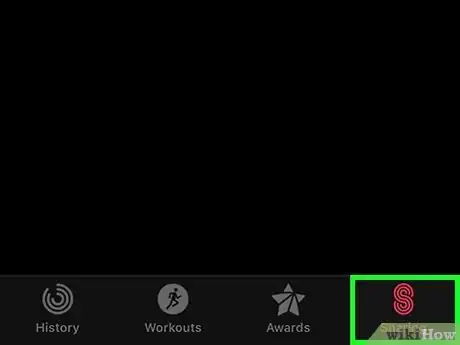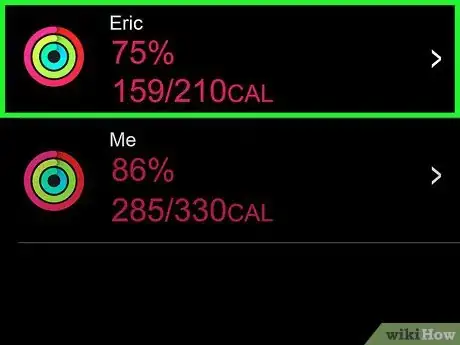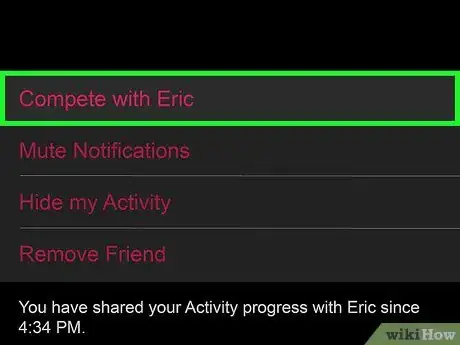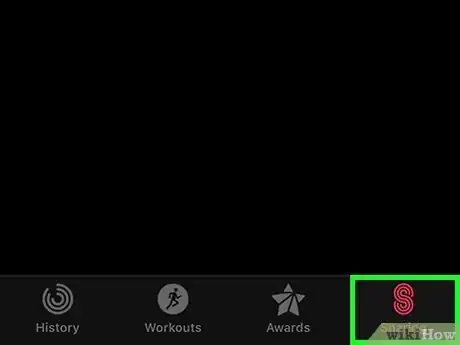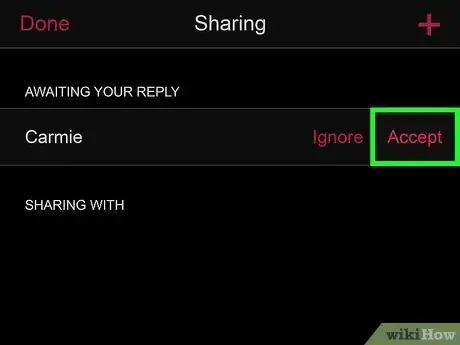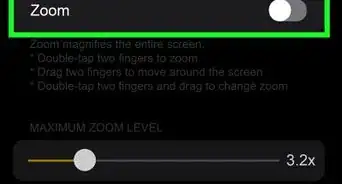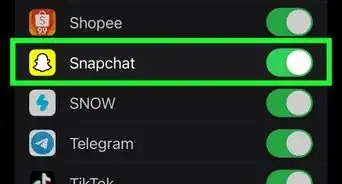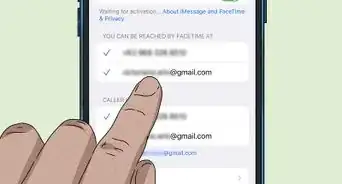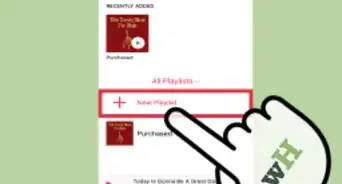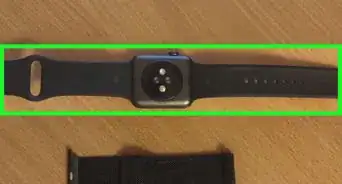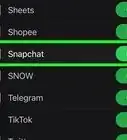This article was co-authored by wikiHow staff writer, Darlene Antonelli, MA. Darlene Antonelli is a Technology Writer and Editor for wikiHow. Darlene has experience teaching college courses, writing technology-related articles, and working hands-on in the technology field. She earned an MA in Writing from Rowan University in 2012 and wrote her thesis on online communities and the personalities curated in such communities.
This article has been viewed 12,891 times.
Learn more...
This wikiHow will teach you how to join and create or share an Apple Watch challenge or Activity. You can use this feature to motivate your friends to complete your Activities or to challenge them in competitions.
Steps
Challenging from your Apple Watch or iPhone
-
1Open the Activity app. The app icon looks like multicolored circles that are identical to Activity rings. Only people with either iOS12 and watchOS 5 can accept and participate in your challenges. These competitions last 7 days and the person with the most points wins.
- You can use the Activity app on either the Apple Watch or the iPhone and the steps are the same.
- To earn points, you need to fill your Activity rings, with a max of 600 points per day.
-
2Swipe to the Sharing tab. It looks like a stylized "S" in the bottom right corner of your screen.Advertisement
-
3Tap a friend. If you don't have friends added, tap the plus sign in the top right corner to find and add some.
- You'll see your friend's activity displayed here.
-
4Tap Compete. You might have to scroll down to see this option.
-
5Tap Invite (FriendName). If you want to view the rules of the competition, you can tap View Rules.
- Your friend will see the challenge invite on their Apple Watch.[1]
Joining a Challenge
-
1Open the Activity app on your iPhone (if you missed the notification on your Apple Watch). If you didn't tap Accept or Ignore from the notification on your Apple Watch, you'll want to find the notification manually in the Activity app.
- The Activity app icon looks like the multicolored circles that represent the Activity rings.
-
2Tap the Sharing tab. This looks like a stylized "S" that you can find in the lower right corner of your screen.
-
3Tap your profile picture. You'll see this at the top of the screen with a notification badge.
-
4Tap Accept. You are now part of the competition, so fill those Activity rings each day to earn points and win the challenge.
References
About This Article
1. Open the Activity app.
2. Swipe or tap the Sharing tab.
3. Click Add to new group.
4. Tap a friend.
5. Tap Compete.
6. Tap Invite (Friend'sName).