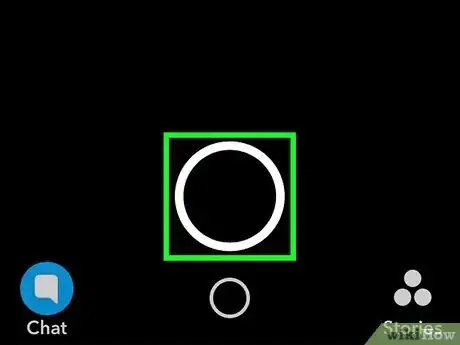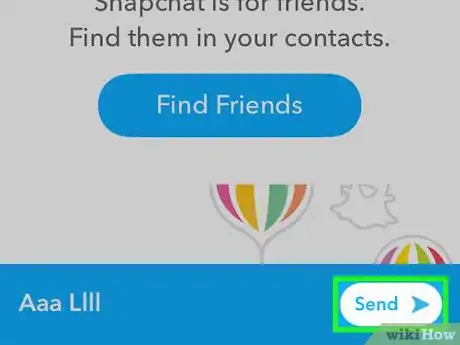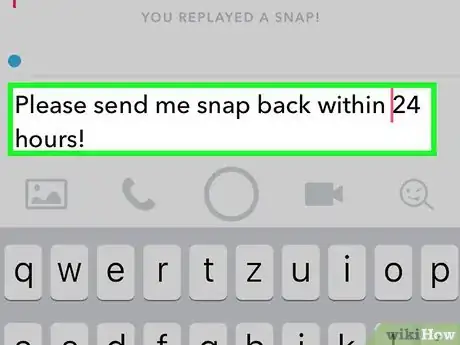X
This article was co-authored by wikiHow Staff. Our trained team of editors and researchers validate articles for accuracy and comprehensiveness. wikiHow's Content Management Team carefully monitors the work from our editorial staff to ensure that each article is backed by trusted research and meets our high quality standards.
This article has been viewed 64,170 times.
Learn more...
This wikiHow teaches you how to get a longer Snapstreak on Snapchat. Your Snapstreak shows how many consecutive days you have chatted with a friend using Snapchat.
Steps
-
1Open the Snapchat app. The icon looks like a white ghost on a yellow background.
-
2Tap the larger ○ to take a picture. This will create a Snap for you to send to a friend.
- Tap and hold the larger ○ to record a video.
Advertisement -
3Tap the blue send arrow. It is in the lower right corner of the screen.
-
4Tap on a friend. A blue checkmark will appear next to their name.
- Choose someone who is likely to respond to you within the next 24 hours.
- If a friend has a 🔥 emoji to the right of their name, you already have a Snapstreak going with them. This means you both have sent Snaps to each other within the past 24 hours.
-
5Tap Send. It is located in the lower right corner of the screen. Snapchat will send your Snap.[1]
-
6Make sure they send you a Snap back within 24 hours. If your friend responds within the next 24 hours, a Snapstreak will be created and you will see a 🔥 emoji to the right of their name in the contacts list.
- Repeat these steps once a day to increase the length of your Snapstreak. A number will eventually appear next to the 🔥 emoji which represents the number of days your Snapstreak has been going on. Both you and your friend have to send a Snap to each other once a day to continue the streak.
- If you or your friend skips a day, a ⌛ icon will appear next to their name, indicating that your Snapstreak is at risk. If you or your friend don’t respond the following day, your Snapstreak will end and you will have to start over.
Advertisement
Community Q&A
-
QuestionHow do I have a different Snapstreak?
 Community AnswerIf you mean the different icons for the Snapstreaks, go into Settings, and under the Additional Services bar should be something that says Manage. Click on it and go to Friend Emojis. Then scroll down.
Community AnswerIf you mean the different icons for the Snapstreaks, go into Settings, and under the Additional Services bar should be something that says Manage. Click on it and go to Friend Emojis. Then scroll down.
Advertisement
References
About This Article
Article SummaryX
Send a Snap to a friend and receive a Snap from them within the same 24 hours. Each day that you trade snaps with your friend, your Snapstreak with them will increase by 1.
Did this summary help you?
Advertisement