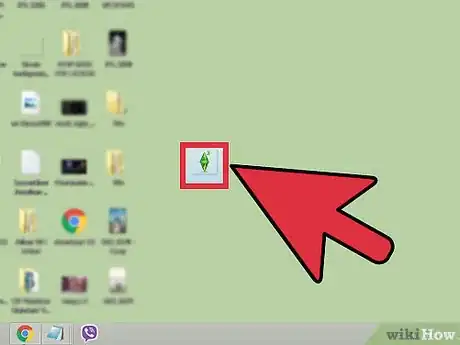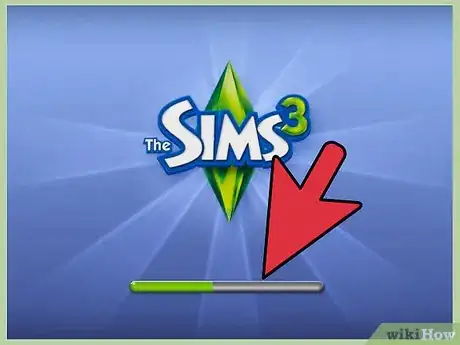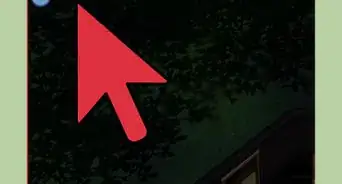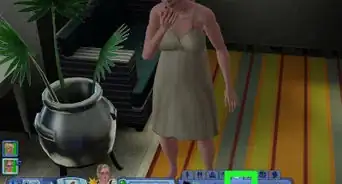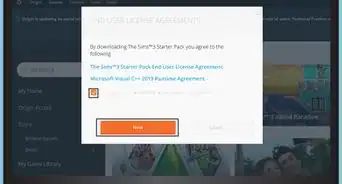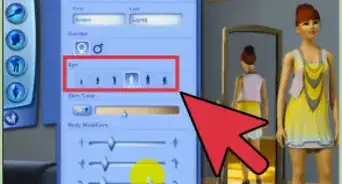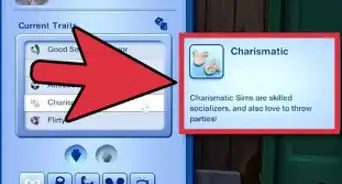X
This article was co-authored by wikiHow staff writer, Jack Lloyd. Jack Lloyd is a Technology Writer and Editor for wikiHow. He has over two years of experience writing and editing technology-related articles. He is technology enthusiast and an English teacher.
This article has been viewed 132,892 times.
Learn more...
Motives in Sims 3 dictate your Sim's happiness, hunger, stamina, and so on. Since motives are constantly falling, they will eventually cause your Sim to deteriorate if not reinforced. You can increase your motives by placing your Sim's game in cheat mode; you can then take advantage of several different cheats to prevent your Sim from tiring or starving to death.
Steps
Part 1
Part 1 of 2:
Setting Up Your Cheats
-
1Double-click the "Sims 3" game icon. Depending on where you decided to install The Sims 3, this could be from your desktop, your Start menu (or dock on a Mac), or a similar location.
-
2Click the "Play" button on the top left side of the launcher. This will start The Sims 3.Advertisement
-
3Click the "Load" button, then click a saved game. You can also create a new game from this menu.
-
4Click the icon of two people standing. This should be on the left side of your screen, toward the bottom of the Sims 3 interface. Clicking this places your game world in "Live Mode", which is the only mode that supports cheating.
- Consider saving your game before enabling the cheat mode. If you don't, your game file may become corrupted, meaning you might be unable to play it.
-
5Hold down Ctrl and ⇧ Shift, then tap C. This will bring up the cheats console at the top of the page.
- When typing cheats into the cheat console, pay very close attention to your spelling.
-
6Type "testingcheatsenabled true" without the quotation marks. Tap ↵ Enter to complete this process.[1]
-
7Locate your Sim's mailbox. This should be out in front of their house. With the testing cheats enabled, you'll access Sim cheats by holding ⇧ Shift and clicking the mailbox to prompt a selection of cheats. You're now ready to increase your Sim's motives![2]
- You can increase the motives of all user-controlled Sims by altering the motives of one Sim. Cheats don't apply to non-playable characters.
Advertisement
Part 2
Part 2 of 2:
Increasing Motives
-
1Ensure that cheats are enabled. You can do this by holding down ⇧ Shift and clicking the ground away from your Sim; if they teleport to your cursor's location, the cheat worked.
-
2Click the head icon to open your Sim's motives menu. This should be toward the bottom of the screen in the status bar.
-
3Shift-click and drag each motive bar all the way to the right. This will fill the motive bar all the way up. While temporary, this is a quick fix to heal a Sim.
- Be careful not to drag the motive bar to the left, since this will lower your Sim's motives (and can kill them if you lower the Hunger motive).
-
4Hold down ⇧ Shift and click the mailbox. This should be right outside of your Sim's house. Doing so will prompt a list of cheats to aid your Sim:
- "Make Friends for Me" makes random Sims in the game world become your friend.
- "Make Me Know Everyone" improves your Sim's relationship with everyone in the game world.
- "Make Needs Static" freezes your motives at their current values.
- "Make All Happy" increases all of your motives to their maximum values.
-
5Click "Make Needs Static". This will keep your Sim from running out of energy, starving, needing to use the bathroom, and so on. Now your Sim's motives won't run out![3]
- You can also click "Make All Happy" to boost your motives to full capacity. They will begin to deteriorate like normal after a short time.
Advertisement
Community Q&A
-
QuestionI've tried reloading the game twice and it still does not work. What do I do?
 Community AnswerIf you follow the article's directions completely, it should work. If you skip part of it, it won't work.
Community AnswerIf you follow the article's directions completely, it should work. If you skip part of it, it won't work.
Advertisement
References
About This Article
Advertisement