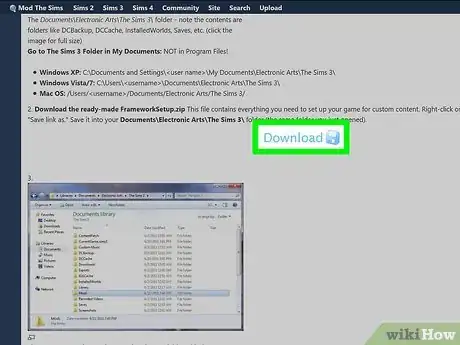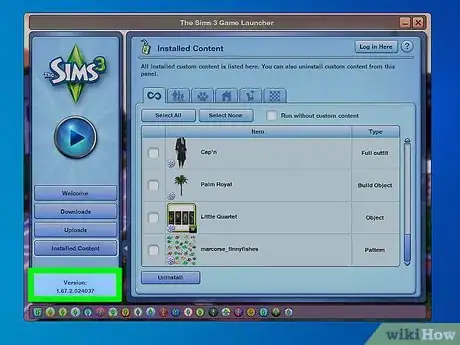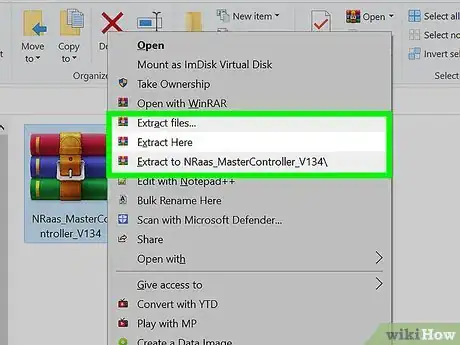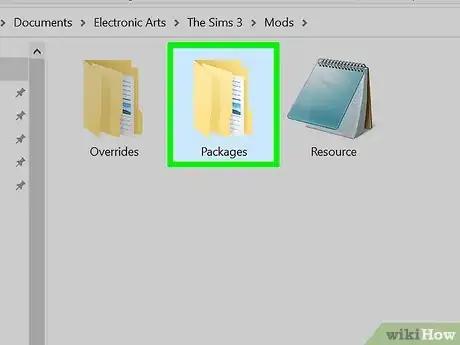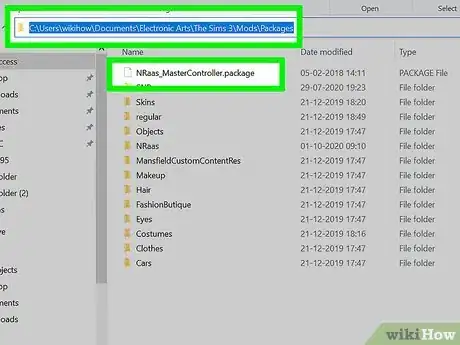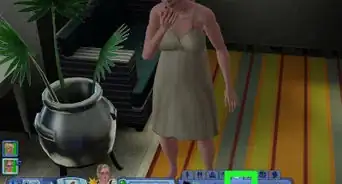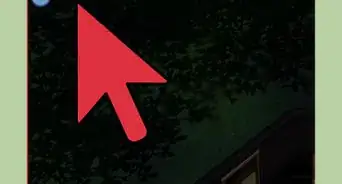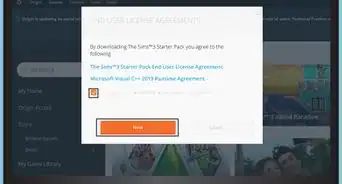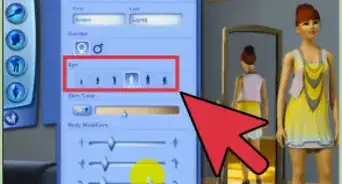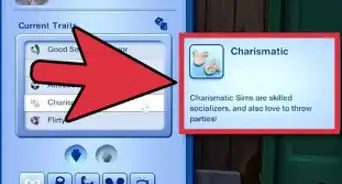X
wikiHow is a “wiki,” similar to Wikipedia, which means that many of our articles are co-written by multiple authors. To create this article, volunteer authors worked to edit and improve it over time.
This article has been viewed 151,428 times.
Learn more...
Master Controller is a mod for Sims 3 that allows you to manage and control the entire population of your Sims town. To install the Master Controller mod, you must first download the mod files to your computer, then move the files over to your Sims directory.
Steps
-
1Set up your mod framework. If you don't have the proper files in your Mods folder, nothing you install will run. You need to install the Framework Setup, available at Mod The Sims, into your Sims 3 game folder in order to use MasterController.
- Go to https://modthesims.info/wiki.php?title=Game_Help:Installing_Sims_3_Package_Files/Setup_and_Files in a web browser.
- Click on the Download button. It has blue text and contains a picture of a floppy disk. It will download a file called FrameworkSetup.zip.
- Extract the files from the zip file. Right-click on FrameworkSetup.zip and click Open. You'll see a folder titled Mods.
- Open a new window in Windows Explorer or Finder .
- In the new window, navigate to your Documents folder. Open the folder titled "Electronic Arts", then open the folder titled "The Sims 3".
- Drag and drop the Mods folder into your The Sims 3 folder.
Tip: On older versions of Windows, you may need 7Zip to extract the file. Install 7Zip, right-click the .zip file and choose "Extract here".
-
2Update your game if you aren't on the most recent patch. The latest patch for Sims 3 is either 1.67 or 1.69, depending on whether you have a physical or digital copy of the game. Versions of MasterController for patch levels prior to this are no longer available, so if you're running an older version of The Sims 3, you need to patch your game.
- Open the game launcher. Your patch level will be listed under "Game Version", in the lower left-hand corner of the launcher.
- If your game is not patched to 1.67 or 1.69, navigate to the tab labeled Game Updates, and click the button labeled Update Now on the Launcher. The Launcher will download and install the patch.
Advertisement -
3Navigate to the NRaas website. Access https://www.nraas.net/community/MasterController.
-
4Click the Download button. Click the green button that says Download for 1.67/69. This will download a file titled NRaas_MasterController_V134.zip.
-
5Extract the mod file from the zip. Right-click on NRaas_MasterController_V134.zip and choose Open. You'll now see a file titled NRaas_MasterController.package.
-
6
-
7Move the package file into the Packages folder. Drag and drop NRaas_MasterController.package into Documents > Electronic Arts > The Sims 3 > Mods > Packages.
-
8Launch The Sims 3 and click on a Sim. If you've installed MasterController properly, a new option labeled NRaas will be available on your Sim's pie menu. (It will also appear when you click on most objects and rabbit holes.)
- The main MasterController settings can be adjusted by panning the camera to City Hall, clicking on it, selecting NRaas, and choosing Master Controller.
Advertisement
Community Q&A
-
QuestionDoes Master Controller work on Sims 3: Late Night?
 Community AnswerAll NRaas mods work with any EP, Late Night included. Just make sure you download the correct version for your patch level.
Community AnswerAll NRaas mods work with any EP, Late Night included. Just make sure you download the correct version for your patch level. -
QuestionWhy does the cache file return after being deleted?
 Community AnswerEvery time you open The Sims 3, these files are regenerated by the program - deleting them before you boot up will help with loading times. This isn't necessary to run this mod (or and mod or package, in fact), but will help with minor performance issues the game has, like slight lag.
Community AnswerEvery time you open The Sims 3, these files are regenerated by the program - deleting them before you boot up will help with loading times. This isn't necessary to run this mod (or and mod or package, in fact), but will help with minor performance issues the game has, like slight lag. -
QuestionI don’t have the folder under Sims 3 called "Mods" - where do I get "Packages"?
 Community AnswerNeither of these folders are in your Sims 3 folder by default. You need to download the Framework Setup from Mod The Sims (which is linked in the article), extract the files in the .zip, and place them into your Sims 3 folder in order for the game to recognize any custom content.
Community AnswerNeither of these folders are in your Sims 3 folder by default. You need to download the Framework Setup from Mod The Sims (which is linked in the article), extract the files in the .zip, and place them into your Sims 3 folder in order for the game to recognize any custom content.
Advertisement
About This Article
Advertisement