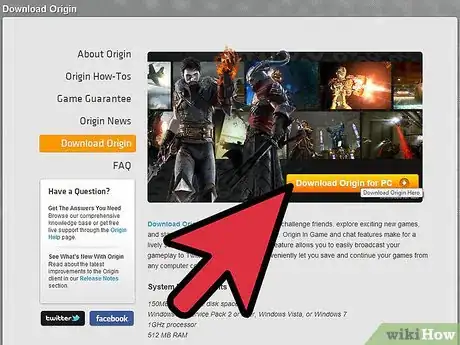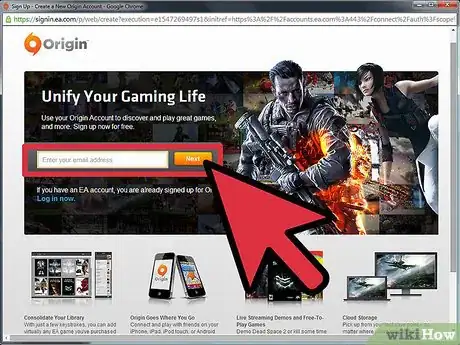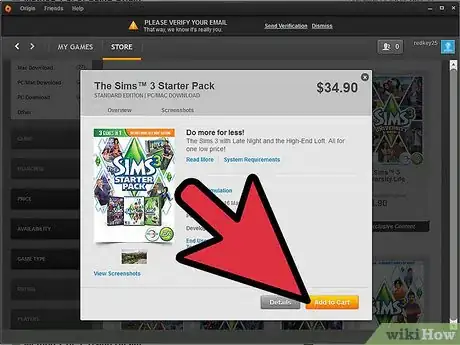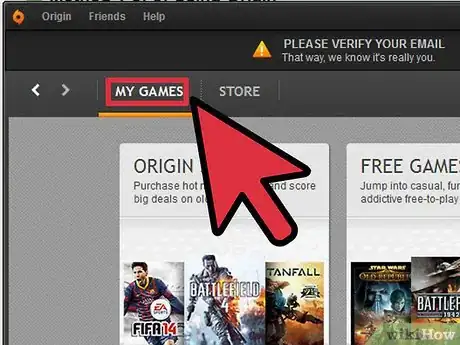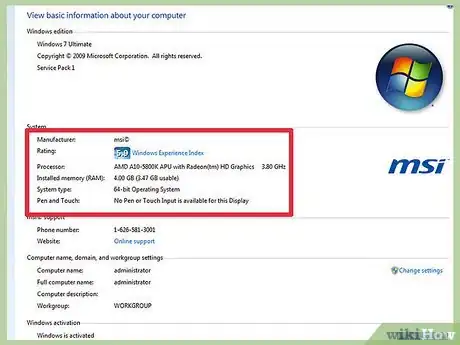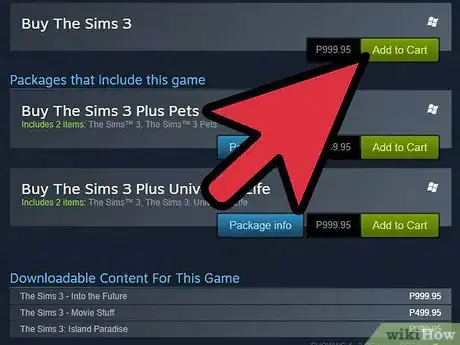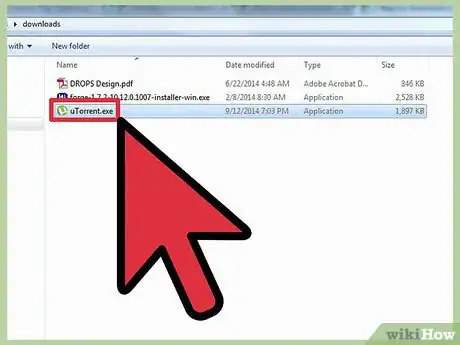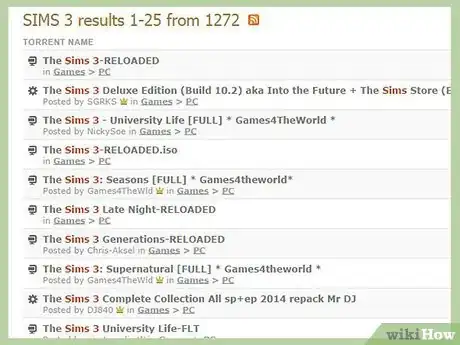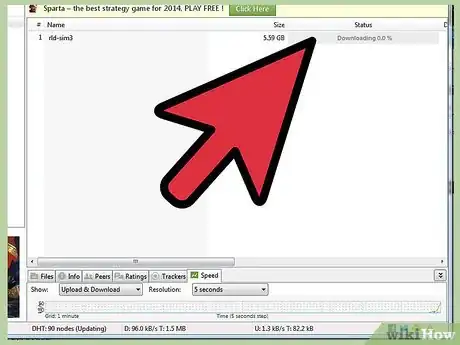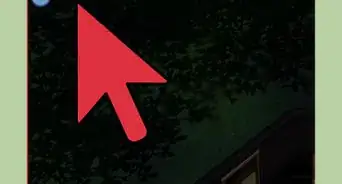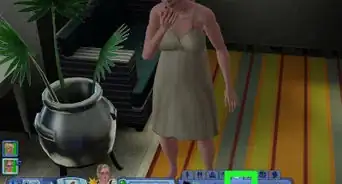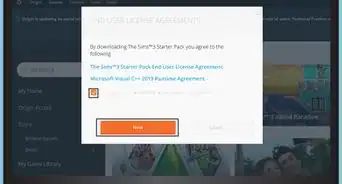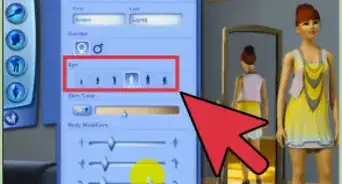wikiHow is a “wiki,” similar to Wikipedia, which means that many of our articles are co-written by multiple authors. To create this article, 27 people, some anonymous, worked to edit and improve it over time.
This article has been viewed 169,505 times.
Learn more...
The Sims 3 was the first game in the series to allow you to download it from the internet instead of having to buy the discs. You can purchase and download Sims 3 from a few different official online sources, or you can download a torrent to replace your lost or damaged installation discs. See Step 1 below to learn how.
Steps
Using Origin
-
1Check your system specs. Before you purchase The Sims 3, you should ensure that your computer can run it. Sims 3 is getting older, so most modern computers should be able to run it with minimal effort. Still, if you're trying to run it on an older or budget computer, it's good to know what you'll need to get the best experience.
- Windows - Windows XP or newer, 6 GB hard disk space, 1 GB RAM, 128 MB video card. You can see your current system specs by pressing ⊞ Win+Pause.
- Mac OS X - OS X 10.5.7 or higher, 6 GB hard disk space, 2 GB RAM, 128 MB video card. You can see your current system specs by clicking the Apple menu and selecting About This Mac.
-
2Download the Origin client. Origin is the storefront and game launcher for all EA games, including The Sims 3. The Origin client is free and can be downloaded from the EA Origin website.Advertisement
-
3Create an account. In order to use Origin and purchase the game, you will need to create an account. You can either do this the first time you start up Origin, or you can create your account on the Origin website while the client is installing.
- You will need a valid address and credit card in order to purchase games on Origin.
- Log in with your account to start using Origin.
-
4Purchase the game. Click the "Store" tab at the top of the Origin window. Type "Sims 3" into the Search bar. Results will appear automatically underneath the search bar as you type, or you can click the magnifying glass icon to see all the results.
- There will be many results due to the number of expansions available. Use the "Refine Results" menu on the left side of the results list and expand the "Game Type" option. Select "Base Games".
- You can choose between The Sims 3 or The Sims 3 Starter Pack which includes a couple expansions.
- If you buy the game on Amazon as a PC or Mac Download, it will install the Origin client if it has not been installed already.
-
5Start the download. After you purchase the game, it will be added to your "My Games" list. This is the list of all your Origin games. Click The Sims 3 icon and then click the Download button. Choose whether or not you want desktop or Start menu shortcuts in the window that appears. Click the Download Now button to begin the installation.
- You will be shown the disk space required as well as the disk space available.
- You can monitor the download from your "My Games" list. The download could take a significant amount of time depending on the speed of your connection.
-
6Play the game. Once the download and installation has finished, the game will be ready to play. Click the Sims 3 icon in the "My Games" list and click the Play button to start the game.
Using Steam
-
1Check your system specs. Before you purchase The Sims 3, you should ensure that your computer can run it. Sims 3 is getting older, so most modern computers should be able to run it with minimal effort. Still, if you're trying to run it on an older or budget computer, it's good to know what you'll need to get the best experience.
- Windows - Windows XP or newer, 6 GB hard disk space, 1 GB RAM, 128 MB video card. You can see your current system specs by pressing ⊞ Win+Pause.
- Mac OS X - OS X 10.5.7 or higher, 6 GB hard disk space, 2 GB RAM, 128 MB video card. You can see your current system specs by clicking the Apple menu and selecting About This Mac.
-
2Install the Steam client. Steam is a game storefront and launcher for a variety of different games, including The Sims 3. It is available for free from the Steam-powered website.
-
3Create an account. In order to use Steam and purchase The Sims 3, you will need to have a free Steam account. You can create an account through the client after you install it, or you can create one on the Steam website while the client installs.
- You will need a valid address and credit card in order to purchase games on Steam.
-
4Purchase the game. Open the Steam client and log in if you haven't. Click the "STORE" link at the top of the window. At the top of the Store page, you will find a Search bar. Type "Sims 3" into the search bar and either select The Sims 3 from the automated results or from the search list if you click the magnifying glass button.
- Once you confirm your purchase, you will be given the option to install the game immediately or later.
-
5Install the game. You can click the "Install" button that appears after purchasing, or you can click the "LIBRARY" link at the top of the Steam window. This will open a list of all your Steam games. Right-click on the game in the list and select "Install game".
- You will be shown the disk space required as well as the disk space available.
- The progress of the download and installation will be displayed in your games list. The download speed and the completion percentage will be displayed next to the game title.
-
6Play the game. Once the download and installation has finished, the game will be ready to play. Double-click Sim 3 in your Library list, or click it once and then click the "Play" button that appear in the game details frame.
Using Torrents
-
1Download a torrent client. Torrents are a way to share files between computers. You can download all kinds of programs and media using torrents. Downloading Sims 3 if you do not own it is illegal, and this method should only be followed if your discs have been lost or damaged.
- The most popular torrent clients are uTorrent, Vuze, and BitTorrent.
-
2Find the torrent for The Sims 3. In order to download torrents, you will need to find a torrent tracker. Public trackers will have most popular games, so you shouldn't have difficulties Googling one. Simply enter "sims 3 torrent" into the Google search.
- When you are looking at a torrent tracker page, you will see a Seeders (S) and Leechers (L) column. The more seeders there are, the stronger your connection will be and the faster you will get the file. If there are significantly more leechers than seeders, the file may take a while to download.
- Read the comments for the torrent. This will help you determine if it contains any viruses, as torrents are a popular way to spread them.
-
3Wait for the torrent to download. After you find the torrent you want, click the download link to load it in your torrent client. After it connects to other people, the download will begin. Depending on the speed of your connection and the strength of the torrent, the download could take a significant amount of time.
- The Sims 3 download is about 5 GB.
-
4Install the game. Games downloaded through torrents often install slightly differently than games purchased legitimately. Read the README file that should accompany most torrents for exact instructions for installing the game and applying the crack.
Community Q&A
-
QuestionCan I download it on an iPad?
 Iris SullivanCommunity AnswerYou can only have the Sims 3 on a computer or laptop, but not any mobile device such as phones or tablets.
Iris SullivanCommunity AnswerYou can only have the Sims 3 on a computer or laptop, but not any mobile device such as phones or tablets. -
QuestionHow do I download The Sims 3 on play store?
 Community AnswerThe Sims 3 can be downloaded in play store by payment.
Community AnswerThe Sims 3 can be downloaded in play store by payment. -
QuestionIf a family member already owns Sims 3, is there a way to download it for free on my computer?
 Community AnswerYou can log into the family member's Steam or Origin account and install it.
Community AnswerYou can log into the family member's Steam or Origin account and install it.
Warnings
- Downloading The Sims 3 via torrent when you do not own a legitimate copy is illegal.⧼thumbs_response⧽
- Sometimes, there may be viruses included with torrents. Use at your own risk.⧼thumbs_response⧽
About This Article
To download Sims 3 using Origin, start by making sure your computer can run it. For Windows users, you’ll need Windows XP. If you’re a Mac user, you’ll want OS X or higher. Next, create an account with Origin on their website, click on the “Store” tab, and type “Sims 3” in the Search bar. After you purchase the game, click the Sims 3 icon and the Download button. Once download and installation are complete, you are ready to play! To learn how to download Sims 3 using Torrents or Steam, keep reading!