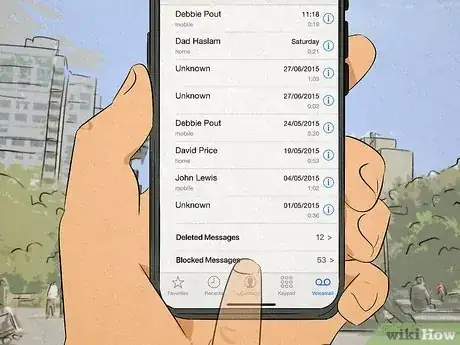This article was co-authored by wikiHow staff writer, Rain Kengly. Rain Kengly is a wikiHow Technology Writer. As a storytelling enthusiast with a penchant for technology, they hope to create long-lasting connections with readers from all around the globe. Rain graduated from San Francisco State University with a BA in Cinema.
This article has been viewed 2,673 times.
Learn more...
When you block someone on your iPhone, you're blocking someone from messaging you on Messages and calling your phone number. While you can't retrieve any messages sent while a user is blocked, you can find blocked voicemails if the blocked user leaves any. If you choose to unblock someone, you'll see their notifications again. This wikiHow will answer all your questions about blocking and unblocking someone on iMessage on your iPhone.
Things You Should Know
- Blocked users won't be notified that they are unblocked.
- Unblocked users may see "Delivered" on sent messages, and calls can ring without going straight to voicemail.
- You won't be able to retrieve blocked messages, but you can find blocked voicemails.