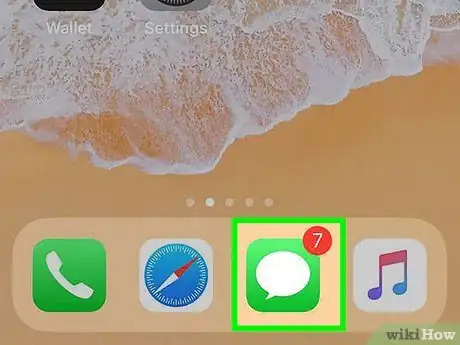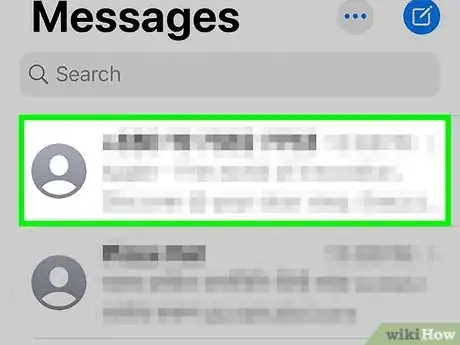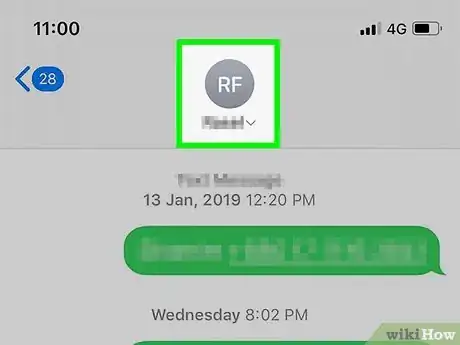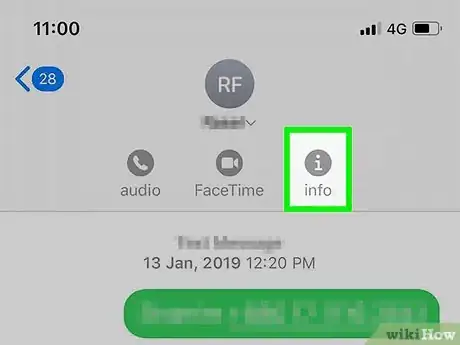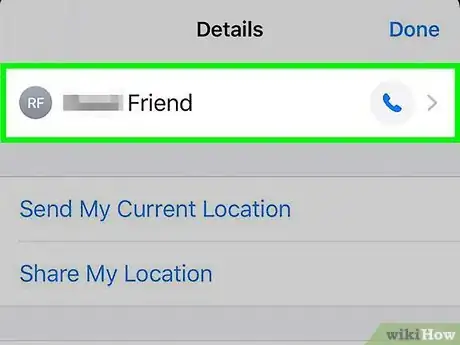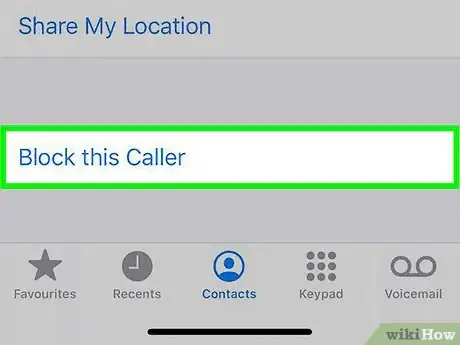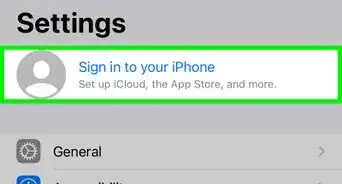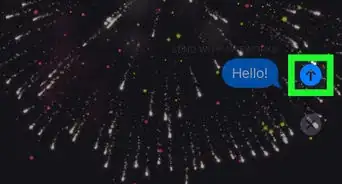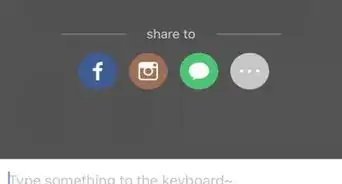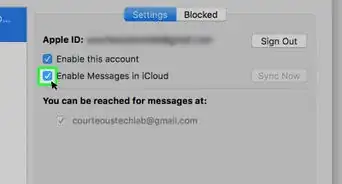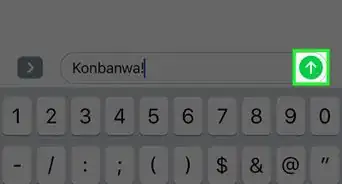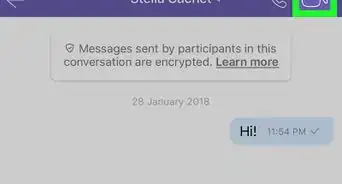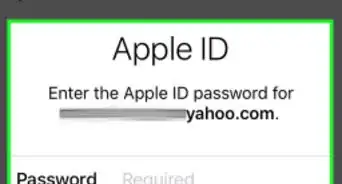X
wikiHow is a “wiki,” similar to Wikipedia, which means that many of our articles are co-written by multiple authors. To create this article, volunteer authors worked to edit and improve it over time.
This article has been viewed 40,175 times.
Learn more...
There are many of reasons for why you want to block an iMessage. Whether it's junk or your enemy, this wikiHow will show you how to block someone on iMessage/Apple Messages.
Steps
-
1Open the Messages app. It's the app that has a green icon with a speech bubble. Tap the icon to open the Messages app.
-
2Tap a message from a user you want to block. If you have been receiving unwanted messages, they should be in your list of messages.Advertisement
-
3Click on the user's image above the phone number. Tap it once and a small menu should show.
- This is the GUI on the top of your screen.
-
4Click on "Info" after the small menu shows.
-
5Tap the user's phone number. This displays details about the number.
-
6Scroll down and tap Block this Caller. This will block the user from sending text messages, as well as making phone calls to your number or contacting you through FaceTime.
- Alternatively, launch the Settings app. This method allows you to block texts from a sender who's in your contacts, but not in your text history. In the Settings app, scroll down and select "Phone," then "Blocked." Select "Add New." Now, find the person you'd like to block in your contacts list. Select this person and they'll be blocked!
Advertisement
Community Q&A
-
QuestionHow can I block iMessages on my iPhone?
 JMVRCommunity AnswerYou'll need to go to the specific contact in your contacts, scroll to the bottom of the page, and tap "block this caller."
JMVRCommunity AnswerYou'll need to go to the specific contact in your contacts, scroll to the bottom of the page, and tap "block this caller."
Advertisement
About This Article
Advertisement