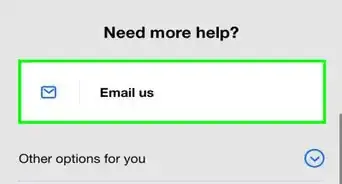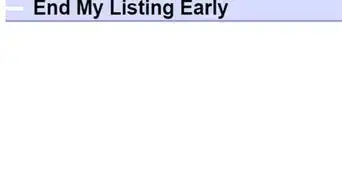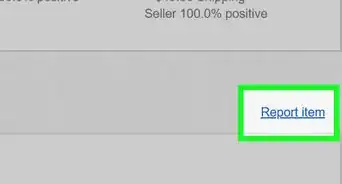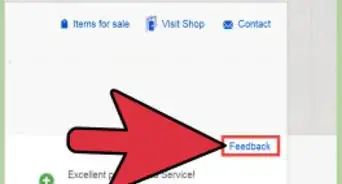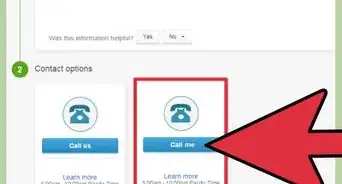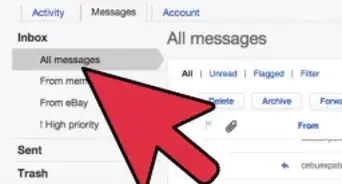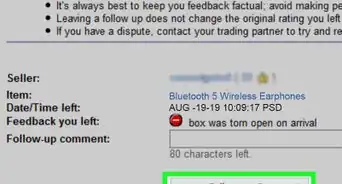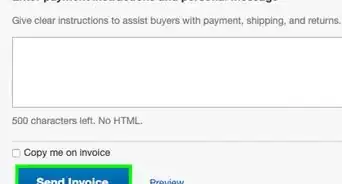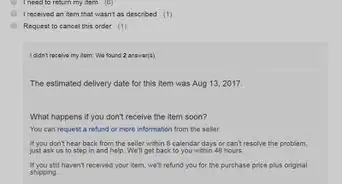wikiHow is a “wiki,” similar to Wikipedia, which means that many of our articles are co-written by multiple authors. To create this article, 27 people, some anonymous, worked to edit and improve it over time.
There are 11 references cited in this article, which can be found at the bottom of the page.
This article has been viewed 70,911 times.
Learn more...
eBay is the world's largest and most frequently used online auction site. You can use it to buy and sell all sorts of items, from old records to upcoming sports tickets. If you're interested in becoming an eBay seller, it's quick and easy to get started. In this article, we'll walk you through the entire process, from setting up a seller account, creating listings, and shipping items. We'll also talk about how to buy items and participate in auctions on eBay. Read on to get started!
Steps
Community Q&A
-
QuestionHow can you say that you can not pay?
 Community AnswerBy not bidding in the first place. The site warns you about clicking the 'bid' button, telling you that you are liable to pay if you win the bidding. If you go ahead and click anyway, then you must pay.
Community AnswerBy not bidding in the first place. The site warns you about clicking the 'bid' button, telling you that you are liable to pay if you win the bidding. If you go ahead and click anyway, then you must pay. -
QuestionHow long does it take for an ad to appear on eBay after I have submitted it?
 Community AnswerUnless you select to place the ad at a later time, the ad is placed pretty much instantly - within minutes at the longest. You will actually get an e-mail stating your listing is live.
Community AnswerUnless you select to place the ad at a later time, the ad is placed pretty much instantly - within minutes at the longest. You will actually get an e-mail stating your listing is live. -
QuestionWill eBay ship to Mexico?
 Community AnswerYes. By selecting international shipping, you can ship pretty much the world over.
Community AnswerYes. By selecting international shipping, you can ship pretty much the world over.
Warnings
- Do not make bids that you can't actually back up financially. Each bid you make on eBay is considered a binding contract, and you will be given a poor rating (or possibly worse) if you back out on a winning bid.⧼thumbs_response⧽
References
- ↑ https://www.ebay.com/help/selling/selling/start-selling-ebay?id=4081
- ↑ https://www.fundera.com/blog/selling-on-ebay
- ↑ https://www.ebay.com/help/selling/getting-paid/registering-seller?id=4792
- ↑ https://www.ebay.com/help/selling/fees-credits-invoices/setting-changing-payment-method-fees-selling-costs?id=5205
- ↑ https://www.fundera.com/blog/selling-on-ebay
- ↑ https://www.fundera.com/blog/selling-on-ebay
- ↑ https://www.ebay.com/help/listings/creating-managing-listings/creating-managing-listings?id=4105
- ↑ https://www.ebay.com/help/selling/listings/auction-format?id=4110
- ↑ https://www.ebay.com/help/selling/listings/selling-buy-now?id=4109
- ↑ https://www.fundera.com/blog/selling-on-ebay
- ↑ https://www.ebay.com/help/selling/shipping-items/setting-shipping-options?id=4089
- ↑ https://pages.ebay.com/new_buyer/getting_started.html
- ↑ https://pages.ebay.com/new_buyer/getting_started.html
- ↑ https://pages.ebay.com/new_buyer/getting_started.html
- ↑ https://pages.ebay.com/new_buyer/getting_started.html
- ↑ https://www.ebay.com/help/buying/paying-items/paying-items?id=4009
- ↑ https://www.ebay.com/help/buying/leaving-feedback-sellers/leaving-feedback-sellers?id=4007&st=3&pos=1&query=Leaving%20feedback%20for%20sellers&intent=feedback&lucenceai=lucenceai&docId=HELP1052