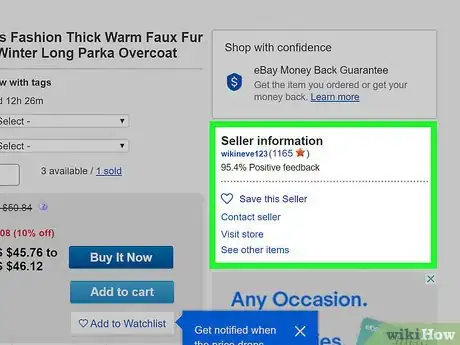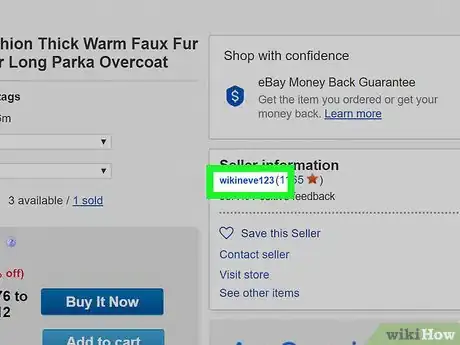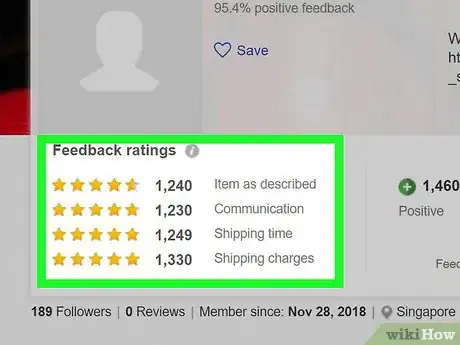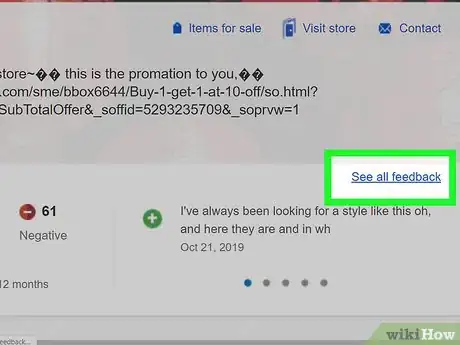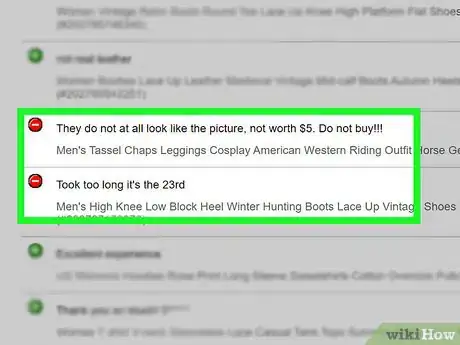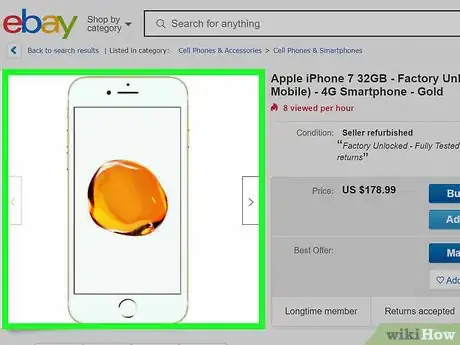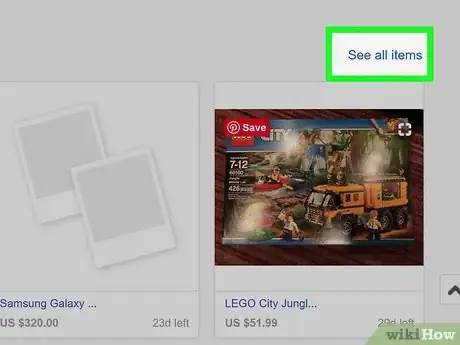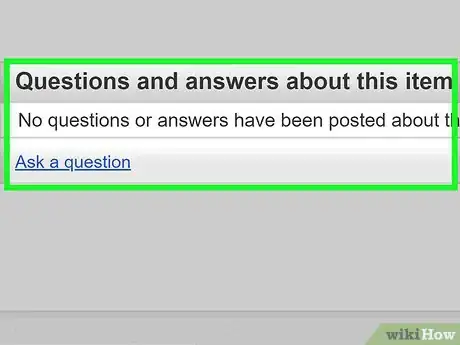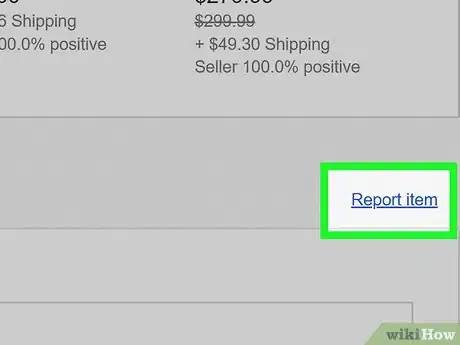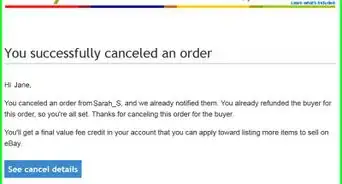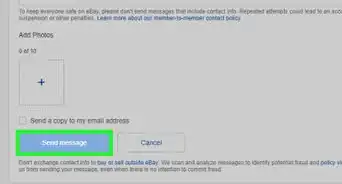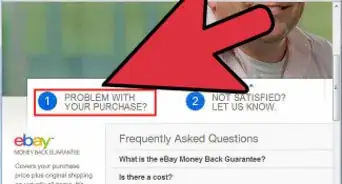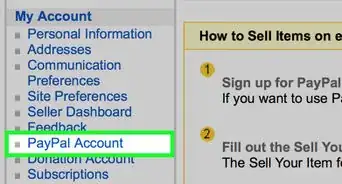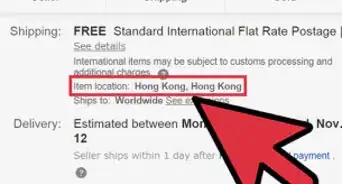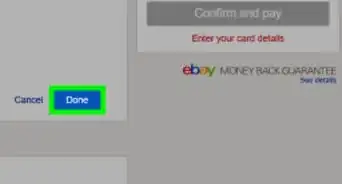This article was co-authored by wikiHow Staff. Our trained team of editors and researchers validate articles for accuracy and comprehensiveness. wikiHow's Content Management Team carefully monitors the work from our editorial staff to ensure that each article is backed by trusted research and meets our high quality standards.
There are 9 references cited in this article, which can be found at the bottom of the page.
wikiHow marks an article as reader-approved once it receives enough positive feedback. In this case, 90% of readers who voted found the article helpful, earning it our reader-approved status.
This article has been viewed 314,033 times.
Learn more...
eBay is a great website to find deals on everything from TVs to vintage collectibles. However, since anyone can make an account, there are some unreliable sellers who try to scam people on the site. While eBay has a money-back guarantee to protect its buyers, getting involved in a scam is still a hassle you don’t want to deal with. If you’re considering buying an item, first look at the seller’s feedback ratings to determine their reliability. Also keep an eye out for some common red flags that could indicate a scam seller. By staying vigilant, you can keep your shopping experience on eBay scam-free.
Steps
Assessing the Seller’s Feedback
-
1Look at the seller’s score on the product page. Whenever you view an eBay product, there is box on the right side of the screen with the seller’s overall score. There are two pieces of information in this box. The first is a star with a number next to it. That number is the amount of feedback ratings the seller has. The second is a percentage of seller ratings that are positive. Together, these give you a quick glance of the overall strength of a seller.[1] [2]
- A seller with at least 10 positive feedback ratings gets a yellow star from eBay, which appears next to their name on the product page. This indicates that the seller is established on the platform. Stars change color as the seller gets more positive feedback ratings. A seller with at least a yellow star is on the right track and you can be confident in their service.
- Generally, look for sellers that have a higher number of feedback ratings. If you’re looking at a product and the seller has 300 feedback ratings and a positive feedback score of 98%, it indicates a very reputable seller. You don’t have to investigate this seller further.
- If, however, the seller has few or no feedback ratings, you should do more investigating before buying the item. This isn’t necessarily a bad thing, because a seller might just be new. But scam accounts also have few ratings, so look for more information.
-
2Click on the seller’s profile name for their full feedback history. If you want more information after seeing the seller’s quick rating, click on their username on the product page. This brings you to their seller profile where you can read all of their past feedback and look at all the items they have on sale. Click around their seller profile for a fuller picture of their reputation.[3]Advertisement
-
3Assess the seller’s 4 feedback categories under their profile picture. eBay sellers are graded in 4 categories: Item as Described, Communication, Shipping Time, and Shipping Charges. Each of these categories is ranked from 0 to 50. Check how this seller measures up in each category.[4]
- Most good sellers on eBay rank above 40 in each of these categories. Someone below that could be an unreliable seller or be weak in that category.
- Some categories might mean less to you than others. For example, you might not mind paying a higher shipping fee but care a lot about the item being exactly as the seller described it. Consider what your values are when you assess the seller’s ranking.
-
4Click “See all feedback” to view all the seller’s past reviews. This page gives detail on all the seller’s feedback ratings. Under the “Recent Feedback Ratings” tab, you’ll see the breakdown of positive, neutral, and negative reviews that the seller received over the past year. For a reliable seller, the majority of these reviews would be positive. If a seller has a higher amount of negative reviews than positive, avoid the seller.[5]
- For more information, read some of the reviews the seller has received. This gives you a comprehensive idea of the type of seller they are.
-
5Read some of the seller’s negative reviews if they have any. Even good sellers get some negative feedback, especially if they’ve been selling for several years. If a seller has a few negative reviews and you’d like to know more, click “Negative” under “Recent Feedback Ratings” to read all their negative reviews. Use these reviews to understand the circumstances that led to the seller receiving bad feedback. For a reputable seller, negative reviews are rare and due to uncharacteristic failures.[6]
- There are some red flags to look for in a negative review. If a buyer complains that the seller described an item as new and it arrived opened and damaged, then the seller is potentially untrustworthy. A reputable seller would accurately describe the item.
- Some buyers may have unreasonable criticisms, so be sure to take that into account. For example, “Didn’t ship within an hour of me buying the item” is an unreasonable criticism. If you see reviews like this, the seller is still probably reputable.
Finding Red Flags with a Seller
-
1Investigate further if a seller is offering a high-value item for a low price. Prices are usually cheaper online, and eBay is known for good deals, but there are some deals that should raise a red flag. Some scam sellers make new accounts to list very valuable items for enormous discounts. These items could be counterfeit, broken, or stolen, and the seller will describe them as new. Do more investigating if you see deals that seem too good to be true.[7]
- For example, you might see a seller offering a new iPhone for significantly cheaper than all the other iPhones on eBay. This is a red flag, and you should question why a seller could offer a new iPhone so far below the normal market price. It is an even bigger red flag if the account has few or no reviews.
- Very cheap items are not necessarily a negative thing. Someone may be moving soon and just has to get rid of items fast. But it is a reason to do more investigating.
-
2Use caution if the item picture is a stock photo. eBay allows sellers to upload their own photos of the item they're selling. If they upload a stock photo from a website or the product manufacturer, this is a red flag because they may be trying to hide the actual condition of their item. If you see an item using a generic stock photo, look into the seller's feedback to ensure that they are reputable.[8]
- This is especially important for used and collectible items when the condition is very important. If you can't see the actual item for sale, there is a chance it's damaged or not in the condition that the user is describing.
-
3Check if the seller has listed similar items on their profile. In a seller’s feedback profile, scroll down to find the “Items for Sale” section. Click “See all” to get a list of all other items that this seller is listing. If a seller has a lot of items in the same category, it indicates that this seller has a specialty. This is a good sign. Sellers that specialize in one category are usually professionals and take selling very seriously. They will work hard to deliver your items and handle any issues that arise.[9]
- Having a lot of different items is, again, not necessarily a negative thing. People often use eBay to clean out their garages and homes, and naturally have many diverse items for sale. But this usually means they aren’t professional sellers and might be less skilled or willing to deliver the best service possible.
- Having one high-value item for sale and nothing else is a bigger red flag. This could be a fake seller profile that someone is using to unload damaged products.
-
4Ask the seller a question about the item if you’re suspicious. If you have any uncertainties about a product or a seller, contact them through eBay. Click the “Ask a Question” option on the product page to contact the seller. Request more information about the product or its price if you have any doubts. If the seller delays or dodges your question, avoid this item.[10]
- See how fast and completely the seller answers your question. A good guideline is that reputable sellers respond within 24 hours, or 48 hours if you contacted them on a weekend or holiday. A seller with slow communication may be less reliable.
-
5Avoid completing transactions outside of eBay. If a seller asks you to leave eBay and buy their item from another site, or contact them directly off of eBay’s communication channel, do not buy the item. Once you leave eBay, you’re no longer covered by their money-back guarantee. Scam sellers try to get people away from the main site so buyers won’t be able to get their money back. Never listen to a seller who tells you to do this.[11]
- Asking buyers to complete transactions off of eBay is a violation of the site’s policy. If a seller asks you to do this, report them to eBay.
Community Q&A
-
QuestionHow can I be sure that I will receive an item that I purchase?
 DonaganTop AnswererYou can't, but you do have recourse (in the form of negative buyer feedback) if the item never arrives. Most sellers want to avoid negative feedback at all costs.
DonaganTop AnswererYou can't, but you do have recourse (in the form of negative buyer feedback) if the item never arrives. Most sellers want to avoid negative feedback at all costs. -
QuestionWhy would a seller have lower prices on eBay?
 Community AnswereBay is highly competitive for low prices. For a seller to make money and be competitive on eBay, they will need to sell at lower prices.
Community AnswereBay is highly competitive for low prices. For a seller to make money and be competitive on eBay, they will need to sell at lower prices. -
QuestionIs it safe to buy suits off of eBay?
 VienoCommunity AnswerIf you're talking about men's clothing, eBay can be an awesome place to get great deals on clothing. It can also be a terrible place to get ripped off on clothing. If you follow the basics outlined in this article, you're likely to have a good experience. Only buy from sellers who have significant experience as a seller. (An eBay user can have 100% positive feedback, but all of that could be as a buyer, in which case you have no idea if he or she is a good seller). Read the item description thoroughly. Compare the flat measurements to your own clothing that fits you well; never rely on a label size. Buy brands you're familiar with and know their quality and fit.
VienoCommunity AnswerIf you're talking about men's clothing, eBay can be an awesome place to get great deals on clothing. It can also be a terrible place to get ripped off on clothing. If you follow the basics outlined in this article, you're likely to have a good experience. Only buy from sellers who have significant experience as a seller. (An eBay user can have 100% positive feedback, but all of that could be as a buyer, in which case you have no idea if he or she is a good seller). Read the item description thoroughly. Compare the flat measurements to your own clothing that fits you well; never rely on a label size. Buy brands you're familiar with and know their quality and fit.
References
- ↑ https://pages.ebay.com/find-trusted-seller/
- ↑ https://www.ebay.ie/pages/help/feedback/scores-reputation.html
- ↑ https://www.ebay.com/help/buying/resolving-issues-sellers/seller-ratings?id=4023
- ↑ https://www.ebay.com/help/buying/resolving-issues-sellers/seller-ratings?id=4023
- ↑ https://www.ebay.com/help/buying/resolving-issues-sellers/seller-ratings?id=4023
- ↑ https://www.ebay.com/help/buying/resolving-issues-sellers/seller-ratings?id=4023
- ↑ https://www.thestreet.com/personal-finance/education/top-ebay-scams-14781610
- ↑ https://www.thebalancesmb.com/image-theft-on-ebay-can-result-in-suspension-1140340
- ↑ https://www.ebay.com.my/pages/help/search/questions/search-by-seller.html