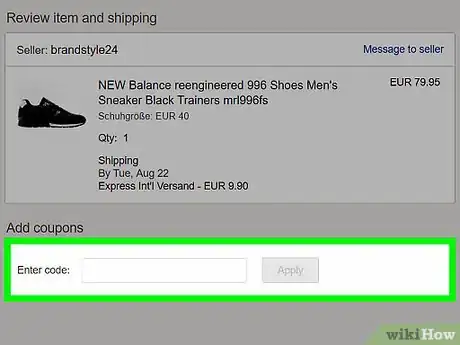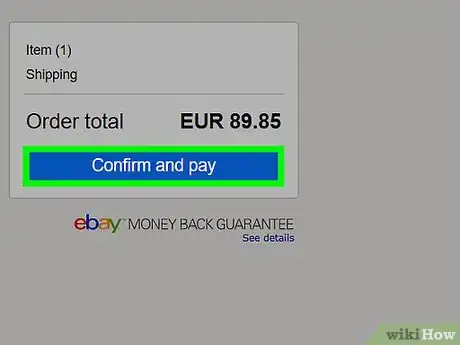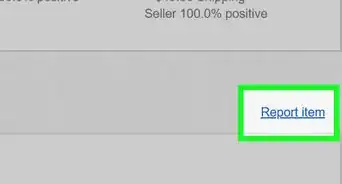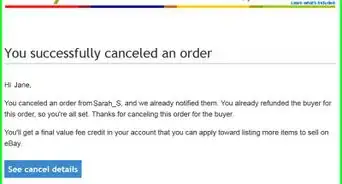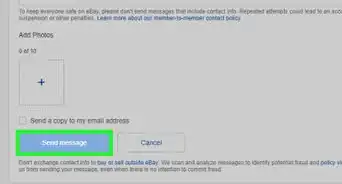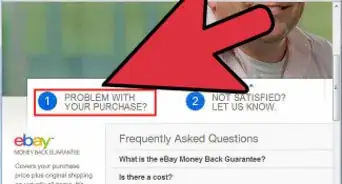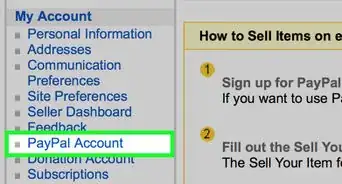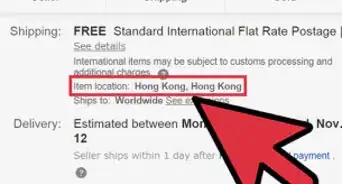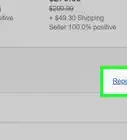X
wikiHow is a “wiki,” similar to Wikipedia, which means that many of our articles are co-written by multiple authors. To create this article, volunteer authors worked to edit and improve it over time.
This article has been viewed 86,738 times.
Learn more...
eBay is a tremendous consumer resource where you can buy just about anything. An added benefit is that you can buy items with an eBay gift card. If you would like to make a purchase with an eBay gift card, and you have found something you would like to buy on eBay, you can easily redeem the gift card. All you need is the eBay gift card redemption code and a PayPal account.
Steps
-
1Skip the following step if you already have a PayPal account.
-
2Create a PayPal account. Go to PayPal.com and click on "Sign up." Follow the registration instructions to create your account. Have your bank account and credit card information on hand.Advertisement
-
3Go to eBay.com, click on "Sign in" and log in using your eBay user name and password. If you do not have an eBay account, click on "Register" and follow the steps to create your account. eBay will send you a verification email after you have submitted your account information form. Retrieve this email, click on the verification link provided and you will be directed to eBay and acknowledged as a verified user. Once your new eBay account has been verified, log in using your eBay user name and password.
-
4Locate the item you would like to purchase on eBay.
-
5Ensure that the seller accepts PayPal. Gift cards can only be redeemed if the seller accepts PayPal, and if you have a PayPal account.
-
6Click "Buy it now" or bid on the item until you have successfully won the auction and the bidding has ended.
-
7Click the "Pay now" button.
-
8Select "PayPal" as your payment option. You will then be directed to log in to your PayPal account.
-
9Look for the "Redemption code" field at the bottom of the page. The code will contain 13 digits.
-
10Enter the code on the back of the gift card into the "Redemption code" field.
-
11Click the "Apply" button.
-
12Click "Update total" to see if there is any unpaid balance. If there is a balance, you can pay the remainder with the bank account you set up with your PayPal account. Any leftover amount is applied to your PayPal account and you can use the credit on a future eBay purchase.
-
13Finalize your transaction.
Advertisement
Community Q&A
-
QuestionWhat if I don't have a bank account?
 Community AnswerYou need to have a bank account to buy from eBay with gift cards. You should consider opening one.
Community AnswerYou need to have a bank account to buy from eBay with gift cards. You should consider opening one. -
QuestionCan I use eBay gift cards to add to a Pay Pal balance?
 Community AnswerNo, they are different companies.
Community AnswerNo, they are different companies. -
QuestionWhat if I don't want to give PayPal or eBay my credit card or bank information? How can I use the gift card and only the gift card?
 Community AnswerYou can't. PayPal will only let you use the gift card by adding credit card or bank information.
Community AnswerYou can't. PayPal will only let you use the gift card by adding credit card or bank information.
Advertisement
Warnings
- You cannot redeem eBay gift cards for cash.⧼thumbs_response⧽
- There is a dollar limit on gift cards that can be redeemed on a single purchase. Please refer to eBay for specific terms.⧼thumbs_response⧽
- Use of an eBay gift card provides no warranty or protection on an item or items purchased on eBay.⧼thumbs_response⧽
- Contact eBay if you have problems redeeming the gift card.⧼thumbs_response⧽
- You cannot use the eBay gift card for purchases anywhere other than eBay.⧼thumbs_response⧽
- Keep your gift card in a secure place, as a lost or stolen card will not be replaced.⧼thumbs_response⧽
Advertisement
About This Article
Advertisement