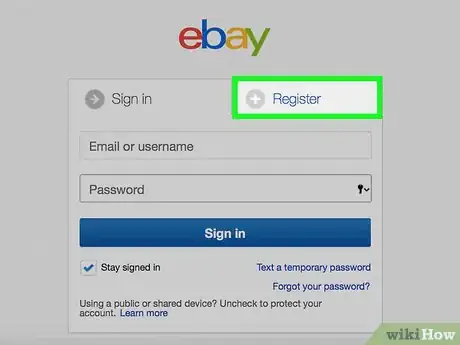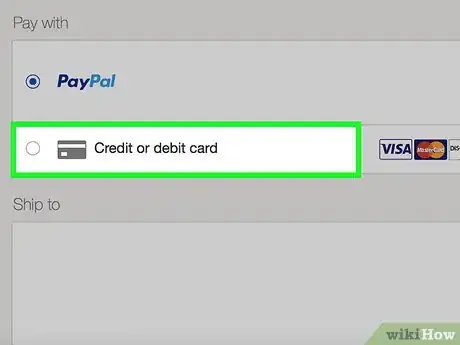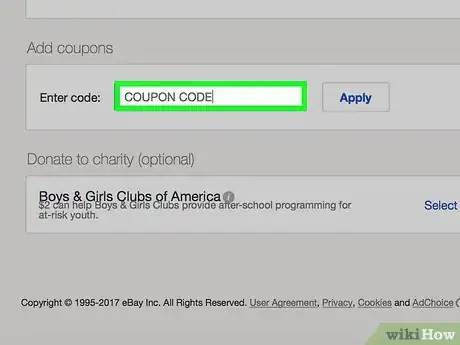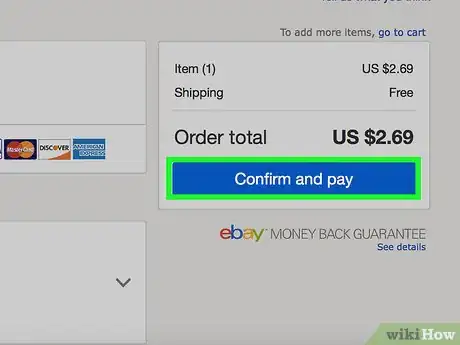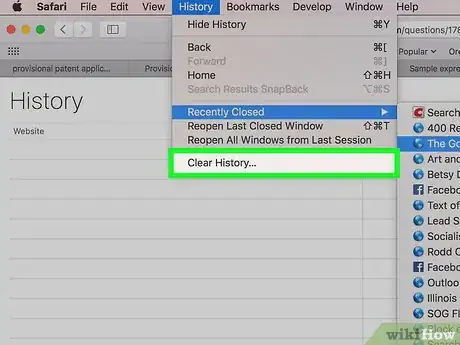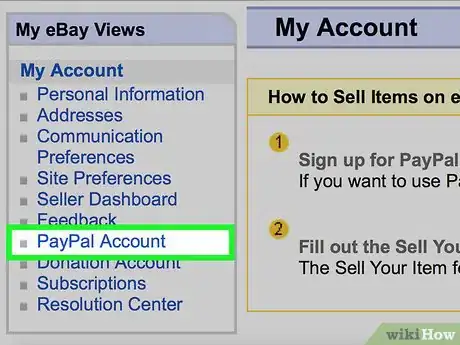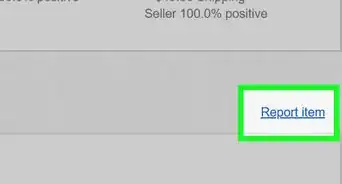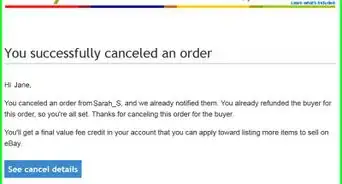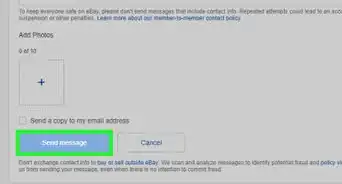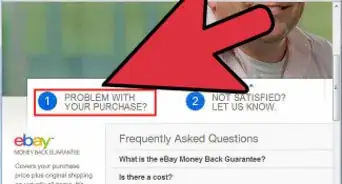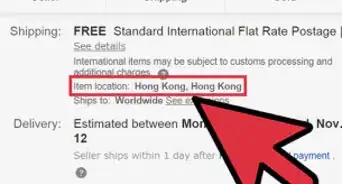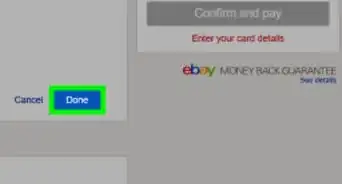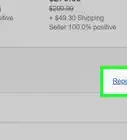This article was co-authored by wikiHow Staff. Our trained team of editors and researchers validate articles for accuracy and comprehensiveness. wikiHow's Content Management Team carefully monitors the work from our editorial staff to ensure that each article is backed by trusted research and meets our high quality standards.
This article has been viewed 80,487 times.
Learn more...
Looking at something on eBay and wondering if you need to sign up for another online account before you can check out? We’ve got great news for you! So long as you have a credit or debit card, you buy anything on eBay with a credit or debit card so long as the seller accepts them (and almost all of them do). You may not even need an eBay account if the purchase is under $5,000. In any case, we’ll walk you through how you can buy items on eBay without a PayPal account.
Steps
Paying with a Credit or Debit Card
-
1Click "Buy it now." Select your product as you normally would. Then, click the icon that says "Buy It Now." This will redirect you to a screen that will let you enter payment information.[1]
-
2Register for an account (if necessary). If you're not registered for eBay, you can quickly create an account by clicking "register now." You enter basic information, such as your name, address, and telephone number. If you'd rather not register, you can also click "continue as guest."[2]Advertisement
-
3Select the debit/credit card payment option. After you select your item, you should be presented with different payment options. Instead of clicking the PayPal option, click the option to pay with a debit or credit card.[3]
-
4Enter your information. You will then be redirected to a screen where you can enter your credit or debit card number. You will also have to enter the billing address, your name, the expiration date, and the card's security code.[4]
- If your billing and shipping address are different, make sure to specify this so your item is not shipped to the wrong place.
-
5Complete the purchase. After entering your information, you will be asked to review your order. Make sure all the information you entered is correct and then verify you want to go through with the purchase. Your order should be billed to your credit/debit card.[5]
Paying with a Gift Card or Coupon
-
1Click "Pay Now." Select the item you want as you normally would. Then, click the "Pay Now" or "Buy Now" icon. If you've won an item in an auction, you would also press "Pay Now" or "Buy Now" after securing the item.[6]
-
2Click the "Redeem a Gift Card, certificate, or coupon" button. Instead of selecting the button that lets you choose between a debit/credit card and PayPal, click the button that allows you to redeem a gift card, certificate, or coupon. You should be momentarily redirected to a page where you can enter your code.[7]
-
3Enter the code. Gift cards, certificates, and coupons all come with codes you must enter on the eBay site. Codes will either be emailed to you or printed physically on the back of your card. Enter your code carefully in the box provided and then hit "redeem."[8]
-
4Continue and log into your account. Click the "apply" button followed by the "continue" button. If you have not already done so, you will be asked to log into your account.[9]
- You can also opt to order as a guest if you don't have an account. You can enter your shipping address when ordering as a guest.
-
5Complete your purchase. Review your information to make sure your shipping address, name, phone number, and other information is correct. Then, click the "Confirm payment" button to complete the order.[10]
Troubleshooting Common Problems
-
1Pay as a guest if you've used PayPal before. eBay sometimes defaults to PayPal as your payment if you've used it before on eBay. It's sometimes easier to simply pay as a guest and then enter your card information.[11]
-
2Try clearing your browser's history. Sometimes, the eBay site will keep redirecting you to the screen where you pay via PayPal even if you request otherwise. If you're having this issue, try clearing your browser history as well as your cookies. This may clear up the issue.[12]
-
3Do not link a PayPal and eBay account. If you prefer not to use your PayPal account for eBay, do not link your eBay and PayPal account to begin with. If your PayPal is linked to your eBay account, this can sometimes result in PayPal being your default payment option.[13]
- If you've already linked your PayPal and eBay account, try creating a different eBay account with a new email.
Community Q&A
-
QuestionWhen I try to enter an eBay gift card code, it says "Code cant be used with your payment method." What does this mean?
 Community AnswerYou can't use eBay gift cards when you're paying with a credit or debit card. That is something the companies have put in place.
Community AnswerYou can't use eBay gift cards when you're paying with a credit or debit card. That is something the companies have put in place. -
QuestionHow can I bid on eBay if I don't have PayPal and want to use a prepaid card?
 Community AnswerYou have to first inquire if the seller uses alternate payment processors or has a merchant account. If not, then they only process sales through PayPal, meaning you need to have a PayPal account with the same prepaid card linked to it.
Community AnswerYou have to first inquire if the seller uses alternate payment processors or has a merchant account. If not, then they only process sales through PayPal, meaning you need to have a PayPal account with the same prepaid card linked to it.
References
- ↑ https://toughnickel.com/industries/How-to-Buy-on-Ebay-without-Paypal
- ↑ https://toughnickel.com/industries/How-to-Buy-on-Ebay-without-Paypal
- ↑ https://ocsnext.ebay.com/ocs/sr?query=2527
- ↑ http://www.ebay.com/gds/Paying-credit-debit-on-eBay-without-joining-PayPal-/10000000013173068/g.html
- ↑ https://toughnickel.com/industries/How-to-Buy-on-Ebay-without-Paypal
- ↑ https://pages.ebay.com/help/pay/certificates.html
- ↑ https://pages.ebay.com/help/pay/certificates.html
- ↑ https://pages.ebay.com/help/pay/certificates.html
- ↑ https://pages.ebay.com/help/pay/certificates.html