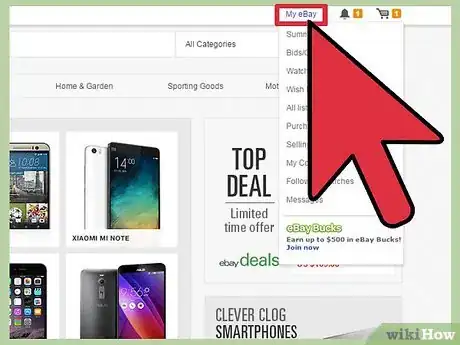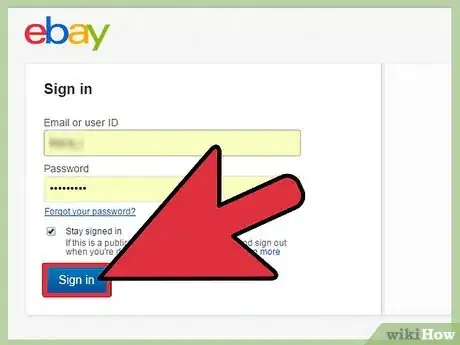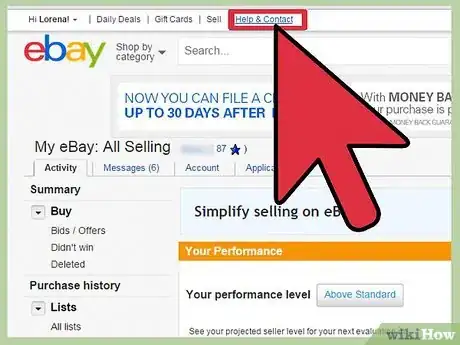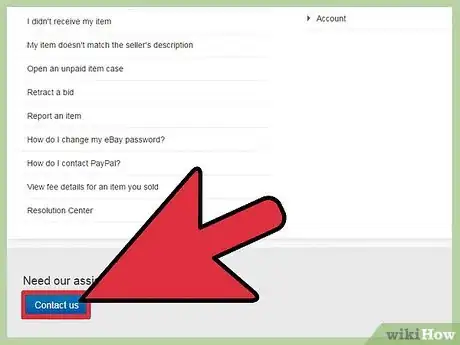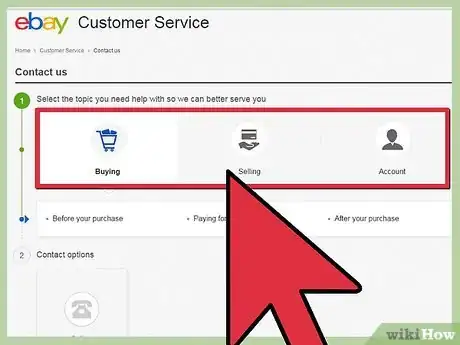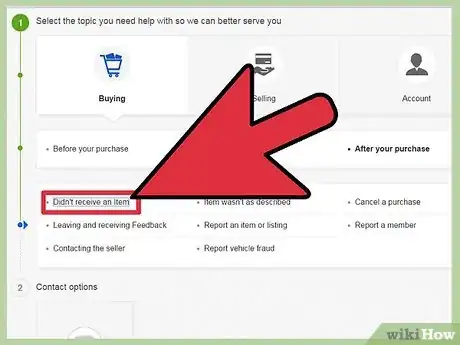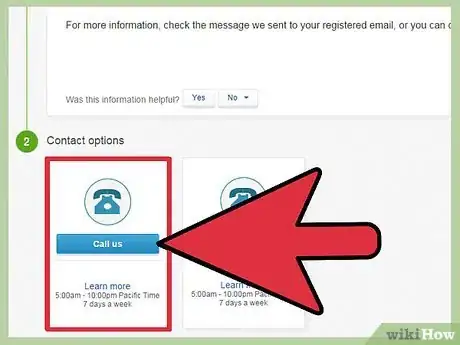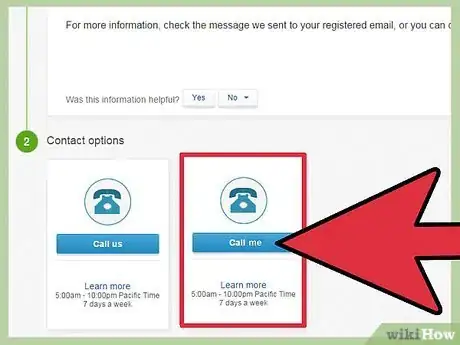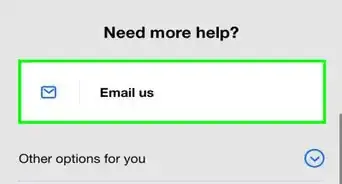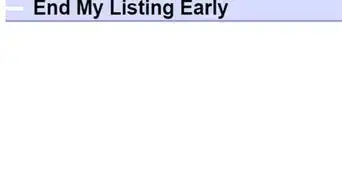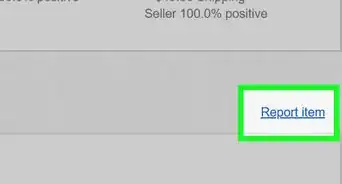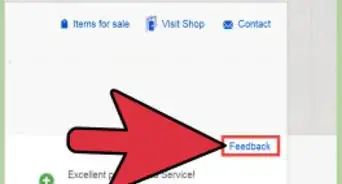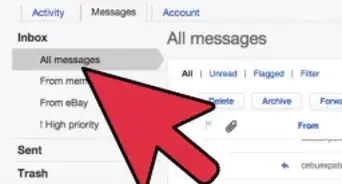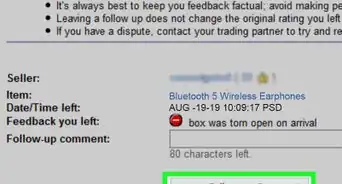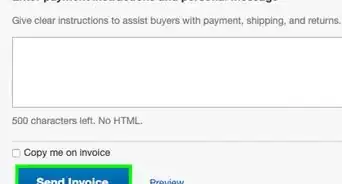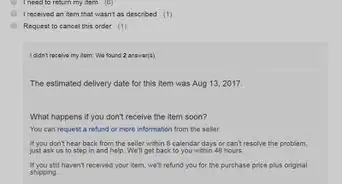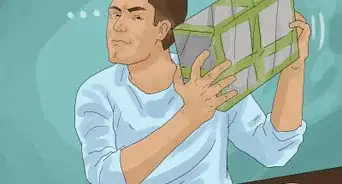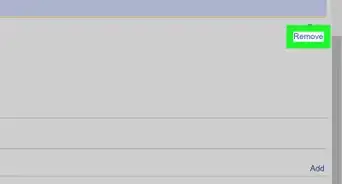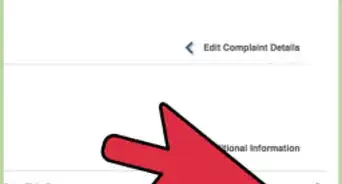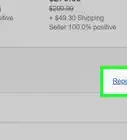wikiHow is a “wiki,” similar to Wikipedia, which means that many of our articles are co-written by multiple authors. To create this article, volunteer authors worked to edit and improve it over time.
This article has been viewed 122,563 times.
Learn more...
When you have questions about an eBay process or an eBay transaction, you can contact eBay by telephone if the Help Center and forums fail to provide you with the information you need. You can either call eBay at the number provided to you after having navigated through the Customer Support option in My eBay, or call eBay’s customer service department directly.
Steps
Calling eBay Directly
-
1Call eBay’s customer service department at 1-866-540-3229. eBay is available to take calls Monday through Friday between 5 a.m. and 10 p.m. PST, and on weekends between 6 a.m. and 6 p.m.
-
2Press # at the prompt, then press “1.”Advertisement
-
3Press # once more, then press “0.” An eBay representative will answer your call within an average of 12 minutes.[1]
- Alternately, you can contact eBay at 1-866-643-1587, press “4” at the Main Menu, followed by “6” at the Account Menu. However, this method may take up to 18 minutes as opposed to 12 minutes.[2]
Calling eBay Using My eBay
-
1Go to eBay at http://www.ebay.com/ and click on “My eBay” in the upper right corner.
-
2Sign in to your eBay account using your email address and password.
-
3Click on “Customer Support” at the top left corner of your eBay session.
-
4Click on “Contact eBay.”
-
5Point to the category that best describes your issue. You can either choose to discuss “Buying,” “Selling,” or “Account.”
-
6Select the reason for your inquiry from the options provided within the chosen category. For example, if you are a seller and your item listing was removed from eBay, select “My item was removed” from the “Selling” category.
-
7Select a calling option from the problem description screen. You will either have the option to call eBay, or have an eBay representative call you.
- If the problem description screen does not provide you with calling options, proceed to method #2 in this article to call eBay directly.
-
8Call eBay at the number provided to you on the screen and enter the one-time passcode displayed. You will then be connected to a representative from eBay.
- If you select the “Call me” option, enter your phone number into the field provided and click “Call me.” An eBay representative will call you at the number you provided within the timeframe specified.[3]
Community Q&A
-
QuestionHow long does it take for delivery?
 Community AnswerDepends on the seller, and where the item is coming from. Usually it will give you an estimated delivery when looking at the item.
Community AnswerDepends on the seller, and where the item is coming from. Usually it will give you an estimated delivery when looking at the item. -
QuestionWhat can I do if I was supposed to receive a refund but never did?
 Community AnswerContact eBay's support team. Give them your seller ID and they should be able to take care of the issue for you.
Community AnswerContact eBay's support team. Give them your seller ID and they should be able to take care of the issue for you. -
QuestionI recently won a bid and am ready to complete a purchase. Can I request the seller to postpone the delivery by a few months?
 Community AnswerYou may request it from the seller, but it's at their discretion. Usually, sellers want to ship it ASAP, so they might decline your request.
Community AnswerYou may request it from the seller, but it's at their discretion. Usually, sellers want to ship it ASAP, so they might decline your request.
References
About This Article
If you have a question about your eBay transaction, you can call them directly on 1-866-540-3229 in the U.S. You can call them any time between 5 a.m. and 10 p.m. Pacific Time Monday through Friday and between 6 a.m. and 6 p.m. on weekends. You may need to press a couple of prompts to connect with an eBay representative. Alternatively, if you navigate to eBay’s contact page on their website, you may have the option to request a call from eBay so you won’t need to wait on hold. Have details of your transaction ready like the item number and your user ID to make your call quicker. For more tips, including how to navigate eBay’s website, read on!