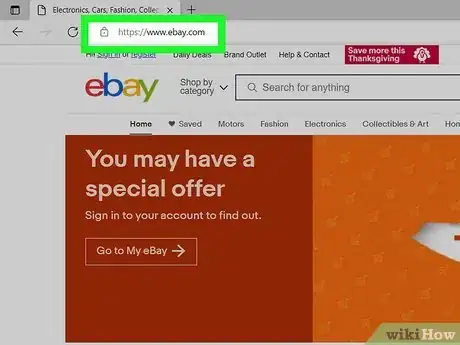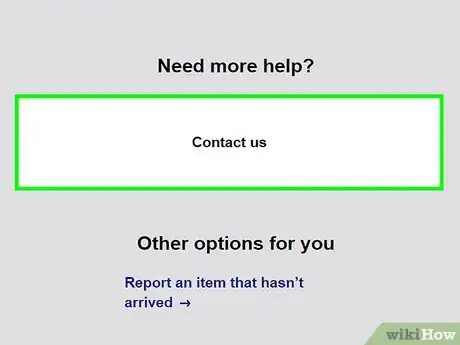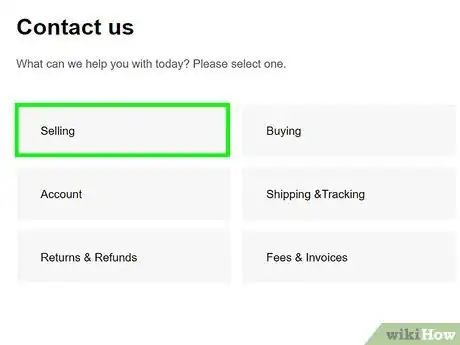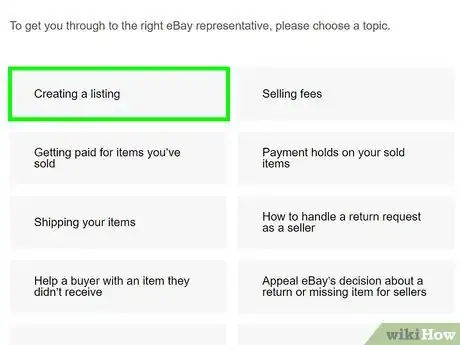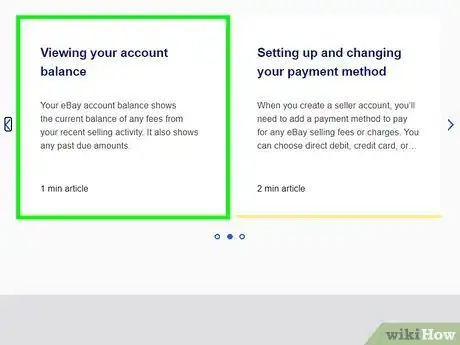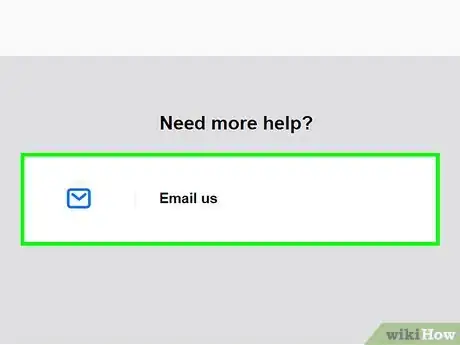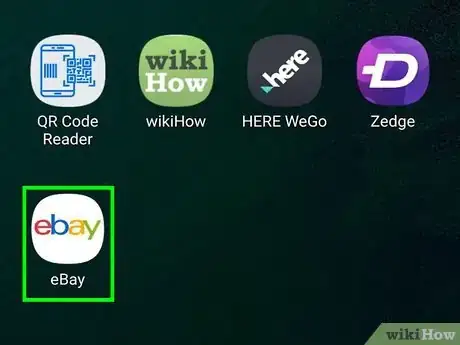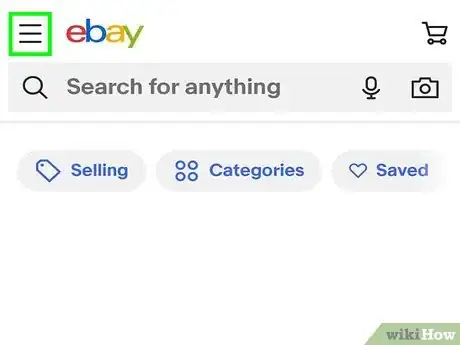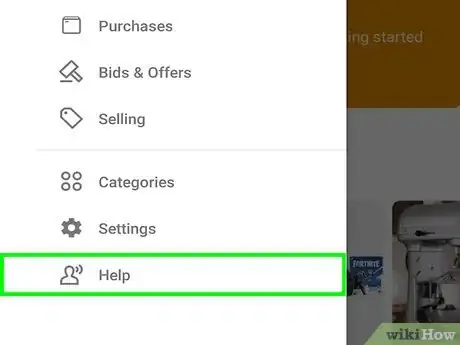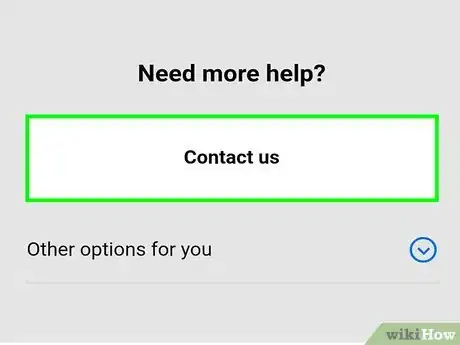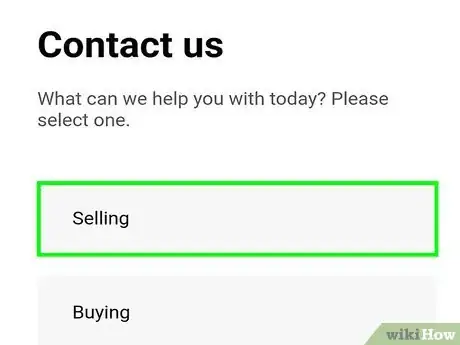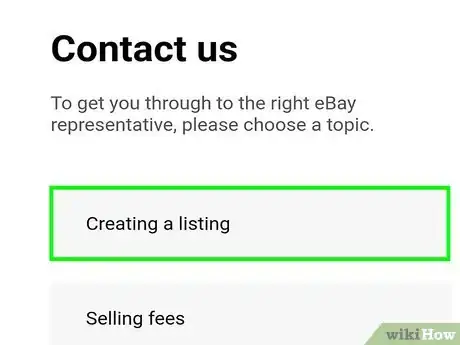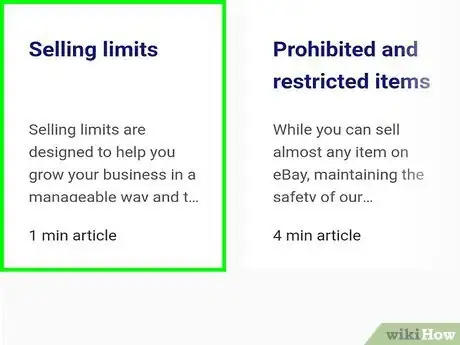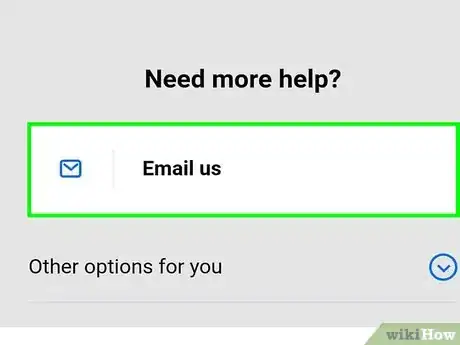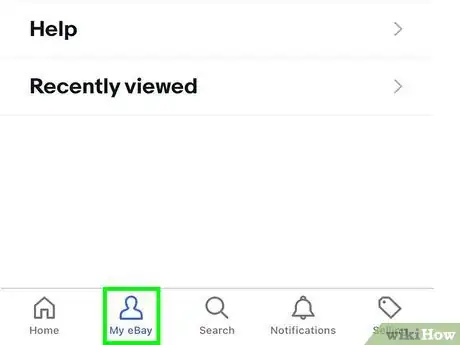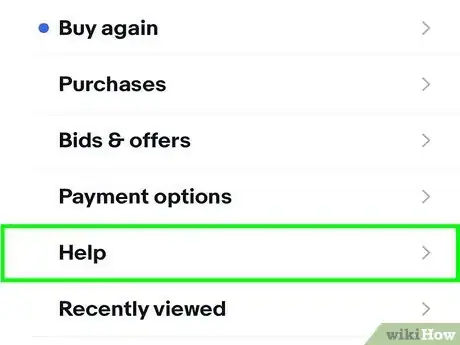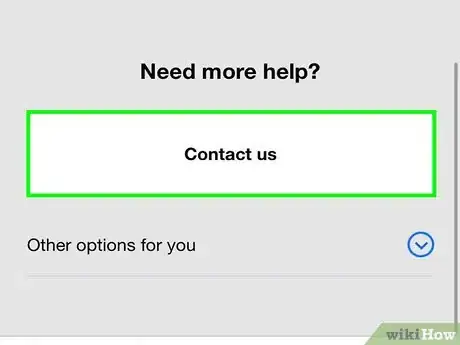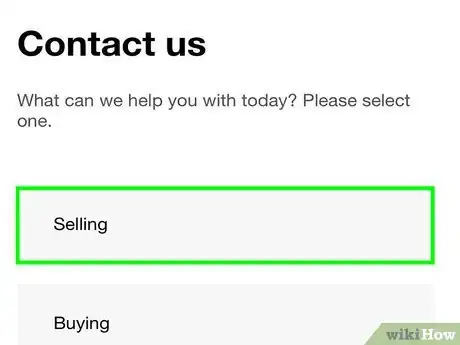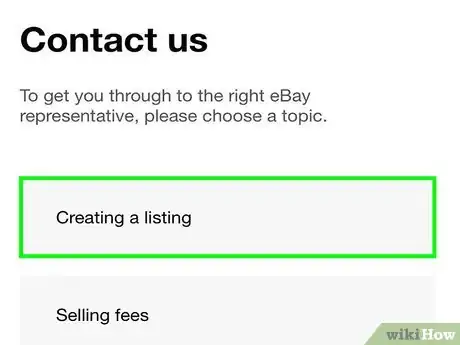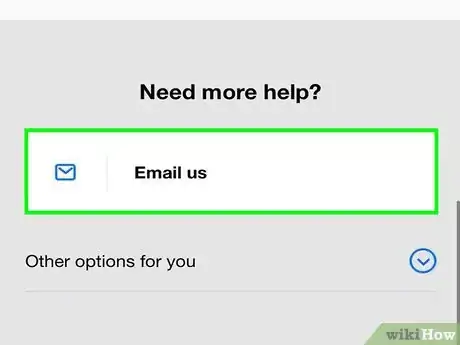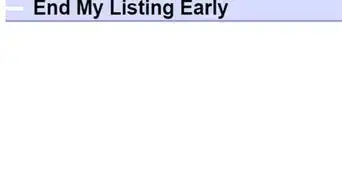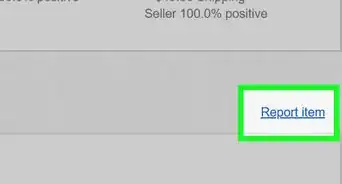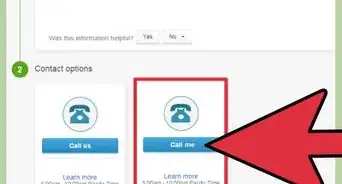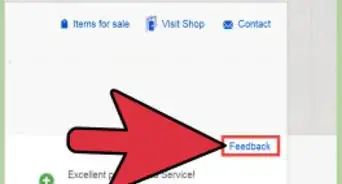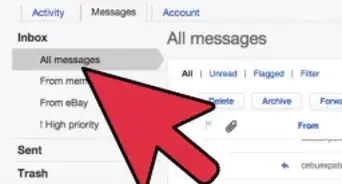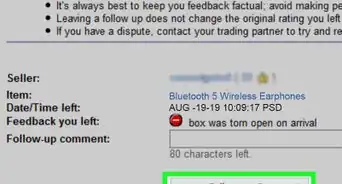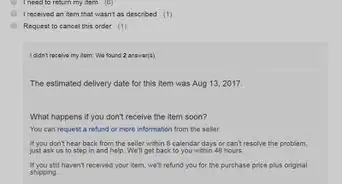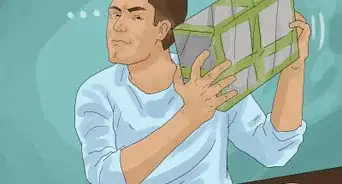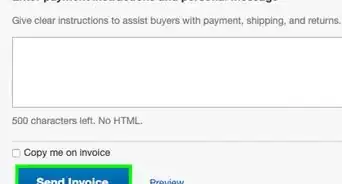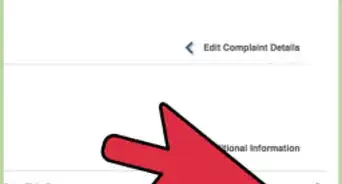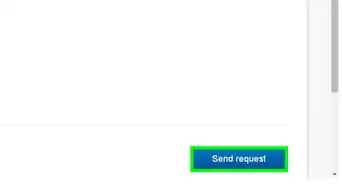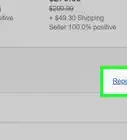This article was co-authored by wikiHow Staff. Our trained team of editors and researchers validate articles for accuracy and comprehensiveness. wikiHow's Content Management Team carefully monitors the work from our editorial staff to ensure that each article is backed by trusted research and meets our high quality standards.
This article has been viewed 243,548 times.
Learn more...
If you have a question or concern and wish to contact eBay, you must go through their automated system. The company has done away with direct email and chat options for customer service. Fortunately, once you click on "Contact Us," the system is fairly easy to navigate.
Steps
Desktop
-
1Go to eBay.com. If you are not automatically logged in, enter your username and password.
-
2Click on Help & Contact. The link is in the upper left corner of the window.Advertisement
-
3Click on Contact us. This blue button appears in the lower right of the window.
-
4Click on a category. Choose the category that best describes the reason you wish to contact eBay: Buying; Selling; Account; Returns; or Fees & Billing.
-
5Click on a topic. Once you've chosen a category, you'll be given a series of topics from which to select.
-
6Click on a subtopic.
-
7Click on a contact option. After you choose a subtopic, the contact options will display at the bottom of the window. Select the one that best suits you: Call Us, Call Me or Ask the Community.
- Scroll down past the tips, hints and FAQs that eBay will display in order to see the contact options.
Android
-
1Open the eBay app. Enter your username and password if you're not logged in automatically.
-
2Tap ≡. It's in the upper left corner of the screen.
-
3Tap Help & Contact.
-
4Tap Contact Us.
-
5Tap a category. Choose the category that best describes the reason you wish to contact eBay: Buying; Selling; Account; Returns; Fees & billing; or eBay app questions.
-
6Tap a topic. Once you've chosen a category, you'll be given a series of topics from which to select.
-
7Tap a subtopic.
-
8Tap a contact option. After you choose a subtopic, the contact options will display at the bottom of the window. Select the one that best suits you: Call Us, Call Me or Ask the Community.
- Scroll down past the tips, hints and FAQs that eBay will display in order to see the contact options.
iOS
-
1Open the eBay app. Enter your username and password if you're not logged in automatically.
-
2Tap My eBay. It's in the lower left of the screen.
-
3Tap Help & Contact.
-
4Tap Contact Us.
-
5Tap a category. Choose the category that best describes the reason you wish to contact eBay: Buying; Selling; Account; Returns; Fees & billing; or eBay app questions.
-
6Tap a topic. Once you've chosen a category, you'll be given a series of topics from which to select.
-
7Tap a subtopic.
-
8Tap a contact option. After you choose a subtopic, the contact options will display at the bottom of the window. Select the one that best suits you: Call Us, Call Me or Ask the Community.
- Scroll down past the tips, hints and FAQs that eBay will display in order to see the contact options.
Community Q&A
-
QuestionWhat address do I use to return an item to eBay? I have been waiting a week for a response.
 Community AnswerYou don't send an item to eBay, you send it back to the seller. This has to be negotiated directly with the seller. Contact them and let them know the reason you are requesting a return. Depending on the seller's policy, you may or may not be able to get your money back, and may have to pay for return shipping.
Community AnswerYou don't send an item to eBay, you send it back to the seller. This has to be negotiated directly with the seller. Contact them and let them know the reason you are requesting a return. Depending on the seller's policy, you may or may not be able to get your money back, and may have to pay for return shipping. -
QuestionIs there a direct email address used for eBay aside from their website contact page?
 Community AnswerNo, that is the only way to email eBay.
Community AnswerNo, that is the only way to email eBay. -
QuestionHow do I find a reliable music instrument seller on eBay?
 Community AnswerI suggest you go about that the same way as any other purchase. Check the seller's feedback rating to make sure they are active and have no negative feedback within the last 6 months. Other than that, I'm not sure what you can do without inspecting an item in person.
Community AnswerI suggest you go about that the same way as any other purchase. Check the seller's feedback rating to make sure they are active and have no negative feedback within the last 6 months. Other than that, I'm not sure what you can do without inspecting an item in person.
About This Article
To contact eBay using your computer, start by logging into your account and clicking “Help & Contact” in the upper left corner. Next, click “Contact Us” and choose the category options that best describes your reason for contacting eBay. Then, select a contact option, such as calling eBay directly or having them call you. You can also contact eBay by downloading the eBay app on your mobile device. Once you’re logged into your account, tap “My eBay” on the lower left side of the screen to access the “Help & Contact” option. To learn more, including how to ask for help using options like “Ask the Community,” read on!