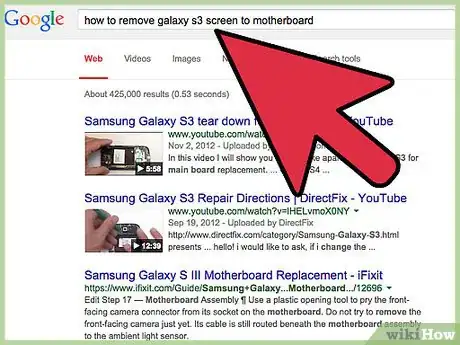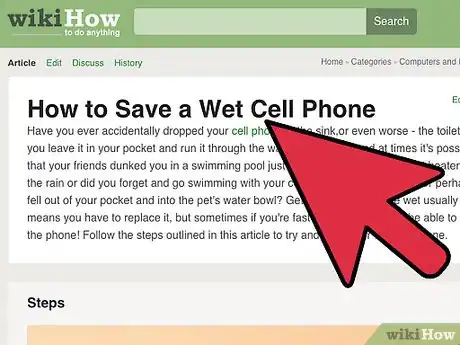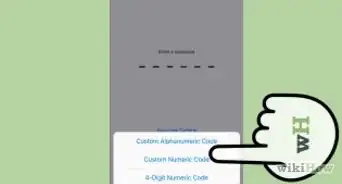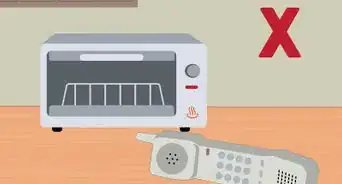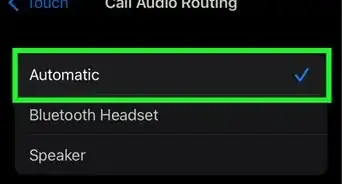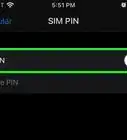This article was co-authored by James Bell. James Bell is a Phone Repair Specialist at Phone Techs in Winchester, California. With over seven years of experience, he specializes in cell phone, tablet, game console, and PC repairs. Phone Techs is an Akko Partner.
This article has been viewed 119,897 times.
Mobile phones are probably the most utilized personal belonging we have. We use these little buddies anytime, anywhere, and on any situations. That’s why these gadgets need to be built tough enough to withstand even the harshest conditions. But no matter how sturdy these things are made, mobile phones will, in time, reach its limits and break. When this happens, it’s really great to have the knowledge on how to fix some of the most common problems that happens to a phone.
Steps
Damaged Batteries
-
1Check the batteries. Batteries are one of the first parts that fail on phones. It’s also one of the parts that are very easy to fix. When your phone quickly runs out of battery or it feels bloated, it’s time to go to the nearest electronic store and purchase a new battery pack.
- When purchasing a new battery for your phone, remember to pick the one that’s specifically for your phone only. Every phone has its own particular power rating and battery size.
- Purchase batteries only from your phone’s OEM (original equipment manufacturer) store. If you can’t find one, it’s best to do a little research first to find out which replacement batteries have the highest quality in terms of feedbacks.
-
2Remove the back cover of your phone. Slide it or flip it off your phone’s base casing to reveal the battery bay.
- Certain phone units have its own way of removing the back cover. Check your phone’s owner’s manual if you don’t know how to remove the back cover.
Advertisement -
3Remove the old battery and place the new one. Using your fingers, gently lift the battery off the bay and place the new pack you’ve bought.
-
4Charge your phone. Some new battery packs already have some power charged in it, but you still need to charge it first before use.
- When charging a new battery, do not interrupt or unplug the phone from the charger and let it complete the charging cycle before its first use.
Damaged Screen
-
1Have your phone checked at a repair shop. When you accidentally drop your phone, the first thing that can be damaged is its screen. When you can see cracks or dead pixels on the screen, it might be time to replace it.
- Go to any cell phone accessory or repair shop and try looking for a replacement screen.
- Just like batteries, you need to find the exact replacement screen for your particular phone model. Do not modify any aftermarket phone screens to fit yours because it will not work.
-
2Remove the back cover of your phone. Slide it or flip it off your phone’s base casing to reveal its back panel.
-
3Remove all the screws that hold the back panel to the phone body. Do this using a screwdriver. Depending on the make and model of your phone, you’ll either need a Philips or Torx screwdriver.
- After removing the back panel, check if there are any screws holding the motherboard in place and remove it first. Normally, the phone’s motherboard should safely come off too, giving you access to the phone’s screen.
-
4Disconnect the screen from the motherboard. These two are usually just connected using plugin-type connectors. Gently pull off the connectors to release it from each other.
-
5Connect the new screen to the motherboard. If you’ve bought the same exact replacement screen for your phone, you should see the same plugin-type connectors on the new screen, allowing you to easily join it with the motherboard.
-
6Place the back panel back and replace the screws. Make sure that everything’s firmly in place and that no parts, internal or external, are loosely placed.
- Shake the phone a little (not too hard!) and check if you can hear some parts rattling. If you do, check the connections inside again and tighten anything that’s not held in place firmly.
Battery Not Charging
-
1Check the battery. One of the most common issues that phones experience is when it’s not charging anymore. You plug it into a wall outlet, but it won’t charge its battery. The first thing you need to do is to check the condition of the battery, which you can do by following the method mentioned above.
-
2Check the charger. Take another phone that the charger is compatible to and see if that unit can recharge its battery. If it doesn’t, it’s time to replace your charger.
-
3Purchase a charger. Go to the nearest cell phone accessory shop and purchase a charger compatible to your phone. You can choose to buy replacements, but it’s most advisable to purchase only original, OEM phone chargers.
- Keep in mind to buy chargers with same ampere rating as your old one. Do not use chargers with high ampere ratings even if it fits the charging port on your phone. Doing so could cause your good battery to bloat or even explode.
Defective Motherboard
-
1Replace the motherboard. A phone’s motherboard carries all of its important components like the built-in camera, speakers, and other important modules. When a specific part of a phone gets damaged or breaks down, replacing its motherboard is one of the best solutions. #*Purchase a replacement or OEM motherboard for your phone from any service centers or repair shops online or near your location.
- When purchasing a motherboard, remember to buy the same exact model that’s currently installed on your phone to avoid any compatibility issues.
-
2Remove the back cover of your phone. Slide it or flip it off your phone’s base casing to reveal its back panel.
-
3Remove the screws. Take a screwdriver and remove all the screws that hold the back panel to the phone body. Depending on the make and model of your phone, you’ll either need a Philips or Torx screwdriver.
- After removing the back panel, check if there are any screws holding the motherboard in place and remove it first. Normally, the phone’s motherboard should safely come off too, giving you access to the phone’s screen.
-
4Disconnect the screen from the motherboard. These two are usually just connected using plugin-type connectors. Gently pull off the connectors to release it from each other.
-
5Connect the screen to the new motherboard. If you’ve bought the same exact replacement motherboard for your phone, you should see the same plugin-type connectors on the new motherboard, allowing you to easily join it with the screen.
-
6Place the back panel back and replace the screws. Make sure that everything’s firmly in place and that no parts, internal or external, are loosely placed.
- Shake the phone a little (not too hard!) and check if you can hear some parts rattling. If you do, check the connections inside again and tighten anything that’s not held in place firmly.
Water-Damage
-
1Get it out of the water quickly. Don’t dread if you dropped your phone in water. Though the situation may look pretty bad, it’s actually simple to fix. Get your phone out of the water as soon as you drop it to prevent any further damage.
- If the phone switched itself off when you dropped it, do NOT attempt to switch it on. Doing so will risk your phone getting shorted out.
-
2Get a bag of uncooked rice. Get at least 2 kilos, and place your dripping phone inside the bag.
-
3Leave your phone inside the bag for at least 3–5 days. The uncooked rice will absorb all the moisture that got inside your phone, drying it up.
-
4Switch on your phone. After 3–5 days, switch on your phone and let it run for a few hours to heat its parts up before plugging it into a charger.
Community Q&A
-
QuestionHow do I revive dead pixels on my phone?
 John Melvin GusagoCommunity AnswerPlease identify if it is a dead pixel or a stuck pixel. Dead pixel: probably just black. Stuck pixel: it is either one or two of the sub pixels is working [R,G,B] or just white. Also, know if your phone is still on the warranty period. If it is a stuck pixel you can fix it by using some apps that you can download, or if you are using Samsung just dial *#0*#. If it is a dead pixel it is hard to solve that problem because you can pay for it to be fixed but sooner or later it will show again.
John Melvin GusagoCommunity AnswerPlease identify if it is a dead pixel or a stuck pixel. Dead pixel: probably just black. Stuck pixel: it is either one or two of the sub pixels is working [R,G,B] or just white. Also, know if your phone is still on the warranty period. If it is a stuck pixel you can fix it by using some apps that you can download, or if you are using Samsung just dial *#0*#. If it is a dead pixel it is hard to solve that problem because you can pay for it to be fixed but sooner or later it will show again. -
QuestionHow do I fix my phone when it won't turn on?
 Community AnswerTry plugging it in -- it may be out of charge. If it still doesn't turn on, take out the battery and put it back in (if possible with your phone). Otherwise, try contacting tech support or resetting your phone through your PC.
Community AnswerTry plugging it in -- it may be out of charge. If it still doesn't turn on, take out the battery and put it back in (if possible with your phone). Otherwise, try contacting tech support or resetting your phone through your PC. -
QuestionWhat can I do if the audio no longer works as well after getting wet?
 Community AnswerYour phone's speaker is most likely damaged, due to the water. You should get it checked at a repair shop.
Community AnswerYour phone's speaker is most likely damaged, due to the water. You should get it checked at a repair shop.
Warning
- If you dropped your phone in other liquid forms other than water (like sea water, juices, or chemicals), take the phone immediately to an authorized service center. Do not attempt to prolong its situation by putting it in a bag of rice. The rice will only absorb the moisture but will leave the chemicals behind, damaging your phone.
About This Article
If you have an older cell phone and a little knowledge about technology, you might be able to fix your phone at home. If your cell phone isn’t charging, try it with a different charger to make sure that’s not the problem. If it still doesn’t charge, or if your battery loses its charge quickly, you probably need to replace your battery. If your phone has a removable battery, you can easily buy a new one and change it yourself. However, if your phone’s back is glued on, you’ll need some advanced tools to change the battery. Similarly, if you need to replace your phone’s screen or motherboard, you’ll need tools to melt the glue and open it up. If you’re not sure how to approach this, take your phone to a repair shop instead. For more tips, including how to save your cell phone from water damage, read on!