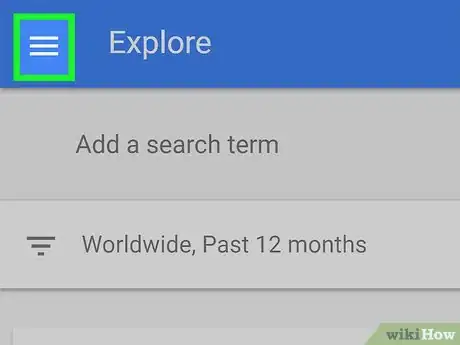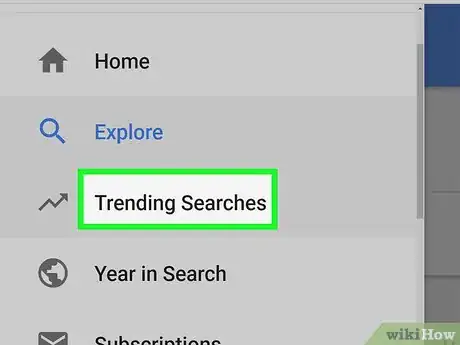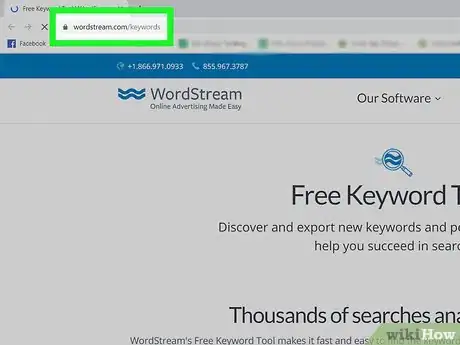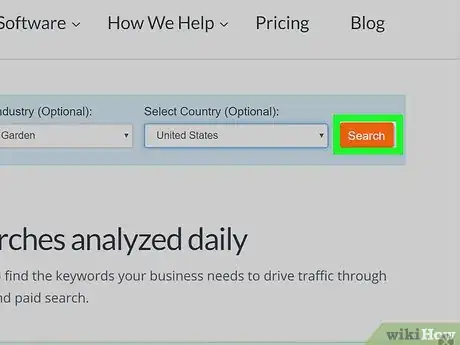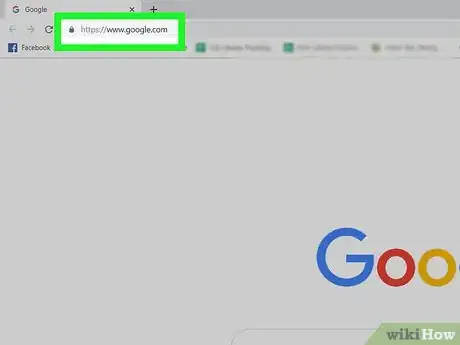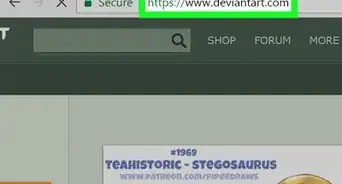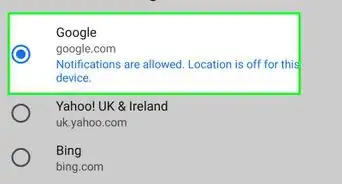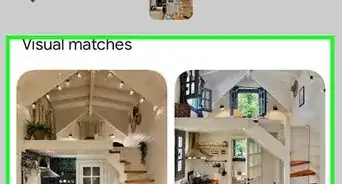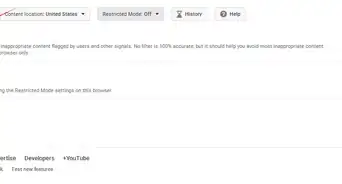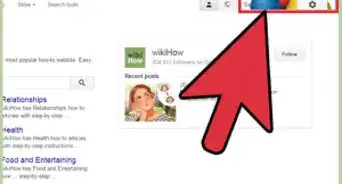This article was written by Ross Taylor and by wikiHow staff writer, Nicole Levine, MFA. Ross Taylor is a Marketing Expert and the Founder of Alameda Internet Marketing. With over 10 years of experience, Ross specializes in Search Engine Optimization (SEO) and Search Engine Marketing (SEM). Ross’ boutique SEO agency is a Google Partner agency, which has been recognized for its dedication to honest communication and quality service with awards from UpCity, ThreeBestRated.com, and Clutch. Ross holds an Associate of Arts degree from Chabot College and certifications in Google AdWords and CompTIA A+.
The wikiHow Tech Team also followed the article's instructions and verified that they work.
This article has been viewed 491,917 times.
This wikiHow teaches you how to find popular and trending keywords using free tools on the web. Keywords are used in online marketing to improve search engine optimization (SEO), create meta descriptions, and boost social media relevance. Determining the most popular keywords of the moment can increase the effectiveness of your marketing.
Steps
Using Google Trends
-
1Go to https://trends.google.com in a web browser. Google Trends is one of the most reliable tools for up-to-date information on what the world is searching for. You can use several tools on the site to find popular keywords.
-
2Click the ☰ menu and select Explore. The menu is at the top-left corner of the page. This page gives you lots of information about keyword popularity for specific periods of time. Scroll down below the map to find two columns of keywords: "Search topics" and "Search queries". Specific popular keywords appear in the "Search queries" column, which is on the right side of the page.
- To find keywords related to another keyword or topic, type something into the "Add a search term" box at the top and press ↵ Enter or ⏎ Return. You'll find info about the popularity of this keyword, as well as related keywords under the "Related queries" header.
- To display results from a specific region only, click the menu labeled Worldwide and choose a location.
- To set the time period for which you want to browse keywords, tap the Past 12 months menu and make your selection.
- To see keywords that match a certain topic, tap the All categories menu and choose a topic.
- To display keywords from certain Google products, such as YouTube and Google Shopping, tap the Web Search menu and make your selection.
Advertisement -
3Click the ☰ menu and select Trending Searches. The menu is at the top-left corner of the page. This displays the top search trends of the day based on data collected by Google. The number of searches for keyword appears on the far right of its entry.
- Click the downward-pointing arrow next to the number of searches to find similar keywords under "RELATED QUERIES."
- Scroll down to see popular trends from yesterday. Continue scrolling down for previous days.
- To see results by country, click the country menu in the blue bar (it should say your current country) and choose another.
-
4Click REALTIME SEARCH TRENDS. It's in the blue bar at the top of the page. This displays up-to-minute updates to the popularity of various keywords for the past 24 hours.
- Click the downward-pointing arrow on the far-right side of an entry to see a chart of the keyword's popularity.
- Click the CATEGORIES drop-down to select a specific category to peruse.
- To see results by country, click the country menu in the blue bar (it should say your current country) and choose another.
Using the Wordstream Free Keyword Tool
-
1Go to https://www.wordstream.com/keywords in a web browser. Wordstream's free keyword suggestion tool can help you establish the most effective words and phrases you can use in your campaigns.
- If you're using a third-party web browsing privacy extension like Privacy Badger, you'll need to disable it to use this tool.
- You can use the WordStream tool up to 30 times without having to pay for the service. There are also many alternatives to this site if you run out of searches, such as https://www.wordtracker.com.
-
2Type a keyword or phrase into the search bar. It's the first field in the blue bar below the "Free Keyword Tool" header.
- If you want to narrow down the results, you can set filters using the "Choose industry" and "Select Country" menus.
- To see how well some of the keywords on your website are performing, enter your URL into the search box instead.
-
3Click the orange Search button. This displays some keywords that can help you target your marketing.
-
4Do up to 30 keyword searches for free. Write down the new long-tail keywords to use with PPC (Pay Per Click) ads and SEO.
- This WordStream tool is especially valuable for PPC ads because it allows you to bid on terms that will actually be used by people to find and buy products. Once you are able to determine popular, specific keyword phrases, you can improve the value of your PPC marketing.
Using Google Autocomplete
-
1Go to https://www.google.com in a web browser. One of the easiest ways to find trending keywords is to use Google's search autocomplete feature on their website.
- To come up with the best keywords, look at the auto-suggest feature in Google.
- When you type a question or something in the search panel, it autocompletes what you are typing. Those are the things other people are searching. They are keywords of high volume.
- For best results, you can get an account on Google ads and use their planning tool to find keywords with a high volume of searches called the Google Keyword Planner.
-
2Start typing your search term(s). As you type, Google will report some popular searches based on what you've entered.
- Look for "head" keywords. These are the terms that are the most popular. They are fairly general, and they are the most expensive terms to bid on for Pay Per Click (PPC) ads.
- Also look for long-tail keywords that relate to your site or products. These are the longer groups of 3 to 5 terms and phrases. They are the terms people use to search for a very specific item. They are less expensive to use in PPC ads and result in fewer searches, but result in the best targeted marketing.
-
3Delete the original search term from the search bar and try another. Unlike other tools, there is no limit to how many times you can use this tool to find keywords.
Checking your Website Analytics Service
-
1Ask your web admin to find out what analytics product your site is using. If you've tasked someone else to manage your website, they can tell you where to find your site's online analytics information. Your analytics tracker can provide you with lots of information about what terms people use to find your site.
- If you are using WordPress.com, there is an automated analytics tool through the "Jetpack" program, as well as a more basic reporting tool that appears on your site's main dashboard.
- If you do not have a website analytics program to analyze your web traffic, start it now. You can sign up for a free account with Google Analytics, post code onto your website and start tracking traffic within 24 hours.
-
2Find the section of your analytics program that discusses search terms. Most products list the most popular terms that were used to reach your website.
-
3Keep track of these popular keywords. If a keyword brings you traffic, you'll want to keep including it in your SEO and PPC marketing. As you improve your SEO through the use of popular keywords, you can also see how these terms change or searches decrease or increase in popularity.
- Your research into popular terms may change the search term listed in this area week by week. As you use hot topic keywords, launch marketing campaigns and use long-tail keywords in your PPC ads, your popular search terms are likely to change.
- If the search terms listed in this area are extremely general, you can deduce that you have more competition for clicks with that search term. Targeting other keywords or producing higher quality content can improve your search engine ranking.
About This Article
1. Go to https://trendds.google.com.
2. Click the menu and select Explore.
3. Find popular keywords under "Search queries."
4. Search for a keyword to find similar options.
5. Click the menu and select Trending Searches.
6. Scroll down to view popular trends.