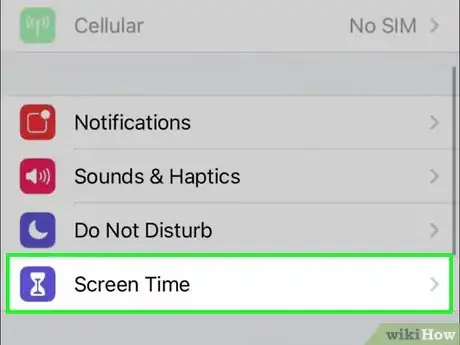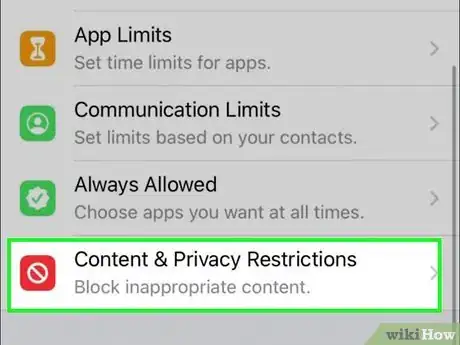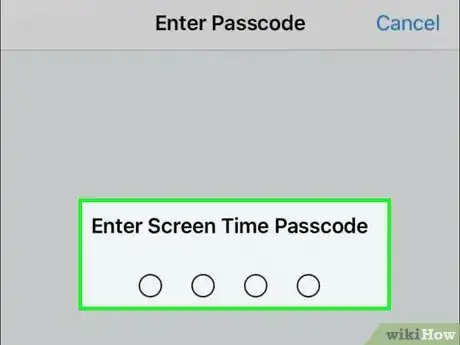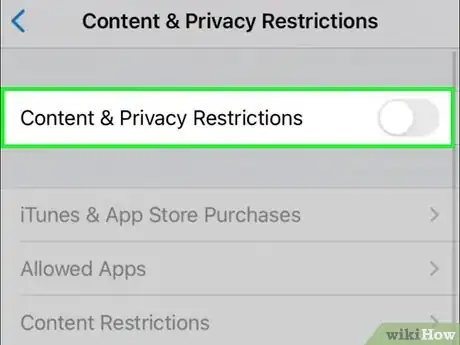This article was co-authored by wikiHow staff writer, Darlene Antonelli, MA. Darlene Antonelli is a Technology Writer and Editor for wikiHow. Darlene has experience teaching college courses, writing technology-related articles, and working hands-on in the technology field. She earned an MA in Writing from Rowan University in 2012 and wrote her thesis on online communities and the personalities curated in such communities.
This article has been viewed 73,088 times.
Learn more...
If you share your phone, you might want to enable or disable the restrictions feature. You can set up restrictions such as blocking websites, preventing app purchases, and restricting app use. This wikiHow teaches you how to disable restrictions on an iPhone through Settings.
Steps
-
1Open your iPhone's Settings. It's a gray app with cogs that can be found on one of your phone's home screens.
- It may also be in a folder labeled "Utilities."
-
2Tap Screen Time. It's located in the second grouping of menu options next to an icon of an hourglass.[1]Advertisement
-
3Tap Content & Privacy Restrictions. If Restrictions has not been set up, you'll be prompted to select if this is your phone or a child's phone. Otherwise, you should be prompted to enter your passcode.
-
4Enter your Restrictions Passcode. If you've forgotten your Restrictions Passcode and/or enter the wrong Restrictions Passcode six times in a row, you will be locked out. You will need to erase your iPhone and set it up as a new device.
-
5Tap the toggle next to "Content & Privacy" to turn it off . Turning off Restrictions saves your previous settings, so you will see your previous settings as suggestions when you re-enter this menu.[2]
Community Q&A
-
Questiondo you have to reset your iPhone if you forgot your restriction password?
 wikiHow Staff EditorThis answer was written by one of our trained team of researchers who validated it for accuracy and comprehensiveness.
wikiHow Staff EditorThis answer was written by one of our trained team of researchers who validated it for accuracy and comprehensiveness.
Staff Answer wikiHow Staff EditorStaff AnswerYou can tap "Forgot passcode?" when you're prompted for the code and enter your Apple ID and password instead. If you forgot that as well, you'll have to erase your iPhone and set it up as a new device if you forget your Restriction passcode or enter it incorrectly six times.
wikiHow Staff EditorStaff AnswerYou can tap "Forgot passcode?" when you're prompted for the code and enter your Apple ID and password instead. If you forgot that as well, you'll have to erase your iPhone and set it up as a new device if you forget your Restriction passcode or enter it incorrectly six times. -
QuestionWill I loose my photos if I reset iphone
 wikiHow Staff EditorThis answer was written by one of our trained team of researchers who validated it for accuracy and comprehensiveness.
wikiHow Staff EditorThis answer was written by one of our trained team of researchers who validated it for accuracy and comprehensiveness.
Staff Answer wikiHow Staff EditorStaff AnswerYou will not lose your photos if you have iCloud (or any other cloud storage like Dropbox or Google Photos) set to automatically back up your photos. You will lose any photos or videos that are located only on your phone, that aren't backed up with cloud storage.
wikiHow Staff EditorStaff AnswerYou will not lose your photos if you have iCloud (or any other cloud storage like Dropbox or Google Photos) set to automatically back up your photos. You will lose any photos or videos that are located only on your phone, that aren't backed up with cloud storage. -
Questionhow do I turn off screen time passcode
 wikiHow Staff EditorThis answer was written by one of our trained team of researchers who validated it for accuracy and comprehensiveness.
wikiHow Staff EditorThis answer was written by one of our trained team of researchers who validated it for accuracy and comprehensiveness.
Staff Answer wikiHow Staff EditorStaff AnswerYou can tap "Forgot passcode?" when you're prompted for the code and enter your Apple ID and password instead. If you forgot that as well, you'll have to erase your iPhone and set it up as a new device if you forget your Restriction passcode or enter it incorrectly six times.
wikiHow Staff EditorStaff AnswerYou can tap "Forgot passcode?" when you're prompted for the code and enter your Apple ID and password instead. If you forgot that as well, you'll have to erase your iPhone and set it up as a new device if you forget your Restriction passcode or enter it incorrectly six times.
References
About This Article
1. Open Settings.
2. Tap Screen Time.
3. Tap Content & Privacy Restrictions.
4. Enter your Restrictions Passcode.
5. Tap the toggle next to "Content & Privacy" to turn it off.