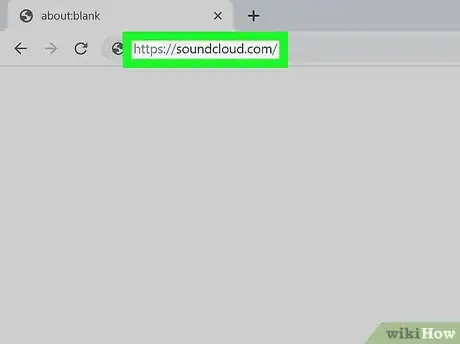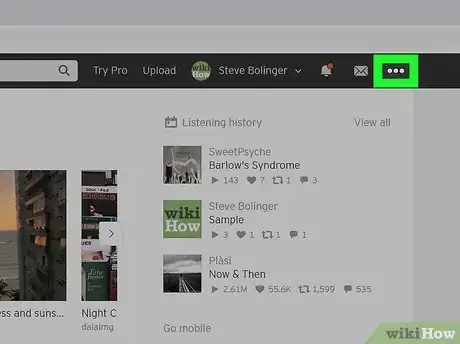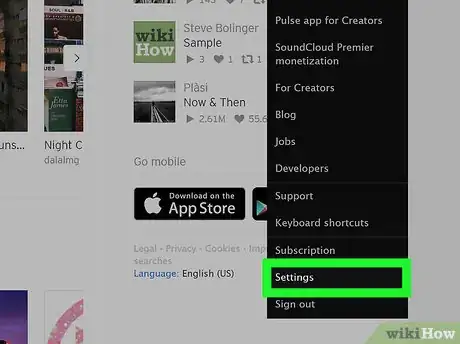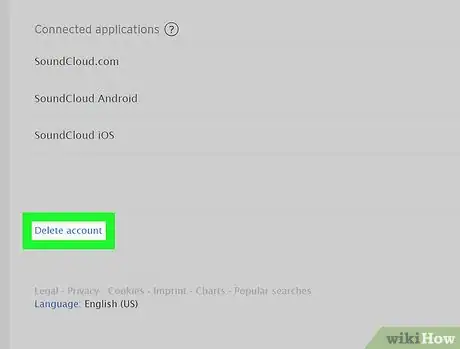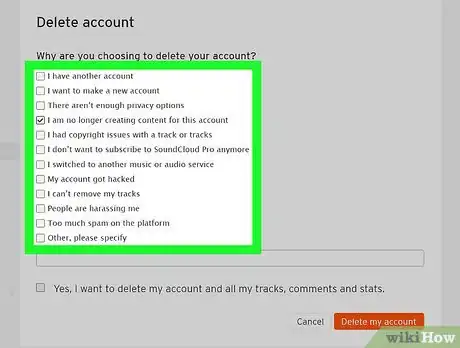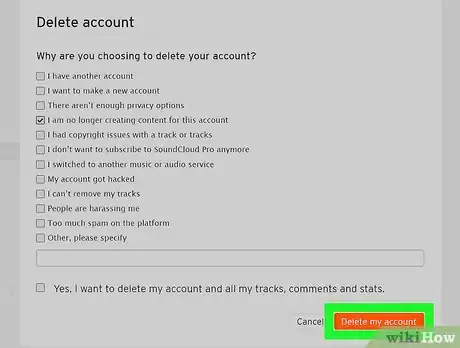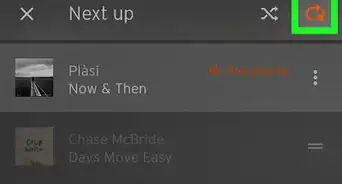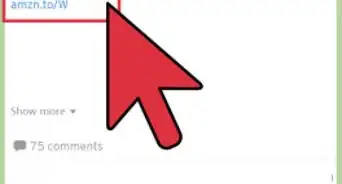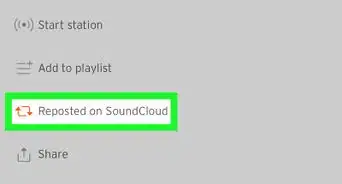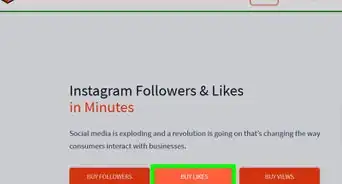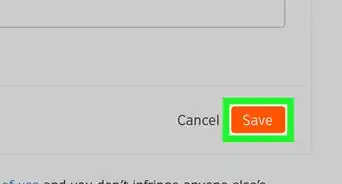This article was co-authored by wikiHow staff writer, Darlene Antonelli, MA. Darlene Antonelli is a Technology Writer and Editor for wikiHow. Darlene has experience teaching college courses, writing technology-related articles, and working hands-on in the technology field. She earned an MA in Writing from Rowan University in 2012 and wrote her thesis on online communities and the personalities curated in such communities.
This article has been viewed 44,463 times.
Learn more...
This wikiHow teaches you how to delete your SoundCloud account on a computer, phone, or tablet. If you subscribe to SoundCloud Go and want to cancel your subscription, see How to Cancel SoundCloud Go instead.
Steps
-
1Go to https://soundcloud.com/ a browser. Your SoundCloud account can only be deleted through the SoundCloud website. There’s no way to delete your account in the mobile app.[1]
- If you subscribe to SoundCloud Go, you'll need to cancel your subscription separately. See How to Cancel SoundCloud Go to stop your subscription.
-
2Sign in to SoundCloud. If you’re not already signed in, click or tap Sign in at the top-right corner of the page, and then follow the on-screen instructions to access your account.Advertisement
-
3Click the ⋯ menu. It’s at the top-right corner of the page. A menu will expand.
-
4Click Settings. It’s at the bottom of the menu.
-
5Click Delete account. It’s near the bottom of the page, so you might need to scroll down to see it. A list of options will appear.
-
6Select a reason. Click or tap the option(s) that best describe why you no longer want to use this SoundCloud account.
- If you want SoundCloud to delete your uploaded tracks, comments you’ve made and received, and your statistics, check the box at the bottom next to ″Yes, I want to delete my account and all my tracks, comments and stats.″
-
7Click Delete my account. It’s the orange button at the bottom-right corner of the form. Your account will now be purged from SoundCloud.
- All the data associated with your account, such as sounds you have uploaded and usage data, will be deleted and non-recoverable.
About This Article
1. Go to SoundCloud.com in a web browser.
2. Sign in.
3. Click the three-dot menu.
4. Click Settings.
5. Click Delete account.
6. Select a reason.
7. Click Delete my account.