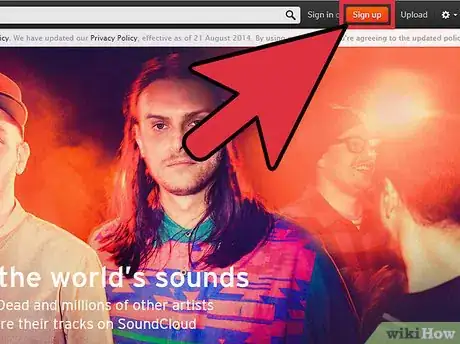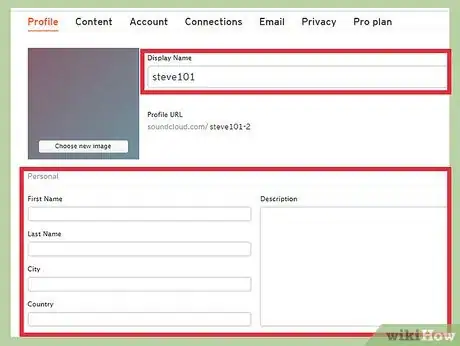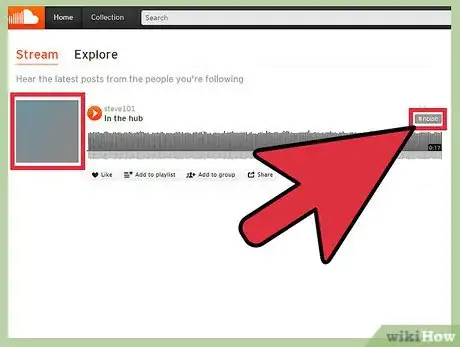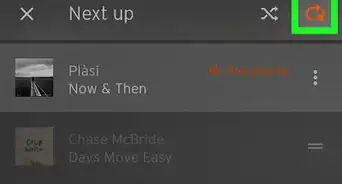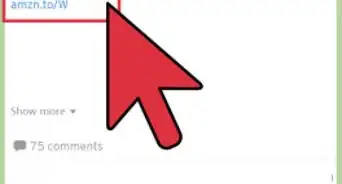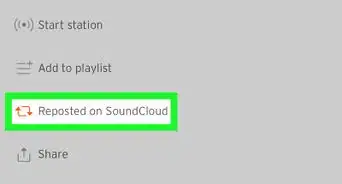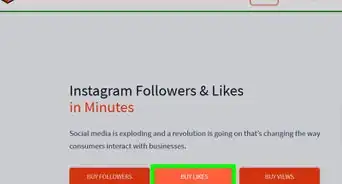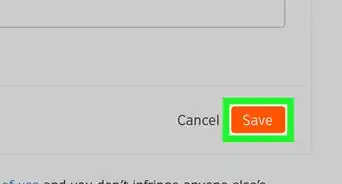X
wikiHow is a “wiki,” similar to Wikipedia, which means that many of our articles are co-written by multiple authors. To create this article, 9 people, some anonymous, worked to edit and improve it over time.
This article has been viewed 124,439 times.
Learn more...
Soundcloud is an online distribution platform that allows you to upload, record, promote, or share your original music. If you want to share your latest song covers or listen to your friends' newest music, Soundcloud is a great choice for you. Scroll to Step 1 to create an account.
Steps
Part 1
Part 1 of 2:
Starting a Soundcloud Account
-
1Sign up for Soundcloud. Go to www.soundcloud.com and click the orange “Sign-up” button on the top right corner of your screen. A pop-up screen will appear. You'll have three options for creating an account: you can sign up using Facebook, Google+, or email.
- If you want to use Facebook, click that option, and you'll be redirected to an authorization screen, where you'll choose whether you want to receive email updates from Soundcloud and agree to the terms of use and privacy policy. Fill out the form, then click “Sign up.”
- If you want to use Google+, click that option, and you'll be prompted to authorize Soundcloud to access your Google+ account. As with the Facebook option, you'll also have to agree to Soundcloud's terms of use and privacy policy. Fill out the form, then click “Sign up.”
- If you want to use email, click that option, and you'll be prompted to type your email. Choose a password, confirm it in the next box, and then agree to the terms of use and privacy policy. Click “Sign up.” If you choose this option, you'll also need to choose a username.
-
2Choose your favorite kinds of music and audio. Once you're signed up, Soundcloud's welcome screen will ask you to choose genres you want to hear from the categories available. If you don't want to bother with this task right now, you can choose “skip and finish” to bypass it.Advertisement
-
3Verify your account. Check your email for a message from Soundcloud regarding the verification process. Click the link provided in the message. Your account is now created!
Advertisement
Part 2
Part 2 of 2:
Getting Started on Soundcloud
-
1Edit your basic profile. Go to your settings and choose to modify your basic profile – it's the first page available. On this page, you can add a profile picture, enter your real name and location, and note your occupation or occupations (there's a maximum of three).
-
2Modify your advanced profile. Go to your profile and choose “edit” under your profile picture. You can add a description of yourself or a link to a website or alternative profile.
-
3Start uploading your sound. To add music to your stream, click “Upload.” You'll have two options:
- You can choose the files of your existing recordings.
- You can record a sound directly on your Soundcloud account.
-
4Get noticed. Once you've uploaded some of your music, make sure you use tags, add artwork, and interact with as many other people as possible. This will increase your visibility on Soundcloud.
Advertisement
Community Q&A
-
QuestionDoes it cost money to use the basic Soundcloud program?
 Community AnswerNo! It's all free, apart from a premium service which allows you to listen to music offline and full previews of songs.
Community AnswerNo! It's all free, apart from a premium service which allows you to listen to music offline and full previews of songs. -
QuestionCan I upload music from YouTube?
 Community AnswerYes. Just convert it to a mp3 file and upload it.
Community AnswerYes. Just convert it to a mp3 file and upload it. -
QuestionHow do I know when I'm registered?
 Community AnswerYou'll get an email or notification on Facebook, if that's what you used to sign up.
Community AnswerYou'll get an email or notification on Facebook, if that's what you used to sign up.
Advertisement
References
About This Article
Advertisement