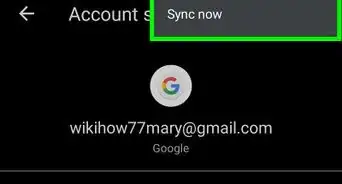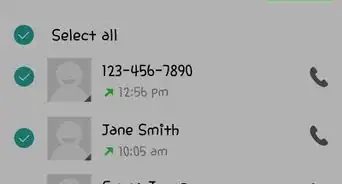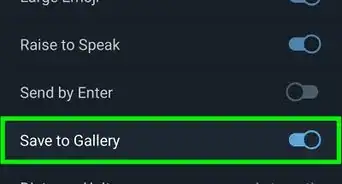X
This article was co-authored by wikiHow staff writer, Nicole Levine, MFA. Nicole Levine is a Technology Writer and Editor for wikiHow. She has more than 20 years of experience creating technical documentation and leading support teams at major web hosting and software companies. Nicole also holds an MFA in Creative Writing from Portland State University and teaches composition, fiction-writing, and zine-making at various institutions.
The wikiHow Tech Team also followed the article's instructions and verified that they work.
This article has been viewed 204,852 times.
Learn more...
This wikiHow teaches you how to delete messages you’ve sent on Discord when you’re using an Android.
Things You Should Know
- To delete a direct message, tap ☰ and select a conversation. Tap and hold the message that you want to delete, and press Delete.
- To delete a message from a channel, tap ☰ and select the appropriate server and channel. Then, tap ⁝ / Search and search your username.
- Tap the message you want to delete. You'll be taken to a preview screen. Tap Jump to Chat and scroll to the message. Then, tap and hold to remove it.
Steps
Method 1
Method 1 of 2:
Deleting Direct Messages
-
1Open Discord. It’s the purple or blue icon with a white gamepad illustration. You’ll find it on your home screen or in the app drawer.
-
2Tap ☰. It’s at the top-left corner of the screen.Advertisement
-
3Select a friend under “Direct Messages.” This section is where you’ll find all of your Direct Message conversations with friends.
-
4Tap and hold the message you want to delete. A pop-up menu will appear.
-
5Tap Delete. This removes the message from the conversation.
Advertisement
Method 2
Method 2 of 2:
Deleting Messages in a Channel
-
1Open Discord. It’s the purple or blue icon with a white gamepad illustration. You’ll find it on your home screen or in the app drawer.
-
2Tap ☰. It’s at the top-left corner of the screen.
-
3Select a server. This server should be the one that hosts the chat channel from which you want to delete a message.
-
4Select the channel.
-
5Tap ⁝. It’s at the top-right corner of the screen. A pop-up will appear.
-
6Tap Search.
-
7Type your own username and tap the magnifying glass. This searches the channel for messages you’ve sent.
-
8Tap the message you want to delete. It will now open in a window called “Preview Chat.”
-
9Tap Jump to Chat. It’s at the bottom of the screen.
-
10Scroll up to the message you want to delete.
-
11Tap and hold the message. A pop-up will appear.
-
12Tap Delete. This message will now be removed from the channel.
Advertisement
Community Q&A
-
QuestionWhen I delete a message in a DM, does it delete it for both parties? Or can the other person still see all the messages unless they delete it too?
 Community AnswerYes, it deletes it for them too. I tested this with pictures so it should work the same with text.
Community AnswerYes, it deletes it for them too. I tested this with pictures so it should work the same with text. -
QuestionWill they know that it was me that deleted a message on Discord?
 Community AnswerNo, they won't. My friend deleted a message and it didn't tell me anything was deleted, the message just disappeared.
Community AnswerNo, they won't. My friend deleted a message and it didn't tell me anything was deleted, the message just disappeared. -
QuestionHow do I delete images?In exactly the same way as messages, except pressing on the image itself does not work and you will have to long-press slightly above the image.
Advertisement
About This Article
Advertisement

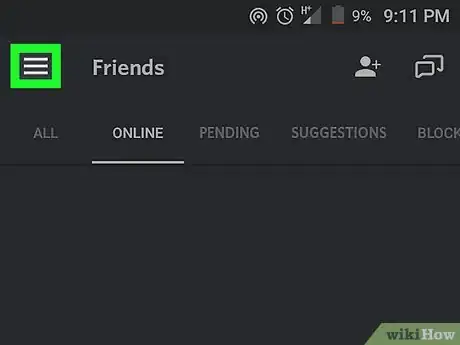

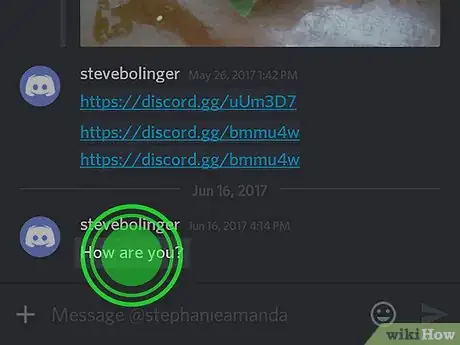



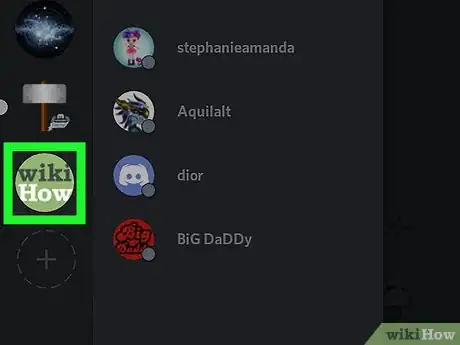
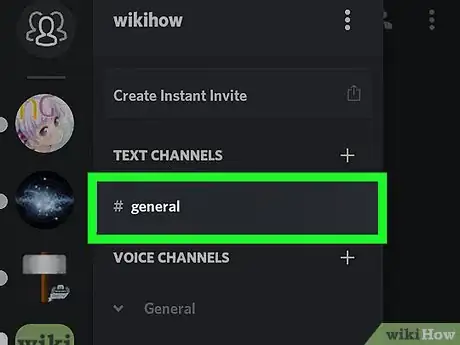










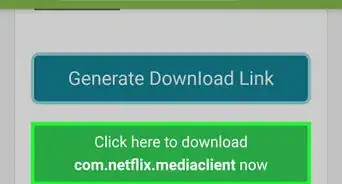

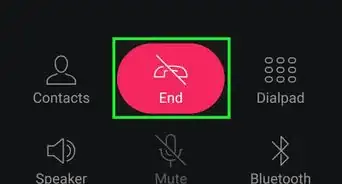
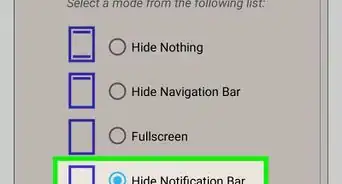
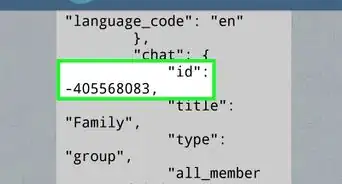
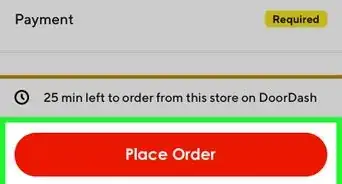
-Step-34.webp)