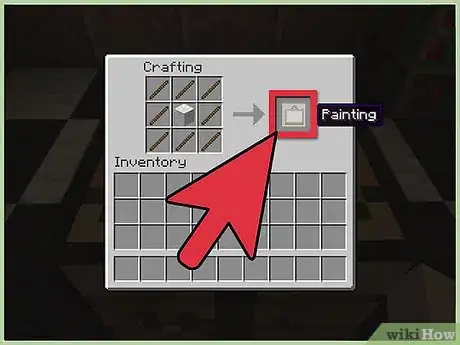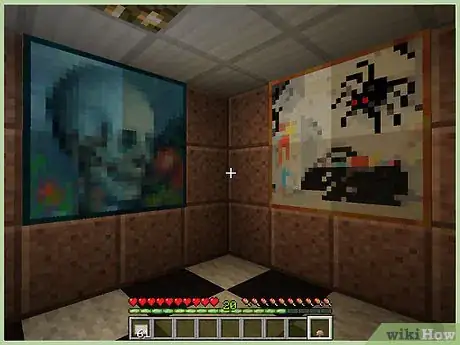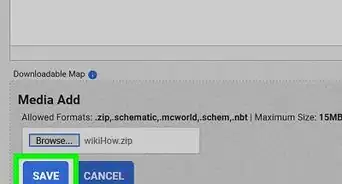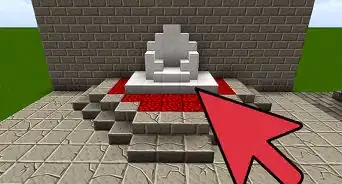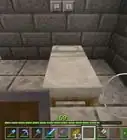X
wikiHow is a “wiki,” similar to Wikipedia, which means that many of our articles are co-written by multiple authors. To create this article, 18 people, some anonymous, worked to edit and improve it over time.
This article has been viewed 165,543 times.
Learn more...
Paintings are used for decoration and to conceal secret rooms in the game of Minecraft. Making them is very simple. If you'd like to know how you can easily craft a painting in Minecraft, then read this article.
Steps
Part 1
Part 1 of 3:
Finding the Materials
-
1Find wool. You'll need one piece of wool. This can be obtained by shearing a sheep with a pair of shears.
- Any color of wool is fine. Currently, the shade of the wool has no influence over the resulting painting.
-
2Find eight sticks. These are crafted from wooden planks, in the same way that the image above shows.
Advertisement
Part 2
Part 2 of 3:
Crafting the Painting
Part 3
Part 3 of 3:
Hanging the Painting
-
1Right click on a wall or other flat, vertical surface, while holding the painting. It will hang where you've clicked. The type of painting that will hang is completely random and you'll get a different picture each time.
- Paintings can only be placed on flat vertical surfaces.
-
2Know what to do if you want to get the painting to fill up an area:
- Mark the bounds using any solid block.
- Place the painting in the lower left corner.
- Expect the painting to expand to the top right corner, to try to fill the space.
-
3Note that the direction your painting faces affects its brightness.
- Paintings placed facing north/south are brighter.
- Paintings placed facing east/west are darker.
Advertisement
Community Q&A
-
QuestionCan you create your own painting?
 Community AnswerNot without modifying the game files. The painting is a preset image based on the size of the canvas. You can change the painting images by editing the texture files for the paintings. Minecraft Painter Maker is a popular web tool that will allow you to create new paintings.
Community AnswerNot without modifying the game files. The painting is a preset image based on the size of the canvas. You can change the painting images by editing the texture files for the paintings. Minecraft Painter Maker is a popular web tool that will allow you to create new paintings. -
QuestionHow do you make your own custom painting?
 Community AnswerYou can only make custom paintings with resource packs. However, you can use maps and item frames, and make pixel art in the area the map is covering to create something that looks like a painting - but it takes a very long time and a huge amount of blocks.
Community AnswerYou can only make custom paintings with resource packs. However, you can use maps and item frames, and make pixel art in the area the map is covering to create something that looks like a painting - but it takes a very long time and a huge amount of blocks. -
QuestionHow do I make a sign in Minecraft?
 Community AnswerTo make a sign in Minecraft, arrange wood planks and sticks like this (w = wood plank, s = stick): w w w w w w = 4 Signs s. w w w s
Community AnswerTo make a sign in Minecraft, arrange wood planks and sticks like this (w = wood plank, s = stick): w w w w w w = 4 Signs s. w w w s
Advertisement
Things You'll Need
- Wool
- 8 Sticks
- Crafting Table
- Door (for secret room)
References
- ↑ http://www.minecraftwiki.net/wiki/Paintings
- Cross checked against Minecraft Wiki, http://www.minecraftwiki.net/wiki/Paintings
About This Article
Advertisement