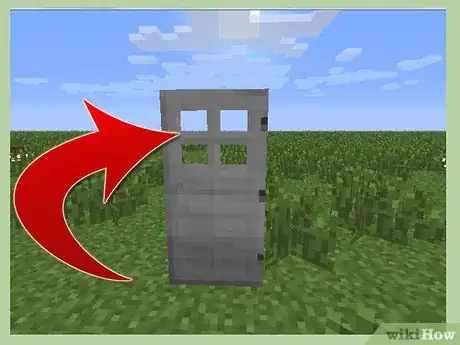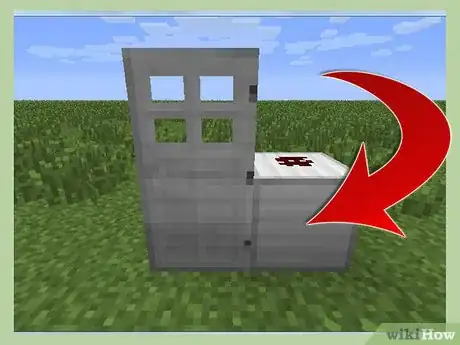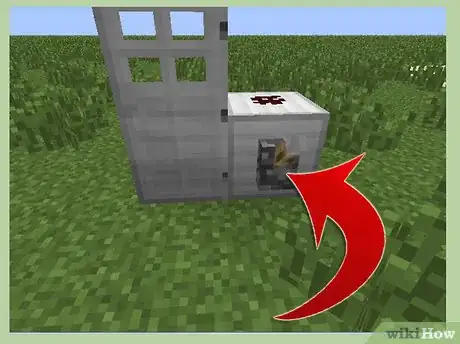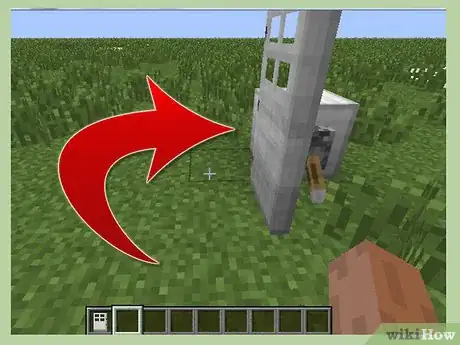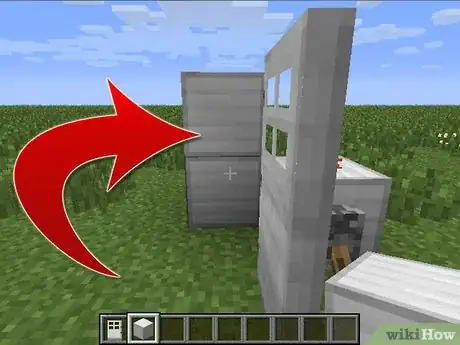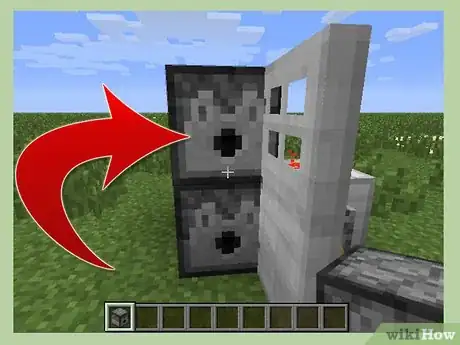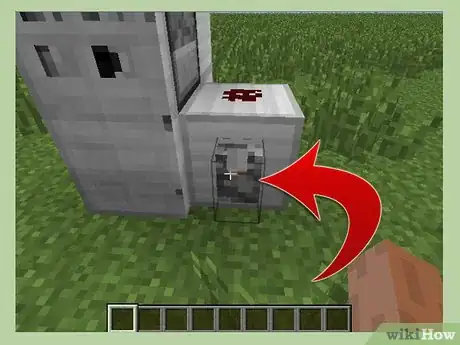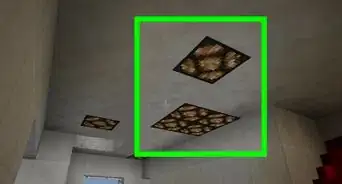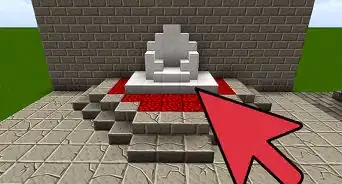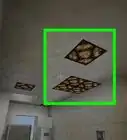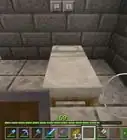X
wikiHow is a “wiki,” similar to Wikipedia, which means that many of our articles are co-written by multiple authors. To create this article, 13 people, some anonymous, worked to edit and improve it over time.
This article has been viewed 128,899 times.
Learn more...
A lot of people in Minecraft make some pretty cool things. This article will show you how to make a working fridge in Minecraft that you can even put food in.
Steps
-
1Place an iron door.
-
2Place any block next to it. Then, put a piece of redstone on top.Advertisement
-
3Place a lever on that block, too.
-
4Make sure the door opens outwards, not inwards.
-
5Place any two blocks two spaces behind the door.
-
6Put dispensers on the blocks.
-
7Put food in the dispensers.
-
8Close the door.
-
9Mine the blocks behind the dispenser.
-
10Enjoy your new fridge!
Advertisement
Community Q&A
-
QuestionHow do I spawn a house with furniture?
 MelodyTongyuCommunity AnswerYou can't spawn in a house with furniture in Minecraft. If you really want to do that, you must download a mod. Go to somewhere like MinecraftForum to find a good mod and download it.
MelodyTongyuCommunity AnswerYou can't spawn in a house with furniture in Minecraft. If you really want to do that, you must download a mod. Go to somewhere like MinecraftForum to find a good mod and download it. -
QuestionHow do I download a texture pack?
 MelodyTongyuCommunity AnswerFind the texture pack online and download it. Then, unzip it. Then press the Windows button + R, type %AppData%, then hit Enter. Click Roaming followed by .minecraft. Then, open the resourcepacks folder. Place the unzipped texture pack inside, and you're done! If you can't find the resourcepacks folder, create a folder called resourcepacks.
MelodyTongyuCommunity AnswerFind the texture pack online and download it. Then, unzip it. Then press the Windows button + R, type %AppData%, then hit Enter. Click Roaming followed by .minecraft. Then, open the resourcepacks folder. Place the unzipped texture pack inside, and you're done! If you can't find the resourcepacks folder, create a folder called resourcepacks. -
QuestionDo I need an Xbox to make this in Minecraft?
 Community AnswerNo, you can do it in MCPE and on PC, both work and are fully functional.
Community AnswerNo, you can do it in MCPE and on PC, both work and are fully functional.
Advertisement
Things You'll Need
- Food
- Iron Door
- Redstone
- Button or lever
- Dispenser x2
- Solid block x3
About This Article
Advertisement