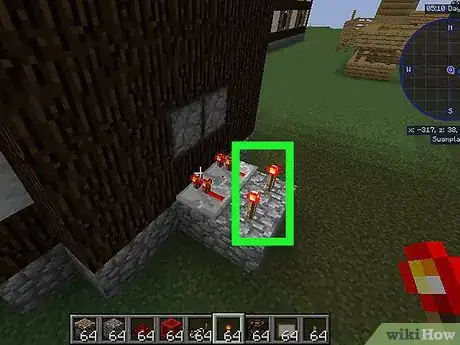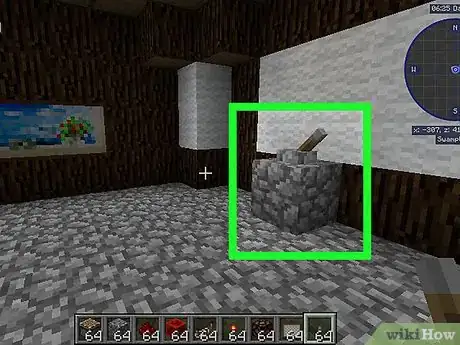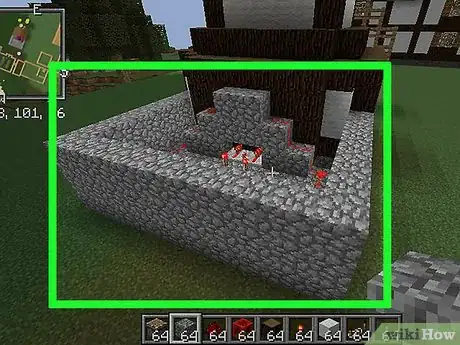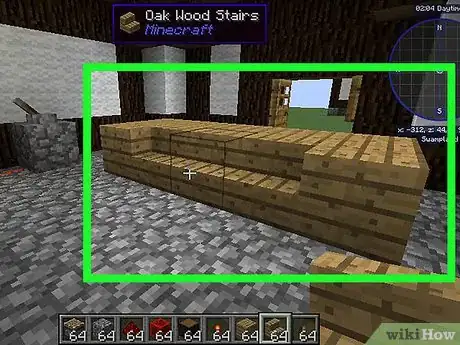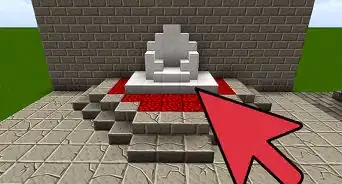This article was co-authored by wikiHow staff writer, Jack Lloyd. Jack Lloyd is a Technology Writer and Editor for wikiHow. He has over two years of experience writing and editing technology-related articles. He is technology enthusiast and an English teacher.
The wikiHow Tech Team also followed the article's instructions and verified that they work.
This article has been viewed 351,271 times.
Learn more...
This wikiHow teaches you how to create a decorative TV in Minecraft's Creative mode. While you cannot create an actual working TV with channels, you can build an ornamental TV that will light up at the press of a button.
Steps
Preparing to Build
-
1Start a game in Creative mode. While you technically can build a TV in Minecraft's Survival mode, gathering the resources to craft the technical components of the television will take an enormous amount of time.
- If you have an existing world in Creative mode, you can just load that world instead.
-
2Select the necessary items for your TV. Open the creative menu by pressing E (PC), ⋯ (PE), or X or square (Xbox/PlayStation), then add the following items to your equip bar:
- A building material (e.g., cobblestone)
- Pistons
- Redstone
- Redstone repeaters
- Redstone lamps
- A lever
- A painting
Advertisement -
3Find a place to build. If you have an existing structure, you might want to set up the TV in the living room or in an underground basement-type area. Keep in mind that you will need several blocks' worth of space behind and on either side of the TV, however.
-
4Create a wall for the TV. Place at least a four-by-four wall of blocks in the area in which you want to build your TV. After you have done this, you can proceed with creating the TV's screen.
Making the TV Screen
-
1Make a hole in the wall for your TV. Your TV hole should be two blocks wide and one block tall.
-
2Place two pistons next to each other. Face toward where you want your TV screen, then place a piston in each of the holes for the missing blocks in your wall.
-
3Place a redstone repeater below and behind each piston. Go around to the back of the wall and face the backs of the pistons, then place a redstone repeater one block below and one block behind each piston.
- If your pistons are more than one block above ground level, you'll have to create a platform for your redstone repeaters.
-
4Place a redstone torch directly behind each repeater. This will cause the repeaters to activate; you should hear the repeater's respective piston fire as you place a torch.
-
5Place two redstone lamps directly behind the pistons. Select the back of the piston with the redstone lamp equipped, then place it and repeat for your other piston. This is the TV's "backlight" since redstone lamps shine through pistons.
-
6Place a picture on the left piston. Go back around to the front of the wall, select the painting in your equip bar, and place it on the left piston. This will cause the painting to cover both pistons, thus creating your "screen". Now you can move on to making the TV's remote.
- You can remove and reapply the painting if you don't like the image on it.
Making the Remote
-
1Place a lever on the ground in front of the TV. If you want to make the "remote" a bit more attractive, you can place the lever on top of a dedicated block of cobblestone or something similar.
-
2Place a series of blocks building up to one of the redstone lamps. Place one block below and to the side of a redstone lamp, place another block below and to the side of that block, and repeat until you have a block "staircase" that leads from the side of the TV up to the redstone lamps.
- Keep in mind that redstone can only keep its power for fifteen blocks, so this block "staircase" can't be too high.
-
3Create a trail of redstone from the lever to the lamps. Place a redstone blot on each block in a line from the lever up to the top block in your "staircase", then place the final blot of redstone on one of the lamps. This will create a "wire" from the lever to the lamps.
-
4Test your TV's remote. Select the lever by right-clicking (PC), tapping (PE), or pressing the left trigger (consoles); you should see the redstone lamps light up.
- If your lever was active when you placed the redstone, the redstone lamps will already be on, so pressing the lever will turn them off.
Decorating the TV
-
1Build a back to your TV. You can cover up everything behind the TV with your preferred building material by building a box around the back and filling it in. This will make the whole assembly more attractive.
-
2Move the wires underground. If you don't want the redstone "wires" to be exposed, dig a trench for them and then build a wall over the top of them. You can't place blocks directly on top of your redstone wires, but you can place a block one block height above the wires without cutting off the connection.
-
3Create a frame around your TV. Using a different building material than your wall uses, outline the TV's screen.
- You can also create "shelves" for your entertainment center in this way.
- The bookcase block is a good choice for lining the sides of the TV.
-
4Add speakers to your TV. You can place a tower of jukeboxes around the sides of the TV if you want functional set of speakers, or you can place a speaker-like item (e.g., a Wither Skeleton skull) on either side of your TV.
- Since the TV itself doesn't actually display a moving image, using ornamental (nonfunctional) speakers are fine here.
-
5Add furniture to the room. Use quartz stairs for a white couch, or wood blocks for end tables. You can also add a block of glowstone to add a warm light to the room.
-
6Turn on your TV. Select the lever to "turn on" the TV. Especially if the room is dim, this will light up your TV room, allowing you to enjoy your television.
Community Q&A
-
QuestionIs there a way to make sound or music come out of it?
 Community AnswerYes, if you leave some of the jukeboxes open (no blocks on top of them), then insert a music disk into them, you will have music. It won't really be coming out of the TV, but the sound will be close enough.
Community AnswerYes, if you leave some of the jukeboxes open (no blocks on top of them), then insert a music disk into them, you will have music. It won't really be coming out of the TV, but the sound will be close enough. -
QuestionIs there a way to make a glass box, fill it with animals, and then make a wall that slides up in front of the "T.V." when you press the button?
 ChristianRoyaltyCommunity AnswerUse redstone. For a different solution, try to shield the animals into a spot and then use black glass, and other things.
ChristianRoyaltyCommunity AnswerUse redstone. For a different solution, try to shield the animals into a spot and then use black glass, and other things. -
QuestionCan I make one in a tree house?
 Community AnswerYou can make it anywhere, but it's best for the sake of realism if it's in a living room.
Community AnswerYou can make it anywhere, but it's best for the sake of realism if it's in a living room.
About This Article
1. Start a game in creative mode.
2. Select your building items.
3. Create a wall for the TV.
4. Put a hole in the wall.
5. Place two pistons in the hole.
6. Place redstone repeaters below and behind the pistons.
7. Place redstone torches behind each repeater.
8. Place redstone lamps behind the pistons.
9. Place a picture on the left piston.