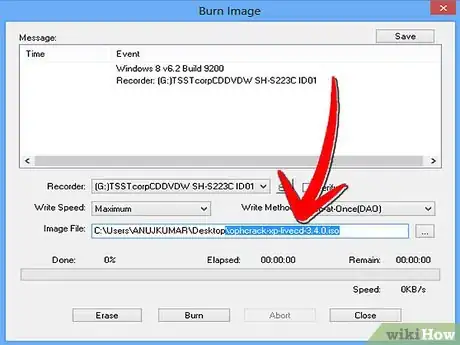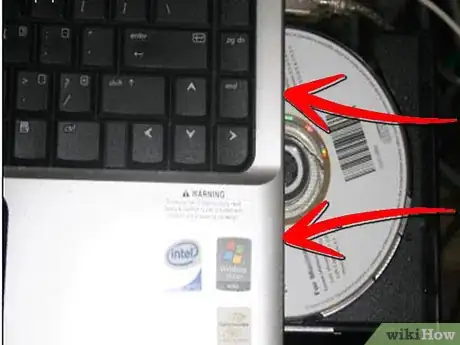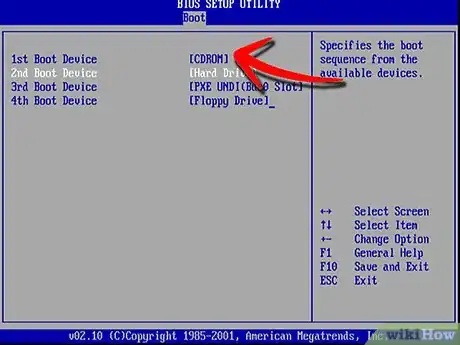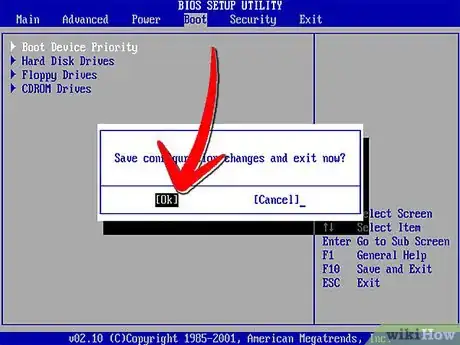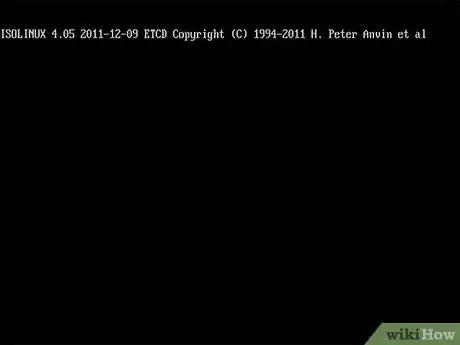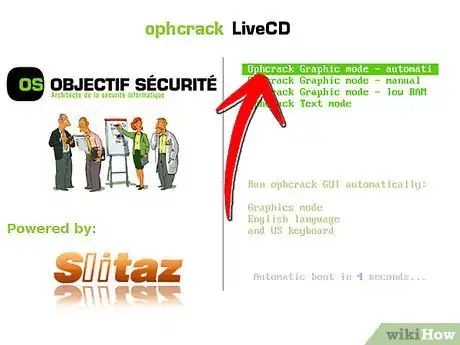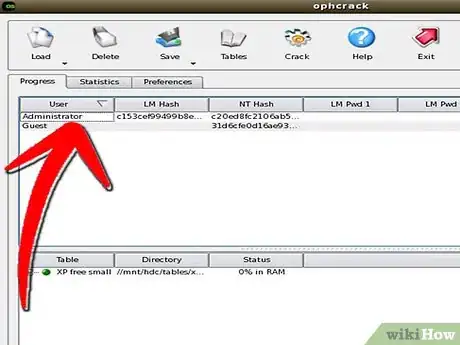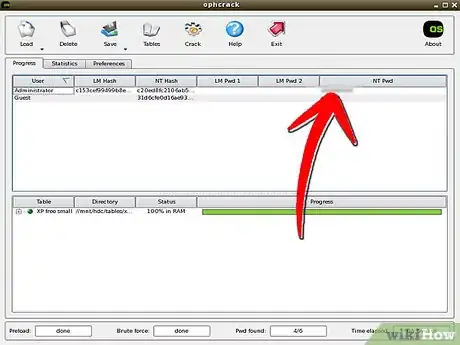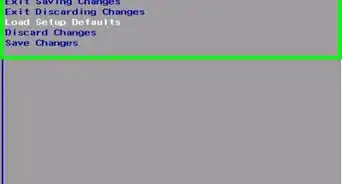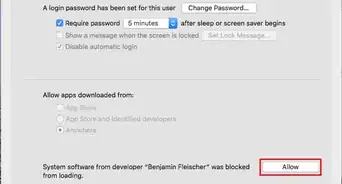wikiHow is a “wiki,” similar to Wikipedia, which means that many of our articles are co-written by multiple authors. To create this article, 26 people, some anonymous, worked to edit and improve it over time.
This article has been viewed 129,484 times.
Learn more...
Cracking a Windows Password with Ophcrack with the use of rainbow tables, relatively easy if you take the right steps and if the computer can boot from a disc. The free, open source Ophcrack Live CD is a Windows account password cracking tool designed to help you recover lost Windows passwords. Whether you need to recover the lost password to a Windows account, you're looking to ensure that your passwords are secure, or you're a super l33t h4x0r, the Ophcrack Live CD is a pretty useful tool. The Ophcrack Project has recently released a Linux Live-CD based on SLAX that can be used to retrieve and crack passwords from Windows machines with little or no effort.
Steps
-
1Go to The Ophcrack Website and download the ophcrack Livecd iso that is offered there (~455 MB).
-
2Burn the iso file to CD using an image burning software.Advertisement
-
3Put the CD in the disc drive of the computer you want to crack the passwords of.
-
4Boot from disc. This shouldn't be to hard. Depending on computer, enter the bios settings and change the boot settings to boot from a disc drive on first boot device.
-
5Exit BIOS setting.
-
6Ophcrack will initiate by itself.
-
7The logo screen should appear, at which you should hit enter. Text should scroll down the screen, and eventually you will have a graphical interface pop up, with the one and only window (Ophcrack).
-
8Once the system is done, select the user account you wish to recover the password for, and click launch.
-
9Depending on the speed of your system, the cracker will go to work, and if it can determine and decrypt your password, it will eventually display it in the "Not Password" column
Community Q&A
-
QuestionWhat types of computers does this work for?
 Community AnswerIt works for any Windows computer. Ophcrack is very flexible. Note that "Vista table" means Vista and above.
Community AnswerIt works for any Windows computer. Ophcrack is very flexible. Note that "Vista table" means Vista and above.