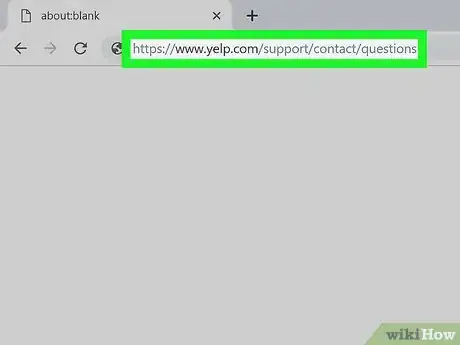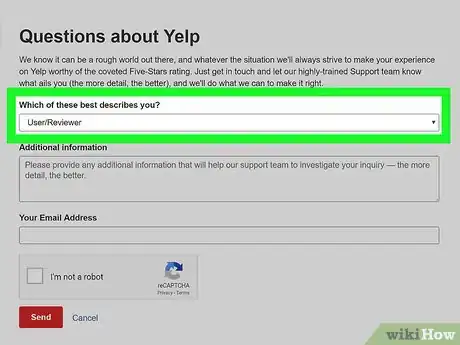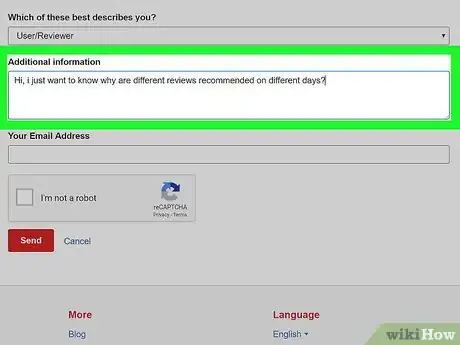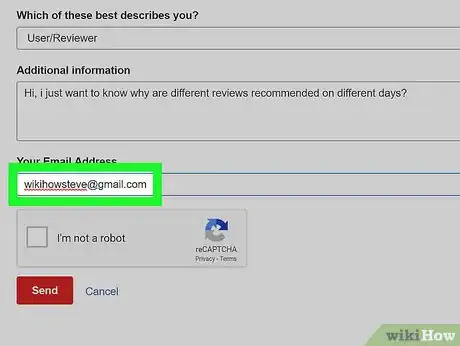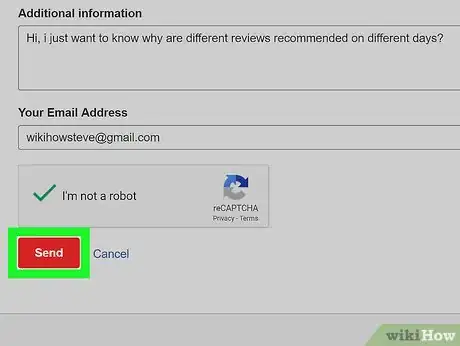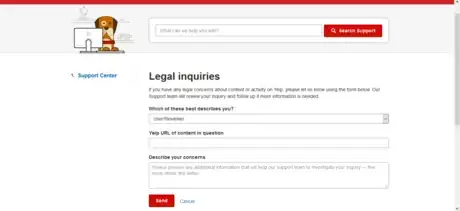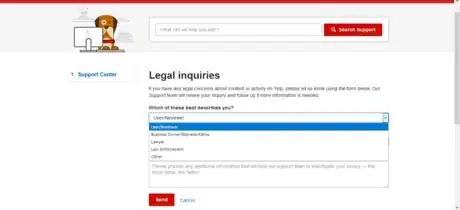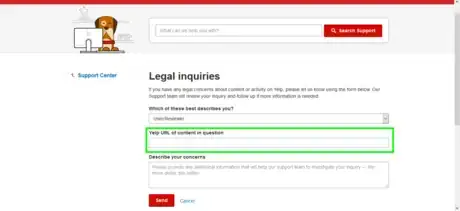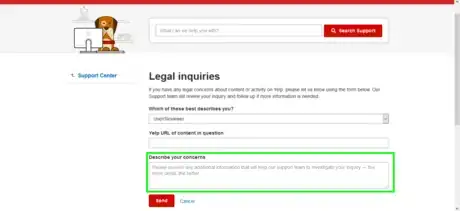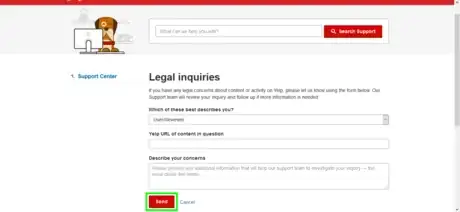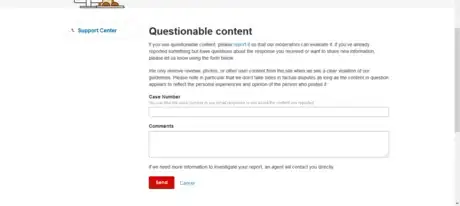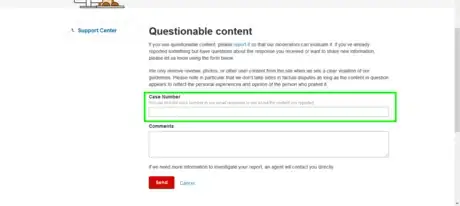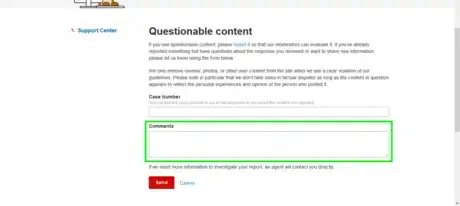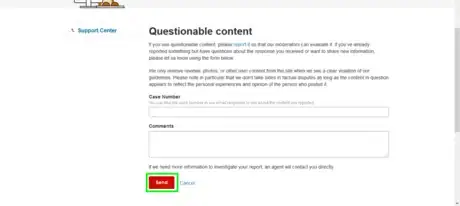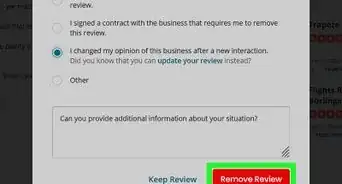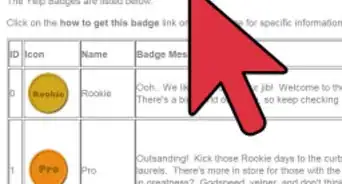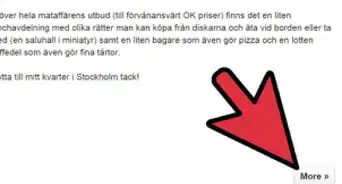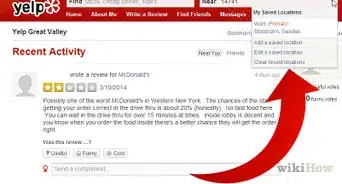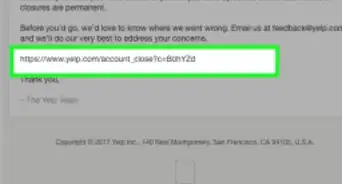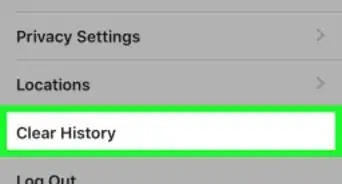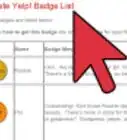wikiHow is a “wiki,” similar to Wikipedia, which means that many of our articles are co-written by multiple authors. To create this article, 12 people, some anonymous, worked to edit and improve it over time.
This article has been viewed 20,229 times.
Learn more...
This wikiHow teaches you how to send your questions, suggestions, comments, and concerns to Yelp's support team, using the online Question form in an internet browser. You can access the question form in all mobile and desktop browsers. You can contact Yelp for general questions or support, legal inquiries, or to provide feedback on something that you reported.
Steps
Asking General Questions
-
1Open the Question form in your internet browser. Type https://www.yelp.com/support/contact/questions into the address bar, and press ↵ Enter or ⏎ Return on your keyboard.
-
2Select your user type under "Which of these best describes you?". Click the drop-down menu, and select the option that best fits you.
- Your options are User/Reviewer, Business Owner/Representative, Lawyer, Law Enforcement, and Other.
- If you select Business Owner/Representative, you will also have to find and select your business listing.
Advertisement -
3Enter your message into the "Additional information" box. You can enter all your questions, suggestions, comments, and concerns here.
-
4Enter your email address. You will get an email response to your message in your mailbox as soon as your question is processed.
-
5Click and check the "I'm not a robot" box. Make sure to check the box, and complete any given captcha tasks to submit your inquiry.
-
6Click the Send button. This is a red button at the bottom of the message form. It will submit your question to Yelp's support team.
Submitting Legal Inquiries
-
1Navigate to the Legal inquiries form. This form is where you can submit legal questions to Yelp. If you are unsure whether or not you question is a legal question, then just use the general contact form.
- You can't use this form to submit subpoenas. If you need to send Yelp a subpoena, then mail it to: Yelp Inc., c/o National Registered Agents, Inc., 818 West Seventh Street, Suite 930, Los Angeles, CA 90017[1]
-
2Select the option that best describes you. Choosing the correct option will help you get a faster response.
-
3Enter the URL of the content you are asking about. You have to submit the URL for the content so that Yelp can review it.
-
4Describe your problem. You can provide additional details and describe your concern for the problem through this box. Make sure to say why you are reporting the content, and how it violates the law.
-
5Click Send. A response will be sent to the email address associated with your account.
- If you are not signed into your Yelp account, then you will also have to enter your email address and complete a challenge to prove that you are a human. You should not use a fake email address since the response will be emailed to your through the address that you provide.
Submitting an Appeal
-
1Navigate to the Questionable content form. You can use this form to submit additional information about something you reported, or to request an appeal for something that you reported. If you don't have an account, then you should not need to use this form since you cant report posts without an account.
- You cannot use this form to report something, you have to use the normal reporting process instead.
-
2Type in the Case Number. The case number will be listed in the email that you received about the original report.
-
3Describe your question or concern. You can request the appeal, ask your question, or submit additional information in the comments box.
- If you request an appeal, you should explain, in detail, why you believe you are correct and why Yelps decision was wrong.
-
4Click Send. A response will be sent to you through an email to the address associated with your account.
Warnings
- Yelp may take up to a week or longer to respond.⧼thumbs_response⧽
- Do not select the "Law Enforcement" option under the "Which of these best describes you?" drop-down box if you are not a Law Enforcement officer working in your official capacity. If you falsely select this option, then your request will be ignored and you may be prosecuted.[5]⧼thumbs_response⧽
References
- ↑ https://www.yelp-support.com/article/How-do-I-send-a-subpoena-to-Yelp?l=en_US
- ↑ https://www.yelp-support.com/article/Do-Yelpers-ever-get-sued-for-posting-negative-reviews?l=en_US
- ↑ https://www.yelp-support.com/article/What-should-I-do-if-a-business-pressures-or-pays-me-to-change-or-remove-my-negative-review?l=en_US
- ↑ https://www.yelp-support.com/article/What-should-I-do-if-a-reviewer-demands-payment-in-exchange-for-removing-a-negative-review?l=en_US
- ↑ https://www.yelp-support.com/article/How-can-law-enforcement-officials-get-in-touch-with-Yelp?l=en_US
About This Article
1. Open the Question form in your browser.
2. Select your user type from the drop-down.
3. Type your message in the message box.
4. Enter your email address for a response.
5. Click and check the I'm not a robot box.
6. Click Send.