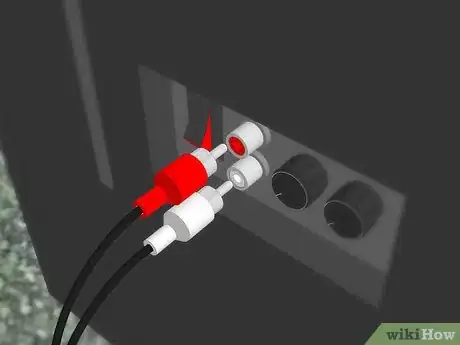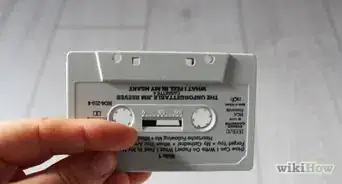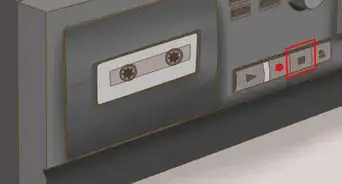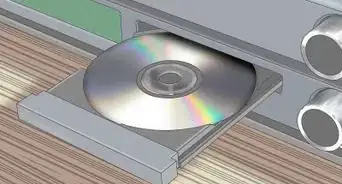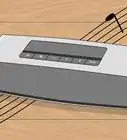X
wikiHow is a “wiki,” similar to Wikipedia, which means that many of our articles are co-written by multiple authors. To create this article, 24 people, some anonymous, worked to edit and improve it over time.
This article has been viewed 272,628 times.
Learn more...
Do you need to connect a desktop or laptop computer to a stereo using an RCA cable? Follow these simple steps to connect your computer to your stereo system.
Steps
7
Choose "AUX" on the stereo.
Community Q&A
-
QuestionHow do I connect wired speakers to my PC?
 Community AnswerMake sure the speakers have a jack end which can fit into the audio jack port behind or in front of your computer. Stick the jack end of the stereo's wires into the audio jack of the computer.
Community AnswerMake sure the speakers have a jack end which can fit into the audio jack port behind or in front of your computer. Stick the jack end of the stereo's wires into the audio jack of the computer. -
QuestionCan my computer be near the receiver, or is there a "safe" distance I should keep between them?
 Community AnswerYes, your computer can be close to the receiver. There isn't any difference if you put it farther away.
Community AnswerYes, your computer can be close to the receiver. There isn't any difference if you put it farther away.
Advertisement
Warnings
- Make sure to start with the lowest volume on both systems or you could damage your speakers.⧼thumbs_response⧽
- While it is not necessary on modern systems, to be safe, turn off the computer and stereo until you're done connecting the cables.⧼thumbs_response⧽
Advertisement
Things You'll Need
- RCA Cable
- 2 x RCA / 1 x 3.5mm Stereo Female, Y-Cable
-
Male to Male 3.5mm (1/8") Stereo Audio Cable
- You can also find a cable at an electronic supply houses, like Radio Shack, that has the 3.5mm male plug on one end and the RCA Phono plugs on the other end negating the need for the Y-cable adapter.
- Alternatively, many computers these days have a digital audio output. If your computer has digital audio output it will be an optical connection, or a coaxial connection or both. Get a cable to match with the corresponding jack on your home stereo system.
- An optical connection will be a black or dark gray rectangular jack. It may have a dummy plug in it or it may have a tiny door that swings out of the way.
- A coaxial digital audio connection with be like an RCA Phono jack with, typically, an orange center.
About This Article
Advertisement