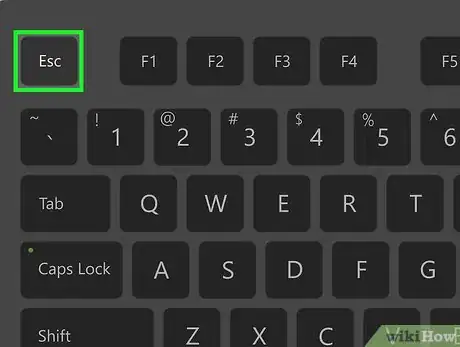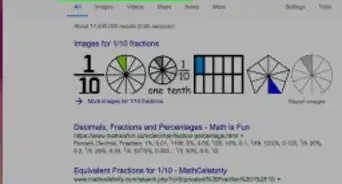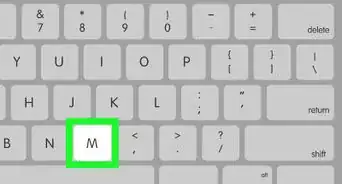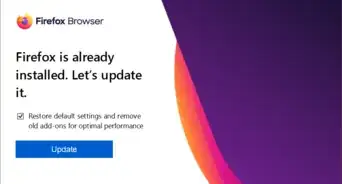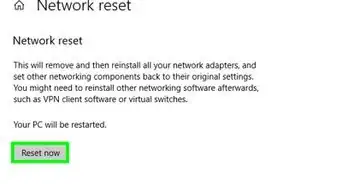X
wikiHow is a “wiki,” similar to Wikipedia, which means that many of our articles are co-written by multiple authors. To create this article, volunteer authors worked to edit and improve it over time.
This article has been viewed 69,170 times.
Learn more...
This article will show you how to clear Microsoft calculator using a keyboard shortcut. Hit the delete key to clear Microsoft calculator without having to use your mouse.
Steps
Community Q&A
-
QuestionThe calculator cannot be reduced in size and there is no longer a minimize button. What can I do?
 AasimTop AnswererCheck that your computer is out of tablet mode and then use the keyboard shortcut Windows + Down Arrow.
AasimTop AnswererCheck that your computer is out of tablet mode and then use the keyboard shortcut Windows + Down Arrow.
Advertisement
About This Article
Advertisement