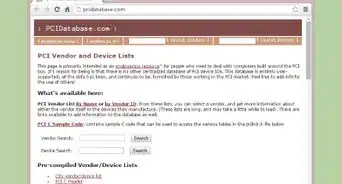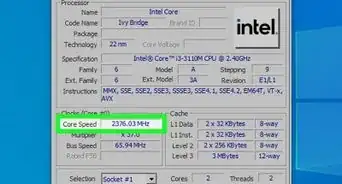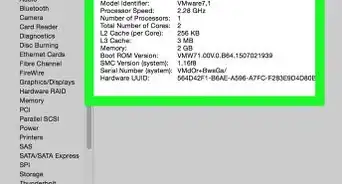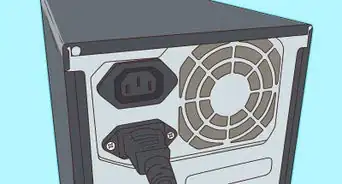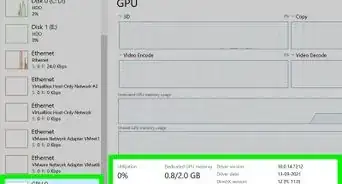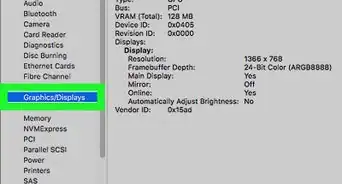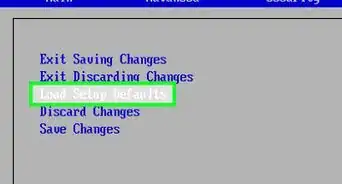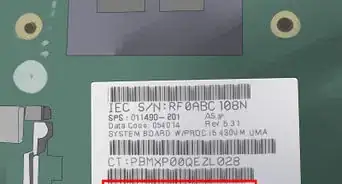X
wikiHow is a “wiki,” similar to Wikipedia, which means that many of our articles are co-written by multiple authors. To create this article, 25 people, some anonymous, worked to edit and improve it over time.
This article has been viewed 103,554 times.
Learn more...
As your computer ages, dust will build up inside of it. The intake fans suck dust in and then dust collects near the vents and on the motherboard. If not removed from time to time, dust can cause your computer to overheat and malfunction. It can even short circuit and ruin your motherboard!
Steps
-
1Turn off and unplug your computer.
-
2Use compressed air to remove dust.
- Purchase a can of compressed air (can be found online or at most department stores). Alternatively, you can use an air compressor. But make sure to have your PSI setting below 50 PSI to ensure you do not damage your motherboard.
Advertisement -
3A soft-tipped paint brush will work as well for dust that has caked up in areas such as the fans, power supply, intake vents and between RAM modules.
-
4Open your computer's case. The case may be held together with screws or some other mechanical latching system.
- If you cannot figure out how to open your case, consult your manual for your PC or Google your computer's model number for details.
-
5Blow all parts of the motherboard, including the fan and the heat sink.
-
6Close the computer's case.
-
7Plug in the computer, and turn it on.
Advertisement
Community Q&A
-
QuestionCan I use a hair dryer instead of compressed air?
 DenneiskTop AnswererNo. A hair dryer could heat up the parts and cause damage, as well as possibly not having enough force to effectively push debris out of the way.
DenneiskTop AnswererNo. A hair dryer could heat up the parts and cause damage, as well as possibly not having enough force to effectively push debris out of the way.
Advertisement
Warnings
- Do not exceed 50 PSI when using an air compressor. If the dust isn't coming off at this pressure rating, use a soft-bristled brush to remove the dust.⧼thumbs_response⧽
- Make sure to eliminate all static electricity. This can be done by touching the metal chassis of your computer or using a commercially bought electrostatic discharging wrist strap (these can be found online or at electronics stores).⧼thumbs_response⧽
- Do not attempt to open a power supply to clean it.⧼thumbs_response⧽
Advertisement
Things You'll Need
- Can of compressed air
- Air compressor (depending on method)
- Screwdriver (optional if the case is screwed)
- Soft-tipped paintbrush
-
- Use blower to put fast hair and cleaning on motherboard's dust. [1]
About This Article
Advertisement