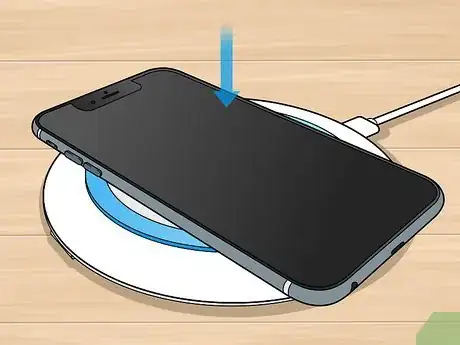This article was co-authored by wikiHow staff writer, Darlene Antonelli, MA. Darlene Antonelli is a Technology Writer and Editor for wikiHow. Darlene has experience teaching college courses, writing technology-related articles, and working hands-on in the technology field. She earned an MA in Writing from Rowan University in 2012 and wrote her thesis on online communities and the personalities curated in such communities.
This article has been viewed 15,636 times.
Learn more...
You can charge your iPhone XR wirelessly or with the cable it came with. This wikiHow will show you how to charge your iPhone XR in both ways.
Steps
Charging Wirelessly
-
1Find a Qi-certified charger for your phone. Your iPhone has a glass back that allows for wireless charging with Qi-certified chargers.
- iPhones 8 and later have the ability to charge wirelessly, so if you had a wireless charger for your iPhone 9, you can use it to charge your iPhone XR.
-
2Connect your charger to power. Your Qi-certified charger should have come with a cable to plug into a wall socket, but if it doesn't, the manufacturer will generally recommend which one to use.Advertisement
-
3Place the charger in a level surface. As generally recommended by wireless charger manufacturers, you should place the charging pad on a level surface.[1]
-
4Place your iPhone (face up) on the charger. For best results, you'll want to center your iPhone on the charging pad.
- Once you've centered your iPhone on the charging pad, you should hear a battery charging noise and see a lightning bolt in the battery icon on the screen to indicate that it's charging. Some charging pads have an LED light on the front of the charging unit to indicate charging activity.
Charging with Cables
-
1Find a charger for your phone. You'll need a USB-C to Lightning Cable and a 30W adapter with a USB-C port.[2]
- All iPhones 5 and up have the same charging cable and port, so you can use a cable from an old phone.
-
2Connect the USB-C side of the cable to the power adapter or USB port on a computer. You can plug your iPhone into the power adapter for a wall outlet or you can plug it into your computer to charge. You'll get faster charging if you plug the phone into the power adapter for the wall outlet.[3]
- If you plug the USB end of the charging cable into your computer, skip the next step.
-
3Plug the adapter into the wall (if applicable). If you choose to plug the adapter into anything other than a wall outlet, your charging may be slowed. You'll usually find a USB port on the front of your computer tower, on the sides of your all-in-one monitor, or on the sides of your laptop.
- Some laptops, including the MacBook Airs, don't have USB ports.
-
4Slide the Lightning port into your phone. If you try to force the plug in, you might damage or break something.
- You should hear a battery charging noise and see a lightning bolt in the battery icon on the screen to indicate that it's charging.
Community Q&A
-
Questionmy adapter and cord from my iphone 8 won't charge my iphone XR
 wikiHow Staff EditorThis answer was written by one of our trained team of researchers who validated it for accuracy and comprehensiveness.
wikiHow Staff EditorThis answer was written by one of our trained team of researchers who validated it for accuracy and comprehensiveness.
Staff Answer wikiHow Staff EditorStaff AnswerAccording to the Apple website, XR phones require 18W Model A1720, 29W Model A1540, 30W Model A1882, 61W Model A1718, 87W Model A1719. You can see the wattage on the top or bottom of your charger.
wikiHow Staff EditorStaff AnswerAccording to the Apple website, XR phones require 18W Model A1720, 29W Model A1540, 30W Model A1882, 61W Model A1718, 87W Model A1719. You can see the wattage on the top or bottom of your charger. -
QuestionWhen I charge my iPhone sometimes the battery indicator at the top right will turn green. Other times it’s white. Why?
 wikiHow Staff EditorThis answer was written by one of our trained team of researchers who validated it for accuracy and comprehensiveness.
wikiHow Staff EditorThis answer was written by one of our trained team of researchers who validated it for accuracy and comprehensiveness.
Staff Answer wikiHow Staff EditorStaff AnswerIt's white if you have a dark background (like Dark Mode) for visibility purposes.
wikiHow Staff EditorStaff AnswerIt's white if you have a dark background (like Dark Mode) for visibility purposes.
References
About This Article
1. Find a Qi-certified charger for your phone.
2. Connect your charger to power.
3. Place the charger in a level surface.
4. Place your iPhone (face up) on the charger.