wikiHow is a “wiki,” similar to Wikipedia, which means that many of our articles are co-written by multiple authors. To create this article, volunteer authors worked to edit and improve it over time.
This article has been viewed 95,412 times.
Learn more...
Microsoft's Xbox Live system makes it easy for parents to monitor and control many aspects of their children's game play. This includes the games they can run in the system, the amount of time they can play each session and whether they can download additional content. In order to take advantage of these controls, however, the appropriate type of account must be assigned to the youthful players. It's easy to change an Xbox account to a child account so you can monitor your child's gaming activities.
Steps
-
1Turn on the television and the Xbox console.
-
2Sign into the adult account on your Xbox console or create one if the child profile is the only available option.
- The Xbox Guide is found by pressing the center silver button on the Xbox controller.
- Follow the prompts on this screen. The "Create Profile," "Sign In" and "Sign Out" options are all available from this menu.
Advertisement -
3Press the "Guide" button again and then press right on the d-pad until you arrive at the "Settings" menu.
-
4Arrow down once to the "Family Settings" option and press the A button on the controller.
- The screen will change to a green "Console Safety" screen.
-
5Turn the console safety on by highlighting the option and pressing the A button.
-
6Create a pass code and secret question.
-
7Set the lowest "Ratings and Content" settings you want to be available on any account.
- You will need to set a content limit for each type of media.
-
8Save and exit the this screen by moving the cursor over that option and pressing the A button.
-
9Switch to the child profile.
- Press the "Guide" button, press the X button to sign out of your account and then press the X button again to see the available account profiles.
- Choose the child profile and then press the A button to select and sign in.
-
10Edit the Family Settings on this account.
- Move to the "Settings" menu and select the "Family Settings" option from the Xbox Guide.
- Enter the pass code you set while on your own account profile.
- Choose the "Ratings and Content" menu and set limits for each type of media.
Community Q&A
-
QuestionIf I set up a child account on the Xbox, will my child still have the achievements from when he was using my account info?
 Community AnswerNo, he will not have the achievements from the other account.
Community AnswerNo, he will not have the achievements from the other account.
Warnings
- You may be forced to wipe the account and start fresh if you forget your pass code and secret question answer.⧼thumbs_response⧽
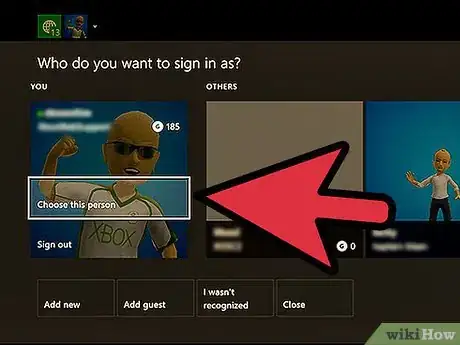



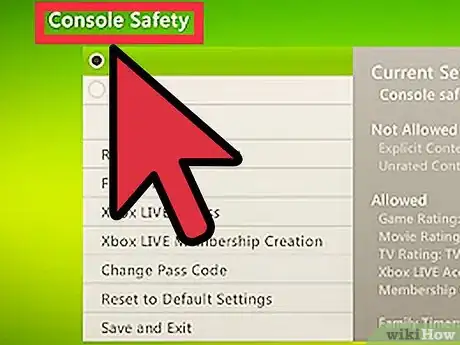
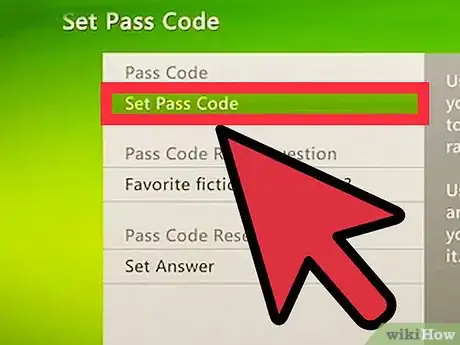



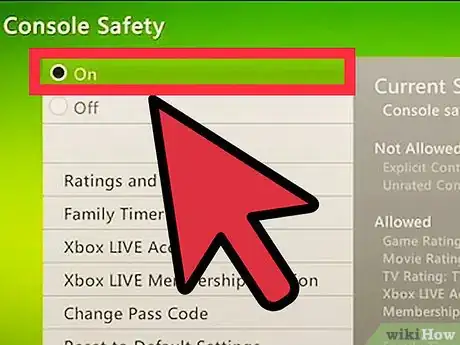
-Step-13.webp)


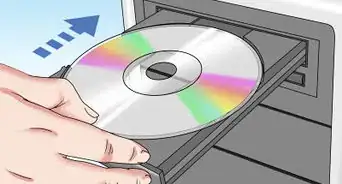
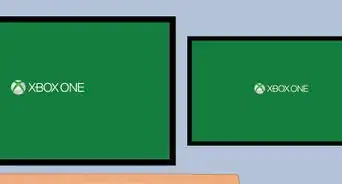

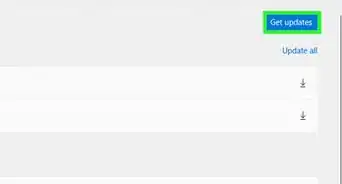





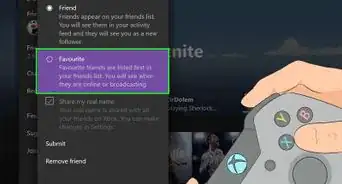







-Step-13.webp)





































