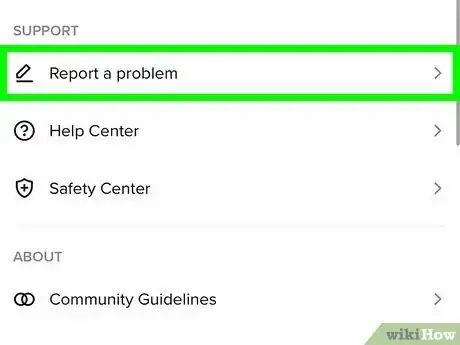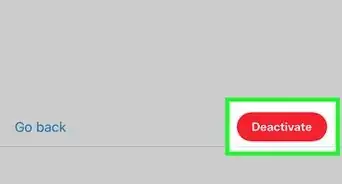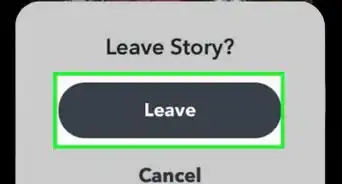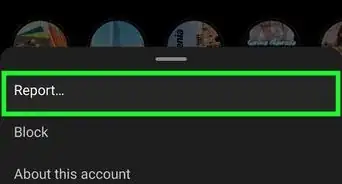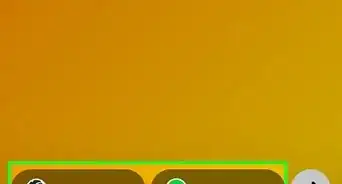This article was co-authored by wikiHow staff writer, Darlene Antonelli, MA. Darlene Antonelli is a Technology Writer and Editor for wikiHow. Darlene has experience teaching college courses, writing technology-related articles, and working hands-on in the technology field. She earned an MA in Writing from Rowan University in 2012 and wrote her thesis on online communities and the personalities curated in such communities.
This article has been viewed 14,313 times.
Learn more...
Is your age or birthday wrong on TikTok? In 2021, TikTok tightened its security by changing all accounts of users under 16 to private and removed the ability to change your birthdate within the app. You cannot change your age without contacting customer service and you might need a form of government-issued identification to verify your birth date to make the change. This wikiHow article shows you step-by-step instructions on how to easily contact TikTok's customer support to change your birthday using the mobile app.
Steps
-
1Open TikTok. This app icon looks like a music note.
-
2Tap Profile. It's in the lower right corner of your screen.Advertisement
-
3Tap ☰. This three-line menu icon is in the top right corner of your screen.
- If a menu slides up from the bottom of your screen, tap Settings and privacy to continue.
-
4Tap Report a problem. It's under the "Support" header next to an icon of a pencil.
-
5Tap Account and profile. You'll find this under the "Topics" header next to a default account icon.
-
6Tap Editing profile and the menu will expand. You'll see more support topics related to editing profiles listed here.
-
7Tap Other. It's the last option in the menu and will open another window.
-
8Tap Need more help?. Your question hasn't been answered yet, so you'll definitely need more help to be able to change your age and birthdate.
- A new window will appear with a text box so you can request help changing your birth date.
-
9Enter your request and tap Report. You'll want to enter something like "I need to update my birth date because the current date is incorrect. Can you please help me change it to an accurate date?"
- You should get an email response within a few days with more instructions, like how to submit a picture of your government-issued ID to verify your age and birthday.
- If you want to change your profile instead, you can do that easily!
- Don't have a government-issued ID that you can use to prove you're older than 16? The easiest and best solution for you is to make a new TikTok account.
About This Article
1. Open TikTok.
2. Tap Profile.
3. Tap the three-line menu icon.
4. Tap Report a problem.
5. Tap Account and profile.
6. Tap Editing profile and the menu will expand.
7. Tap Other.
8. Tap Need more help?.
9. Enter your request and tap Report.