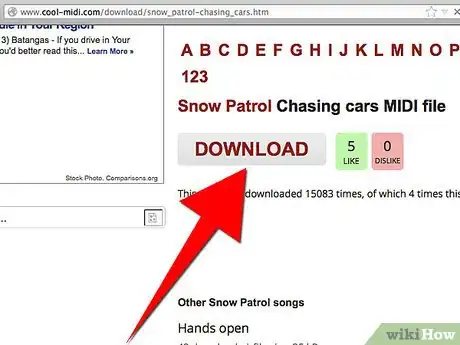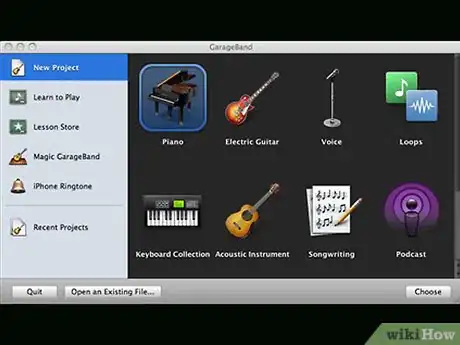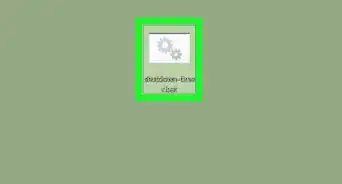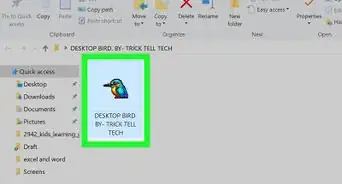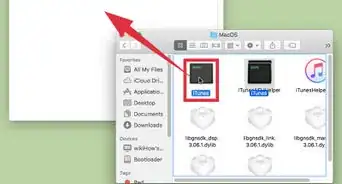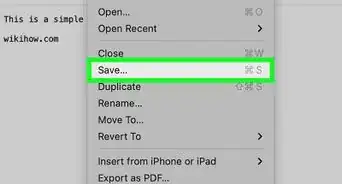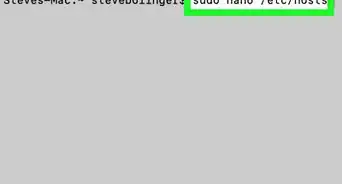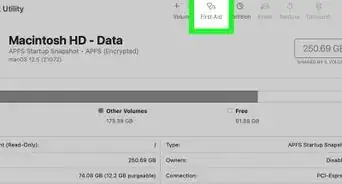X
wikiHow is a “wiki,” similar to Wikipedia, which means that many of our articles are co-written by multiple authors. To create this article, volunteer authors worked to edit and improve it over time.
The wikiHow Tech Team also followed the article's instructions and verified that they work.
This article has been viewed 52,019 times.
Learn more...
Here are some instructions for one technique to change instruments for a Midi file on Apple's Garageband software for your Mac.
Steps
-
1Get your midi file.
-
2Open GarageBand.Advertisement
-
3Put your midi file into GarageBand.
-
4It will automatically separate the track into instruments that could be customized.
-
5Select a track.
-
6Go down to the bottom right. Press the button that has a circle around an "i".
-
7Select your instrument.
-
8Play your track.
Advertisement
Community Q&A
-
QuestionHow do I change the instruments on the current version of Garageband?
 Community AnswerYou press on the instrument, it should pop up. Then you click the type you want.
Community AnswerYou press on the instrument, it should pop up. Then you click the type you want.
Advertisement
Things You'll Need
- GarageBand
- a Mac
- Midi file
- iTunes (included on every Mac)
About This Article
Advertisement