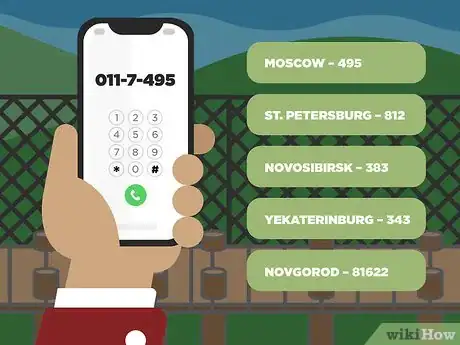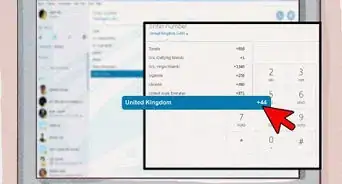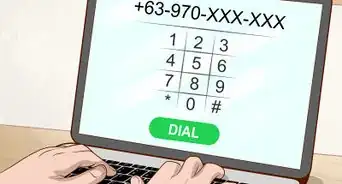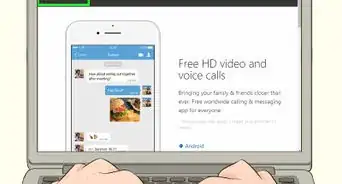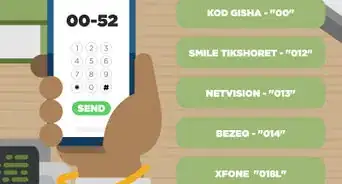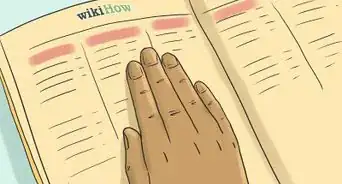This article was co-authored by wikiHow Staff. Our trained team of editors and researchers validate articles for accuracy and comprehensiveness. wikiHow's Content Management Team carefully monitors the work from our editorial staff to ensure that each article is backed by trusted research and meets our high quality standards.
There are 8 references cited in this article, which can be found at the bottom of the page.
This article has been viewed 23,015 times.
Learn more...
The Russian Federation, or more simply known as Russia, covers an area of 17 million kilometers, making it the largest country in the world.[1] In 1881, the installation of phone networks started taking place in some of the larger Russian cities. And in 1900, telephone production factory, later named Krasnaya Zarya (Red Dawn), was built. Calls back them were difficult, and included Russian letters.[2] Today, however, calling Russia is very simple if you know the sequence and someone’s number.
Steps
Getting the Correct Number Sequence
-
1Acquire the international prefix. Also called the International Dialing Prefix (IDD) or exit code, the international prefix is the number that allows you to dial outside the country. Many countries have their own code, but several unrelated countries still share the same number. For instance, an international call from inside Turkey and the U.K. starts with 00, while a call originating from Greenland or Nigeria starts with 009.[3]
- For many countries in Africa, Asia, Europe and South America, the international access code is 00.
- For Australia, the international access code is 0011.
- The U.S. is 011.
-
2Find the country calling code. Each country has a code that is required when calling into that country. They are usually one to three digits long. Some countries share calling codes, and they are typically geographically adjacent. The country calling code for Russia is 7.
- An example of shared calling codes is Morocco and the Western Sahara. Both have 212 as their calling code.[4]
- Some Russians may put an 8 in front of their phone number when giving it to you. This is a remnant from when Rostelecom was the primary mobile provider. When calling internationally into Russia, disregard the 8.[5]
Advertisement -
3Get the local calling code. Some countries have regionally based numbers that are only significant within the country. There are over 75 local calling codes within Russia. Codes for Russia can be up to five digits long. Typically, mobile numbers, which don’t necessarily equate to a geographical location, start with a 9 for the “city” code.[6] Some of the major codes for Russia are as follows:
- Moscow – 495
- St. Petersburg – 812
- Novosibirsk – 383
- Yekaterinburg – 343
- Novgorod – 81622
-
4Determine the subscriber number. This is the personal number you are calling in Russia. This may range from 5 to 7 digits, based primarily on location and size of the location. The numbers are typically represented as xxx-xx-xx for areas that are large enough for their own grouped city code, or xx-xx-xx for the smaller locations.
- Businesses often regroup their numbers into different configurations for easier memorization (e.g. 111-222, 12345-12). [7]
Placing the Call
-
1Check the time zone. Russia currently has eleven time zones! Depending on the region you’re calling, you could reach them just before they are going to sleep or just before they wake up for work. Russia’s time zones range from 2 hours later than Greenwich Mean Time (GMT) to ten hours later. In other words, the Russian time zones cover GMT+2 to GMT+12. Before calling, check the destination time for convenience and courtesy.[8]
- Moscow is GMT+2.
- Novosibirsk is GMT+5.
-
2Dial the entire international number. Once you have the international prefix, country calling code, the local code, and the personal number, you’re ready to make the call. Dial each of them in sequence and wait for the connection. The following example is the dialing sequence from Chicago, USA to a local 111-22-33 number in Moscow: 011-7-495-111-22-33.
- Depending on the dial tones you’re accustomed to, the dial tones when calling foreign countries may sound slightly different.
-
3Check the price before calling. Remember that some international calls can cost a lot of money. You could contact your personal phone service provider and ask for international rates, or special one-time rates. If there are no feasible or suitably economical options available, you may want to look into the cost of an international prepaid calling card.
- Research multiple card options if using a calling card. Some rates from the U.S. or U.K. allow calls to Russia for less than $0.10 or €0.10.[9]
Using Alternative Options
-
1Use Skype. As an alternative to a phone, Skype can be a great option. It’s widely known, and works as long as there is a reliable internet connection. All you have to do is download the software, register with new account, and add someone to your Skype contacts. From there you’ll be video-chatting, and sending messages if you’d like, without having to call using a traditional phone.
- Be aware there are slightly different download and setup procedures for different operating systems and hardware. Do a quick bit of research on how Skype works with your preferred communication device.
- You can also make a phone call using Skype. The call can be to a phone (land-line or cell), but you must use Skype credit, which can be paid for in a variety of ways.
-
2Use a home-based VoIP option. VoIP is short for Voice over Internet Protocol. Essentially, it’s a method of making a phone call using the internet. The person you are calling can be on a regular phone anywhere in the world. All you need to do is buy a VoIP adapter, set up the adapter so that it’s integrated into your home network, and power it on for everything to start working.
- Some setup may vary based upon which adapter you purchase. Reading the instructions is key to a functional unit.
- Depending on the adapter and plan you purchase, there may even be free international calls included.
-
3Try an app that facilitates international calling. There are several apps that allow international calls. Finding which is the best is a matter of trial and error, but there are a variety to work through that are ever-changing. Some have regional restrictions, but for the most part they rely on VoIP technology to use your phone’s network connectivity to make calls.[10]
- Facebook Messenger is one of the more popular options. Click on your contact’s profile and the click the phone icon. If you’re both using Facebook Messenger, the call should be free.
- Many of the apps charge a nominal fee when calling others who do not have the app. Get the person who you are calling to download the app and you might just save some money.
- Some options, like Google Hangouts, even allow video chatting with multiple people.
References
- ↑ https://www.nationsonline.org/oneworld/countries_by_area.htm
- ↑ http://www.artlebedev.com/mandership/91/
- ↑ http://www.nationsonline.org/oneworld/international-calling-codes.htm
- ↑ https://countrycode.org/
- ↑ http://blog.properrussian.com/2011/06/russian-phone-numbers.html
- ↑ http://blog.properrussian.com/2011/06/russian-phone-numbers.html
- ↑ http://blog.properrussian.com/2011/06/russian-phone-numbers.html
- ↑ http://www.worldtimezone.com/time-russia24.php
- ↑ http://phonecards.waytorussia.net/