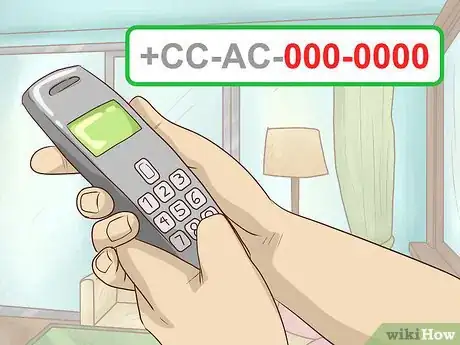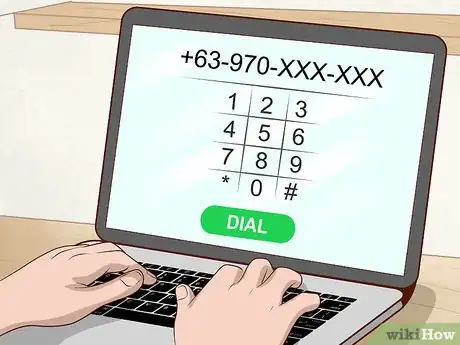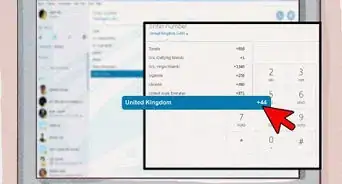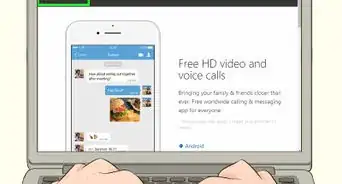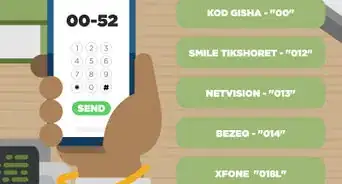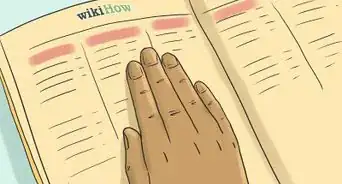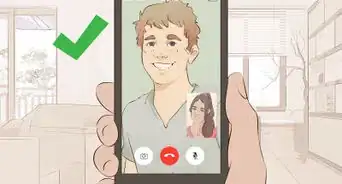This article was co-authored by wikiHow Staff. Our trained team of editors and researchers validate articles for accuracy and comprehensiveness. wikiHow's Content Management Team carefully monitors the work from our editorial staff to ensure that each article is backed by trusted research and meets our high quality standards.
There are 9 references cited in this article, which can be found at the bottom of the page.
This article has been viewed 96,968 times.
Learn more...
Whether you're trying to set up a conference call with a client in a different country or just want to call Mom while you're traveling, making international calls isn't as difficult or as expensive as it used to be. You'll need to know a couple of codes, like the country and area codes, along with the phone number. Dial it on your mobile phone or, if you want to save money, use a Voice over Internet Protocol service.
Things You Should Know
- Dialing international calls requires different codes, depending on the area.
- You may be charged a fee for making international calls.
- When dialing an international number, you'll need to input your country's 3-digit exit code.
Steps
Calling an International Number on Your Phone
-
1Find out how much an international call will cost you. The rates for international phone calls vary based on your provider, your phone plan, and what country you’re calling from. Contact your service provider via the phone number on their website to talk to a representative and figure out the cost.[1]
- Most providers charge you a fee per minute. It can be as low as $0.15 and as high as over $3.
- It may cost more to call a landline vs. a mobile phone.
- If you make a lot of international calls, you might want to sign up for an international phone plan. You'll receive a discount on international call rates.
-
2Dial your country's exit code. This is a one to three digit code that tells the telephone exchange that you are making an international call. You can find a list of exit codes here.
- Some countries may have an exit code that contains digits. You can use “+” instead of the exit code.
- If you're calling from a business line, you may need to type "9" first to reach any external phone line.
Advertisement -
3Figure out the country code for the country you’re calling. Check your mobile service provider’s website to find the different country codes. Some countries may have the same code. Find the full list of country codes on the International Telecommunications Union’s website (https://www.itu.int/).[2]
- For instance, the United States, Canada, Guam, and a lot of the Caribbean countries use “1” as their country code.[3]
-
4Add the area or city code if the country you’re calling uses them. Smaller countries may not have area codes. However, larger countries can have hundreds! Check your mobile service provider’s website for the area or city codes in different countries.[4]
- You can also google the location you're trying to call along with "area code" to find the correct number. For example, if you're calling San Francisco, search "San Francisco + area code."
-
5Determine if there’s a different code for calling a mobile phone versus a landline. In some countries, the format for calling a mobile phone is different than that for a landline. It will typically be included in the phone number itself. However, you can check to see if there’s a special code by looking at the website of the country’s telecommunications governing body.[5]
- For example, in England, a landline number may start with 02, while a mobile number starts with 07.
-
6Dial the phone number you want to call. Type in the remaining digits of the phone number after the exit, country, and city codes. Keep in mind that the phone numbers in other countries may contain more or fewer digits than numbers in your home country.[6]
- If the phone number starts with a 0, do not include it. Known as a trunk code, 0 is used for domestic calls in some countries. The only exception is Italy, where area codes start with 0.[7]
Quick Formula for an International Phone Number
+ [country code] - [city/area code] - [phone number]
Making an International Call over the Internet
-
1Connect to WiFi to avoid hefty data fees if you’re in a different country. When you’re not in your home country, your service provider will charge you for call minutes, text messages, and even data usage. Before you make call using the internet, make sure you’re connected to a WiFi source and not using cellular data.[8]
- To make sure you aren’t using data, you can turn it off in your phone’s settings. On an iPhone, for instance, go to Settings, then choose Cellular. Switch the toggle button next to “Cellular Data” off.
- A lot of places offer free WiFi now. Try a hotel, restaurant, library, or coffee shop.
-
2Download a free “Voice over Internet Protocol” app or software. Voice over Internet Protocol (VoIP) apps converts your voice and/or video into data signals, which are then transferred over the internet. Choose one of the many VoIP providers, then install the software on your laptop, or download an app on a tablet or smartphone.[9]
- VoIP is often cheaper than traditional international phone calls.
- If you’re calling a landline or calling someone without the VoIP service, there will likely be a charge.
- Some of the most common VoIP apps include Skype, Google Voice, and WhatsApp.
-
3Connect a headset if you’re using a device without a microphone. While most laptops come equipped with a built-in microphone, some do not. You can buy a portable headset that has headphones and a microphone, and can be plugged into your computer via the USB port.[10]
- Look for headsets or microphones at an electronics store or an online retailer.
- If you want to make a video call, you’ll also need to hook up a webcam.
-
4Enter the phone number you’re trying to call and hit the dial button. Type in all of the digits of the phone number, including the area or city code. Check the instructions for your app or service to see if you need to add the country code or "+" at the beginning of the number, as well. Some will automatically insert that code if you select the country you’re calling.
- Many apps can access your phone’s address book if you’re calling someone from your contact list.
Common Reasons Your VoIP Call Isn’t Going Through
You aren’t connected to WiFi.
Your internet connection is too slow.
The other person isn’t able to accept international phone calls or calls from an internet service.
You forgot to add the “+” or country code to the beginning of the number.
Community Q&A
-
QuestionHow do I enter the + sign on the telephone?
 DonaganTop AnswererThe + sign is not meant to be dialed. It simply indicates that you also dial the numbers that follow it.
DonaganTop AnswererThe + sign is not meant to be dialed. It simply indicates that you also dial the numbers that follow it.
References
- ↑ https://www.fcc.gov/consumers/guides/international-long-distance-calling-made-simple-tip-sheet
- ↑ https://countrycode.org/how-to-call
- ↑ https://www.itu.int/itudoc/itu-t/ob-lists/icc/e164_763.pdf
- ↑ https://www.fcc.gov/consumers/guides/international-long-distance-calling-made-simple-tip-sheet
- ↑ https://www.howtocallabroad.com/qa/cell.html
- ↑ https://www.walksofitaly.com/blog/all-around-italy/cell-phones-italy-country-code-mobile-phone-call
- ↑ https://www.howtocallabroad.com/
- ↑ https://www.dummies.com/consumer-electronics/smartphones/droid/how-to-dial-an-international-number-with-an-android-phone/
- ↑ https://www.rebtel.com/en/international-calling-guide/free-calls/call-internationally-for-free/
About This Article
To dial an international number, start by typing a plus sign, which is the exit code that allows you to call out of the country. Next, enter the code for the country you're calling, which is "1" for countries such as Canada, Guam, and many Caribbean nations. Then, enter the area or city code if it's required by the country you're calling. If you’re unsure of the area or city code, check with your phone service provider or do a google search. Finally, dial the digits of the phone number you want to call. For more tips, like how to make an international call over the internet, read on!