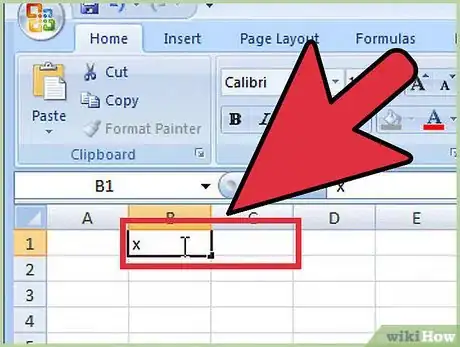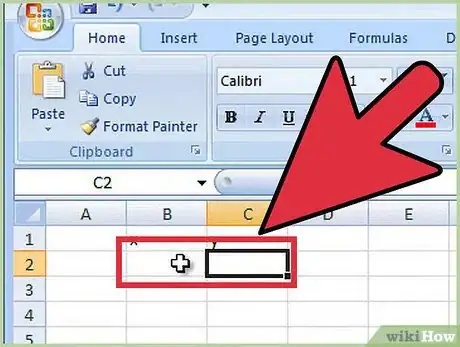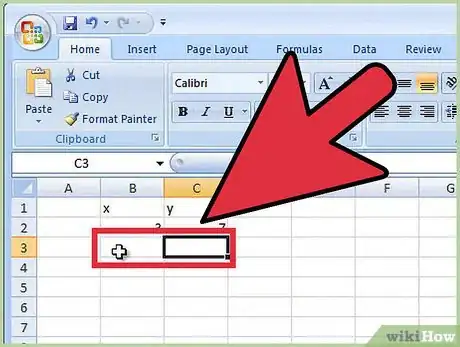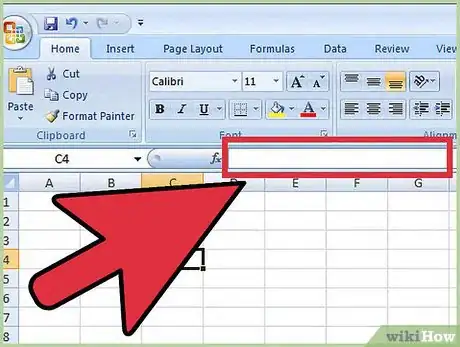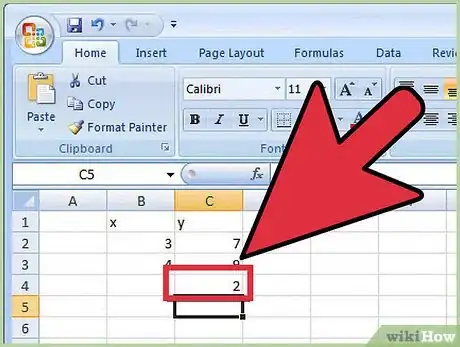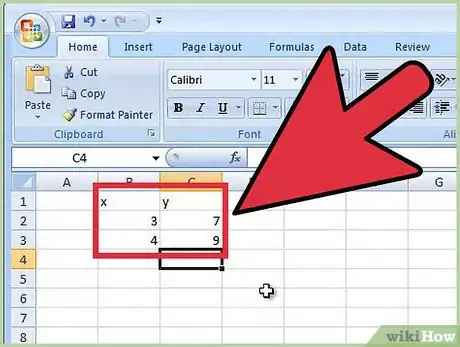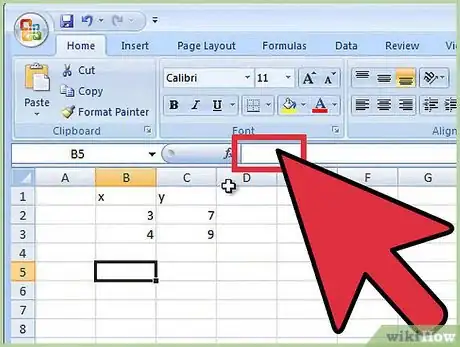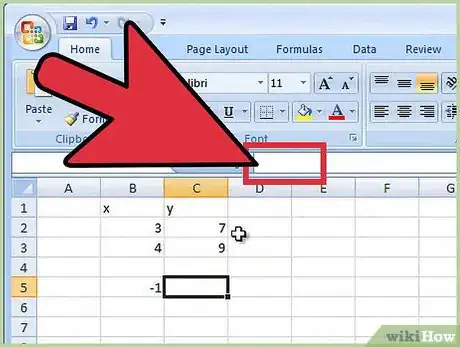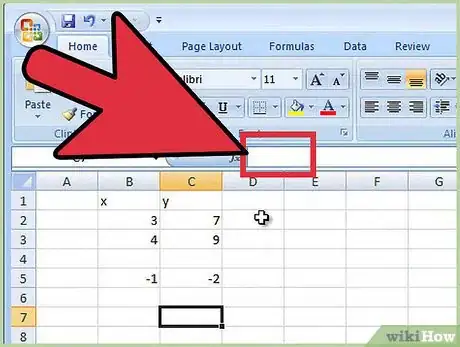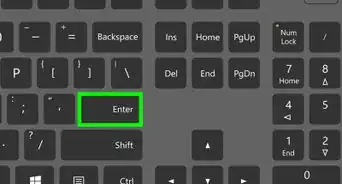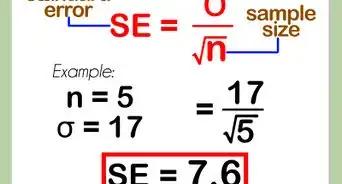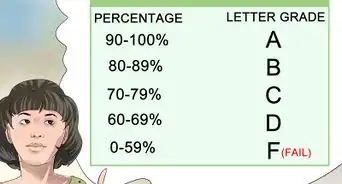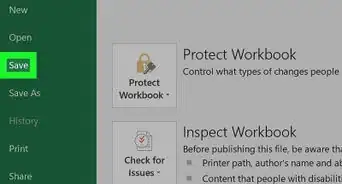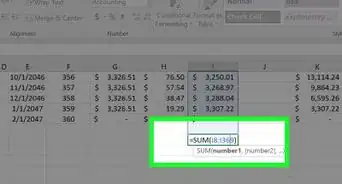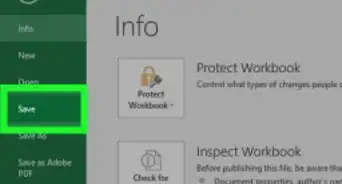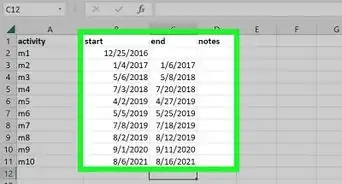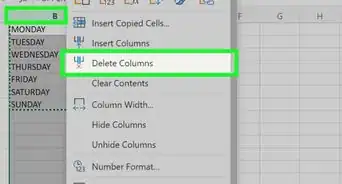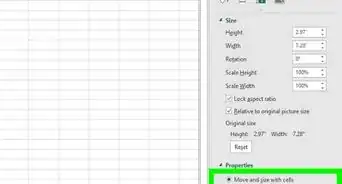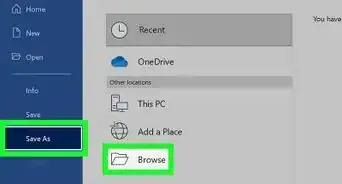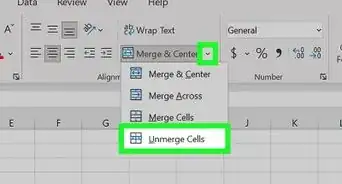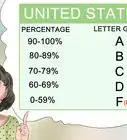X
wikiHow is a “wiki,” similar to Wikipedia, which means that many of our articles are co-written by multiple authors. To create this article, volunteer authors worked to edit and improve it over time.
This article has been viewed 267,968 times.
Learn more...
Calculating the slope of a line is extremely simple. It can be done with a function, as well as the using the same methods that are completed when calculating the slope by hand.
Steps
Warnings
- Make sure to select the Y values first in the slope command.⧼thumbs_response⧽
Advertisement
About This Article
Advertisement