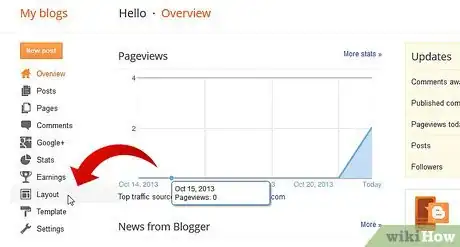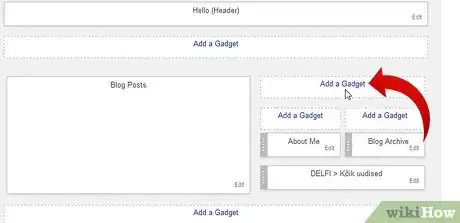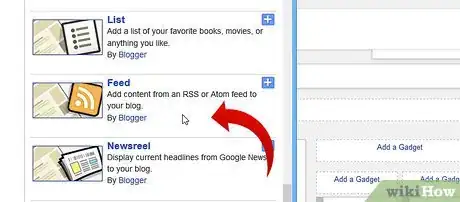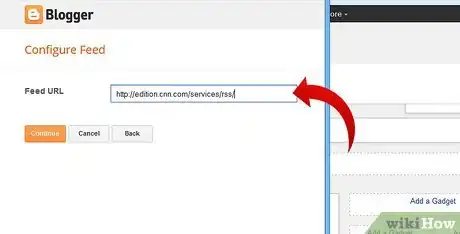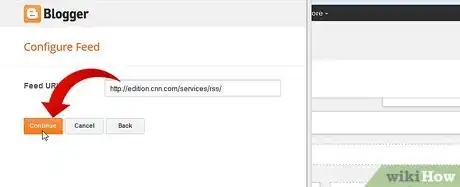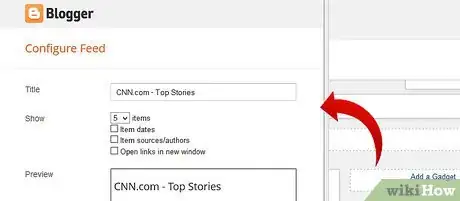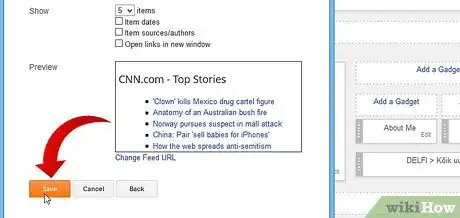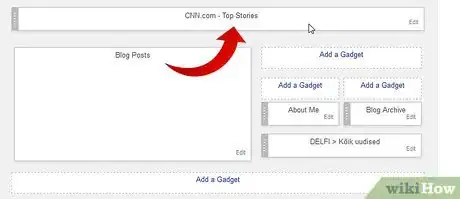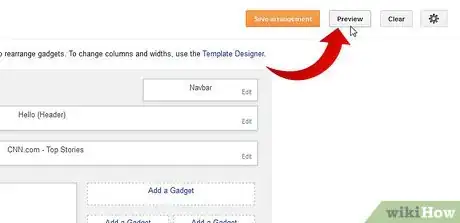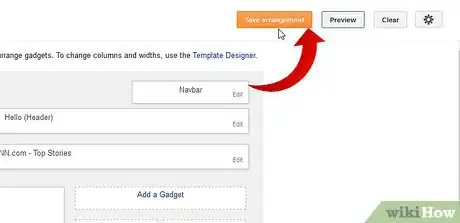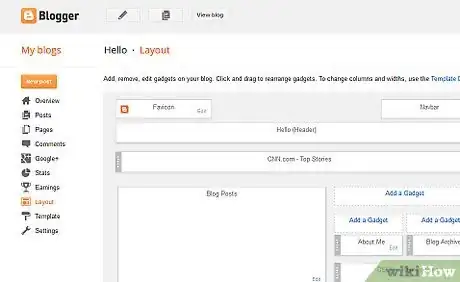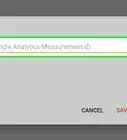Explore this Article
X
wikiHow is a “wiki,” similar to Wikipedia, which means that many of our articles are co-written by multiple authors. To create this article, 12 people, some anonymous, worked to edit and improve it over time.
This article has been viewed 81,446 times.
Learn more...
There are several ways to add an RSS feed to a Blogger Blog. This is one of the easiest.
Steps
-
1On your Blogger Dashboard click 'Layout'.
-
2Click 'Add a Gadget'.Advertisement
-
3Scroll down to the Feed gadget.
-
4Click the blue + beside the gadget.
-
5Paste in the URL of the feed you want to include.
-
6Click 'Continue'
-
7Chose the options you want displayed- number of posts,item dates, item sources, and whether to open links in a new window.
-
8Click 'Save'
-
9Drag your gadget to where you would like it.
-
10Click 'Preview'- a new tab will open for previewing
-
11Like it? Click Save.
- This will result in a feed of the last entry titles being displayed on your page as a widget.
-
12Finished.
Advertisement
You Might Also Like
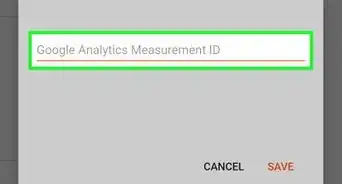 How to Add Google Analytics to Blogger: See Who Visits Your Blog
How to Add Google Analytics to Blogger: See Who Visits Your Blog
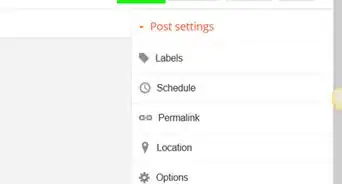
How to
Create a Blogger Blog
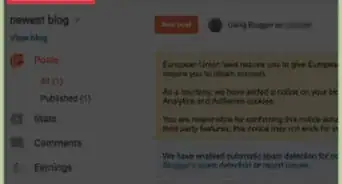
How to
Log Into Blogger
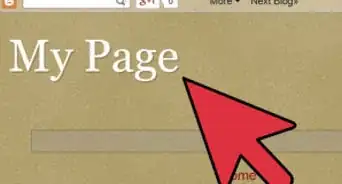
How to
Install a Template on Your Blogger Blog
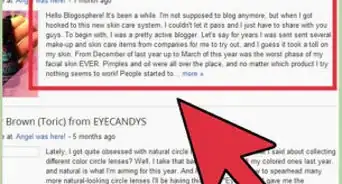
How to
Follow a Blogspot Blog

How to
Put AdSense Ads on a Blogger Blog
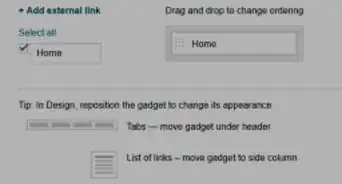
How to
Add a Page to Blogger
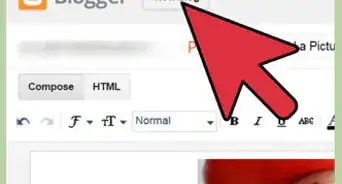
How to
Add Pictures in Blogspot

How to
Create a Mailing List for Blogger

How to
Add a Widget to Blogger
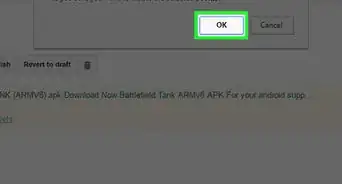
How to
Delete a Blog on Blogger
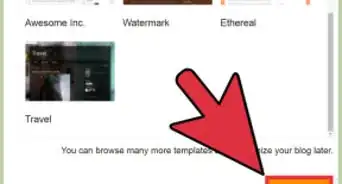
How to
Set Up a Google Blog
Advertisement
About This Article
wikiHow is a “wiki,” similar to Wikipedia, which means that many of our articles are co-written by multiple authors. To create this article, 12 people, some anonymous, worked to edit and improve it over time. This article has been viewed 81,446 times.
How helpful is this?
Co-authors: 12
Updated: October 15, 2021
Views: 81,446
Categories: Blogger
Advertisement