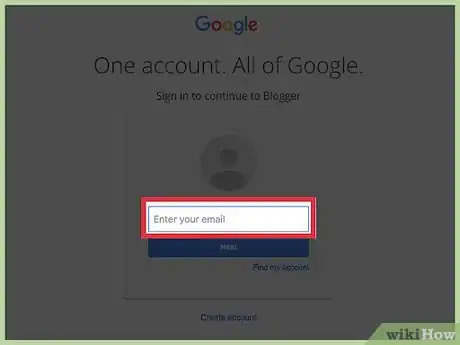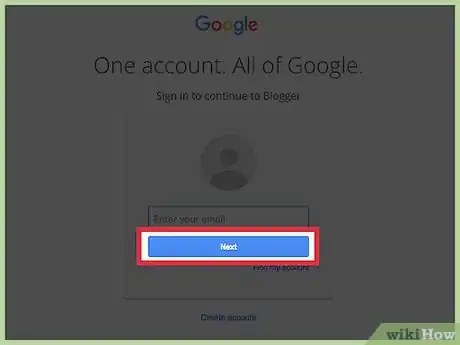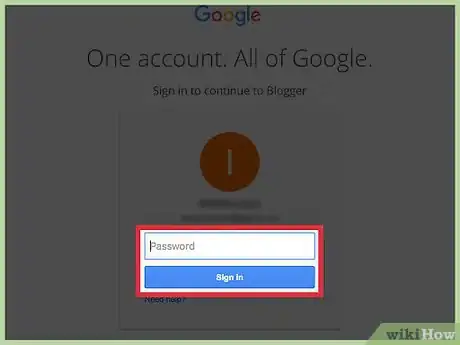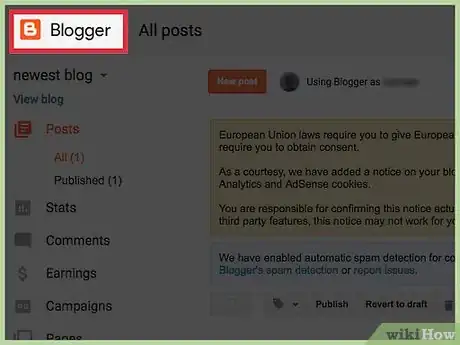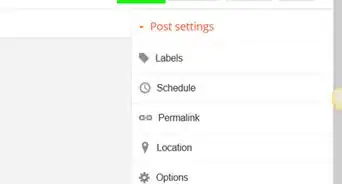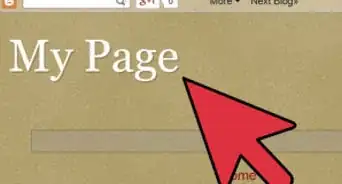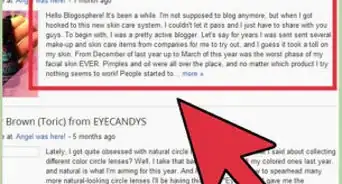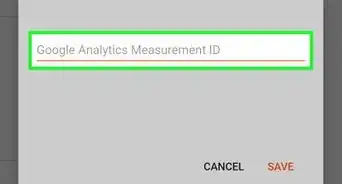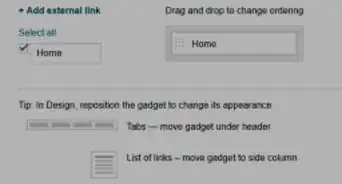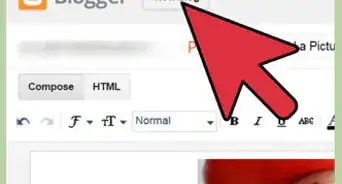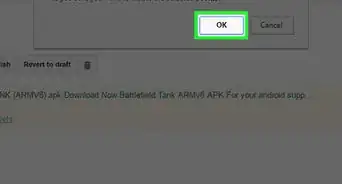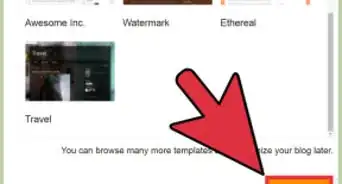X
wikiHow is a “wiki,” similar to Wikipedia, which means that many of our articles are co-written by multiple authors. To create this article, 11 people, some anonymous, worked to edit and improve it over time.
This article has been viewed 108,423 times.
Learn more...
Blogger is an online blog publishing service owned by Google that allows users to create and manage their blogs. You need to sign in with a Google account to use it, and this article will show you exactly how.
Things You Should Know
- You'll need a Google account (also known as a Gmail account) to sign in to Blogger.
- To sign in, go to https://www.blogger.com and click Sign In at the top-right.
- Enter your Google account login information, and including your Gmail address and password.
Steps
-
1Visit Blogger.com.
-
2Click Sign in at the top-right of the page.Advertisement
-
3Type your username or email address. If you don't have one, you can get a Google account for free.
- If your email address is john6@gmail.com, then your username is john6. If it's easier to type your entire email address in, go for it.
-
4Press Next.
-
5Type your password and press Sign in.
-
6Use Blogger. You can start a blog if you haven't already.
Advertisement
Community Q&A
-
QuestionHow do I get readers on my blog?
 Community AnswerMake content worth reading. Good content, made with effort, will attract and keep readers. You could also write clickbait, like BuzzFeed.
Community AnswerMake content worth reading. Good content, made with effort, will attract and keep readers. You could also write clickbait, like BuzzFeed. -
QuestionHow do I log in to a known blog?
 Community AnswerYou cannot log into someone else's blog unless you know the password (and have the blogger's permission).
Community AnswerYou cannot log into someone else's blog unless you know the password (and have the blogger's permission). -
QuestionHow do I link my blog site on my website and Facebook?
 Community AnswerJust copy and Paste the URL into your descriptions, so people will know exactly where to follow you.
Community AnswerJust copy and Paste the URL into your descriptions, so people will know exactly where to follow you.
Advertisement
About This Article
Advertisement