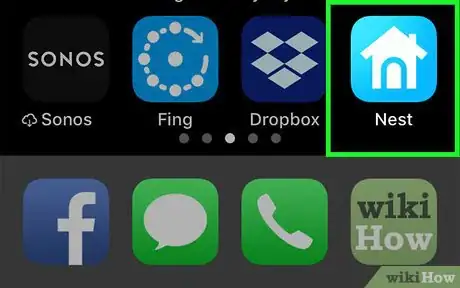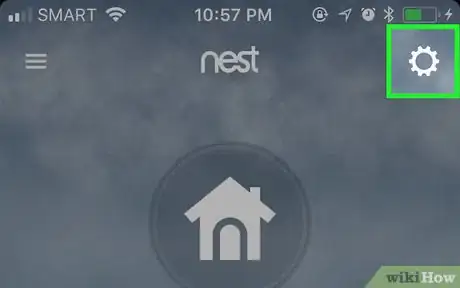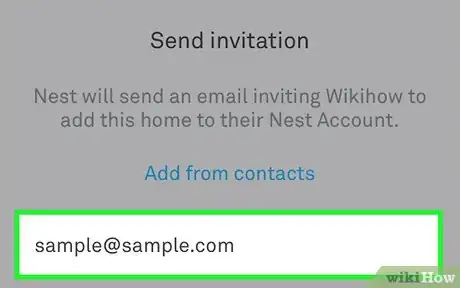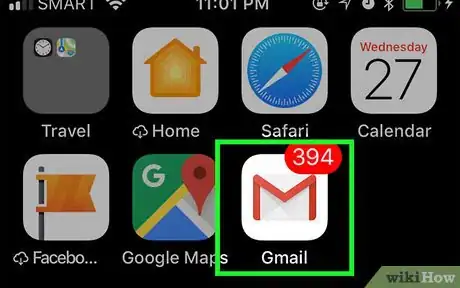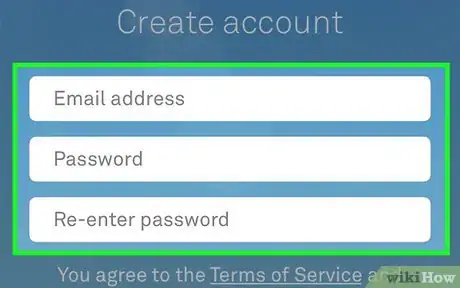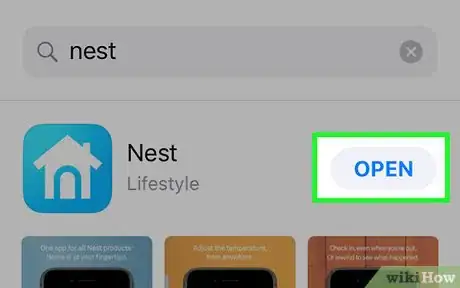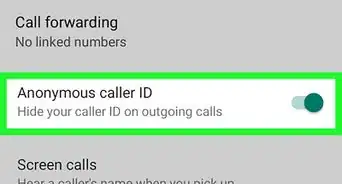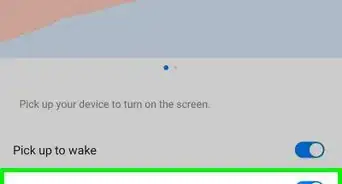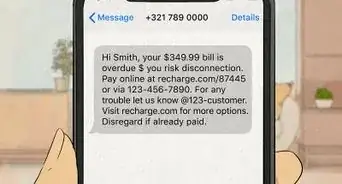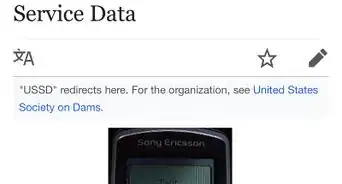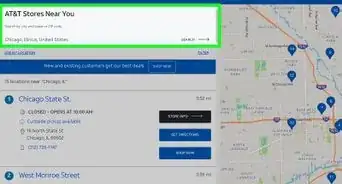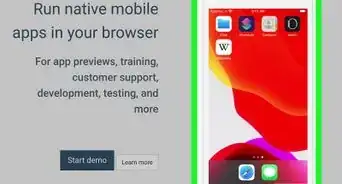X
wikiHow is a “wiki,” similar to Wikipedia, which means that many of our articles are co-written by multiple authors. To create this article, volunteer authors worked to edit and improve it over time.
This article has been viewed 23,664 times.
Learn more...
If you have a Nest installed at home and want to give more than one account access to the settings, you just have to send the other person an invitation. Once they accept it and download the Nest app, you'll both be able to control the device.
Steps
Part 1
Part 1 of 2:
Sending the Invitation
-
1Open the Nest App on your mobile phone.
-
2Hit the settings on the Right hand corner of the app.Advertisement
-
3Click the option that says 'Family'. This will bring you to a page that allows you to search through your contacts, or enter an email address to send an invite through email.
-
4Send the invitation.
Advertisement
Part 2
Part 2 of 2:
Accepting the Invitation
-
1Have your invitee check their inbox for an email from Nest. There will be a link in the email (this link will take you to home.nest.com)
-
2Have them create an account with their own email and password, if they don't have one already.
-
3Have them download the app on their mobile phone and log in.
- When they log in to the account, they will be able to see the Nest product and control it from there.
Advertisement
About This Article
Advertisement