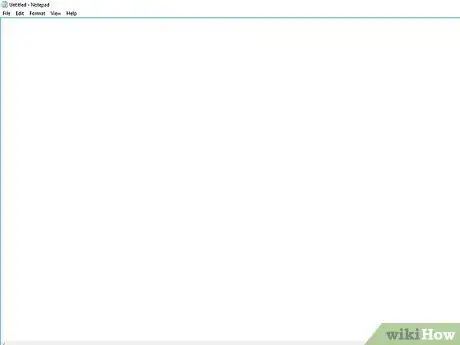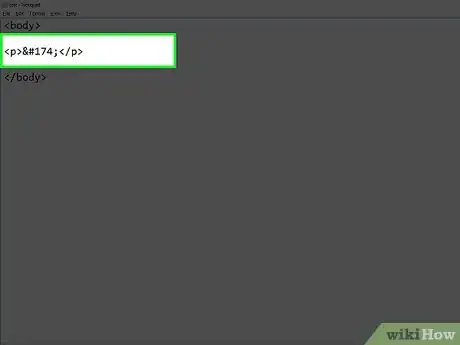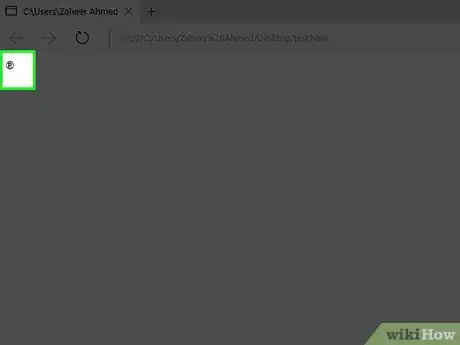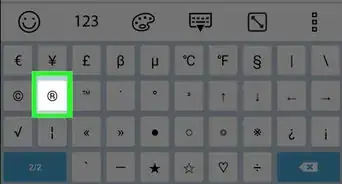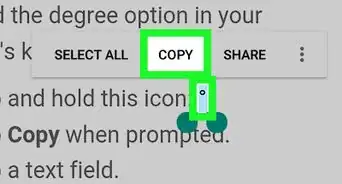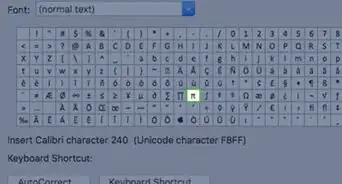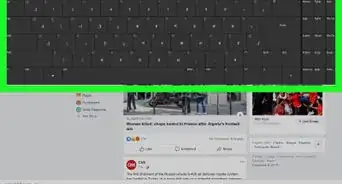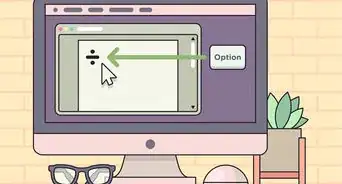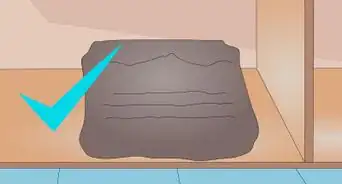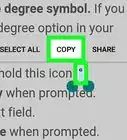X
wikiHow is a “wiki,” similar to Wikipedia, which means that many of our articles are co-written by multiple authors. To create this article, 9 people, some anonymous, worked to edit and improve it over time.
This article has been viewed 71,183 times.
Learn more...
Want to add registered trademark symbol? There are lots of special characters and symbols which are not included in keyboard but those are essential for example © copyright symbol,® registered symbol.This article will help to add special character in HTML.
Steps
-
1Open the HTML editor of your choice.
-
2Place this HTML code '& # 1 7 4 ;' (special character HTML code for register symbol) or character code '& r e g;'(character code for register symbol).Advertisement
-
3Don't use spaces in between codes.
- A gap is because those numerical characters do not exist.
- Either a character or its HTML code will be use in html source code document.
-
4You can also get list of many special characters online.
-
5Once done, preview and save your document.
Advertisement
Warnings
- Don't make changes if you are not familiar with HTML.⧼thumbs_response⧽
Advertisement
Things You'll Need
- HTML editor
- Access to HTML document's source code.
About This Article
Advertisement