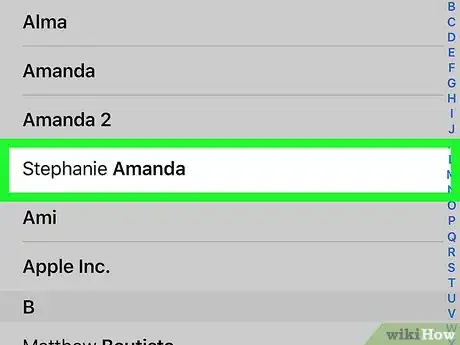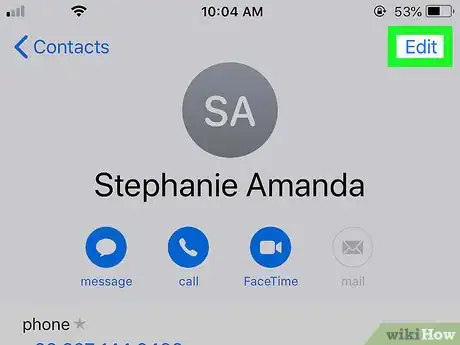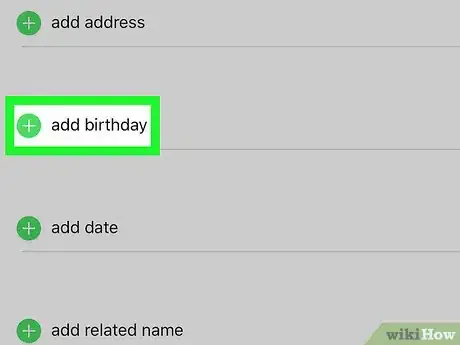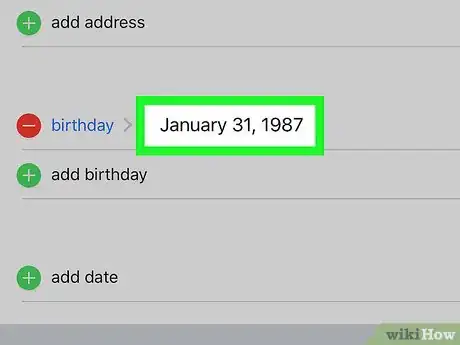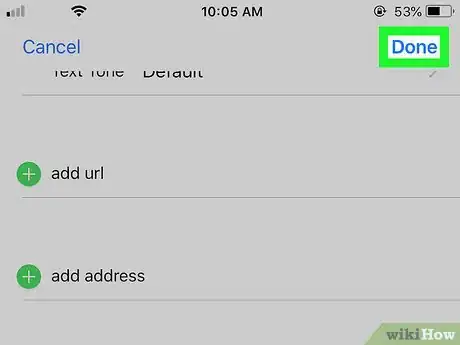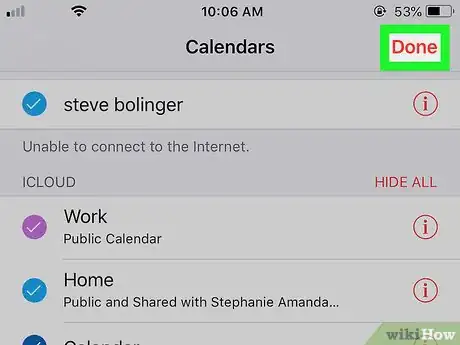This article was co-authored by wikiHow staff writer, Nicole Levine, MFA. Nicole Levine is a Technology Writer and Editor for wikiHow. She has more than 20 years of experience creating technical documentation and leading support teams at major web hosting and software companies. Nicole also holds an MFA in Creative Writing from Portland State University and teaches composition, fiction-writing, and zine-making at various institutions.
This article has been viewed 60,040 times.
Learn more...
This wikiHow teaches you how to see your contacts’ birthdays in the iPhone Calendar app.
Steps
Open the Contacts app.
Select a contact.
Tap "Edit" on the contact.
Tap "+ add birthday."
Enter the person's birthdate.
Tap "Done" to save your changes.
Open your calendar.
Enable the Birthdays calendar.
-
If the Birthdays calendar isn't enabled, you won't see your contacts birthdays. To enable the calendar:
- Tap Calendars at the bottom.
- Add a checkmark next to "Birthdays." If there’s a check mark in its radio button, that means your contacts’ birthdays are set to appear in the calendar. If not, tap the radio button to add one.
Tap "Done."
You Might Also Like

 How to Fix "Notifications Silenced" on iPhone Messages
How to Fix "Notifications Silenced" on iPhone Messages
 3 Easy Ways to Check Your WiFi GHz on an iPhone
3 Easy Ways to Check Your WiFi GHz on an iPhone
 Turn Off Location Sharing on an iPhone Without Anyone Knowing
Turn Off Location Sharing on an iPhone Without Anyone Knowing
 4 Easy Steps to Delete Lock Screen Wallpapers on iOS 16
4 Easy Steps to Delete Lock Screen Wallpapers on iOS 16
 6 Easy Steps to Reload Your Cash App Card at the Store
6 Easy Steps to Reload Your Cash App Card at the Store
 2 Ways to Get a Still Image from Video on iPhone or iPad
2 Ways to Get a Still Image from Video on iPhone or iPad
 How to Unforget a Forgotten Bluetooth Device to an iPhone
How to Unforget a Forgotten Bluetooth Device to an iPhone
 13 Easy Ways to Speed Up Your iPhone Personal Hotspot
13 Easy Ways to Speed Up Your iPhone Personal Hotspot

 Your iPhone Ghost Touch Problems Solved: 11 Easy Fixes
Your iPhone Ghost Touch Problems Solved: 11 Easy Fixes


 2 Easy Ways to Add Membership Cards to Apple Wallet
2 Easy Ways to Add Membership Cards to Apple Wallet
About This Article

1. Open Contacts.
2. Tap a Contact.
3. Tap Edit.
4. Tap + add birthday.
5. Enter the date and tap Done.
6. Open the Calendar.
7. Tap Calendars.
8. Select Birthdays and tap Done.