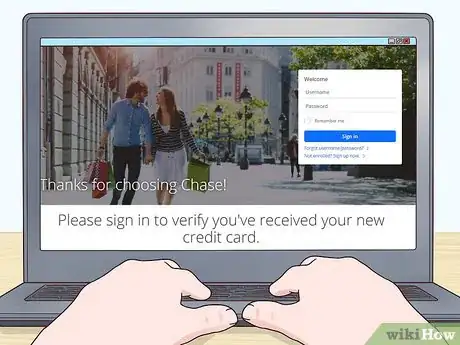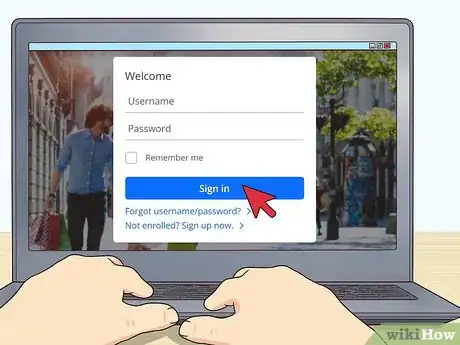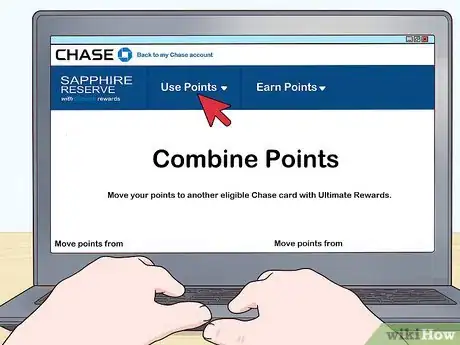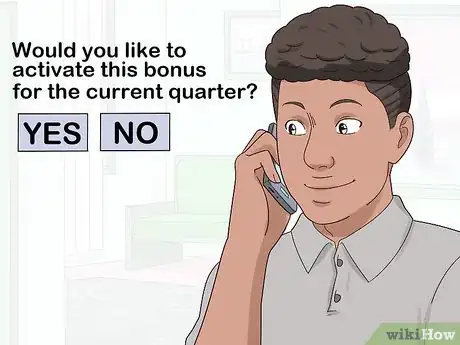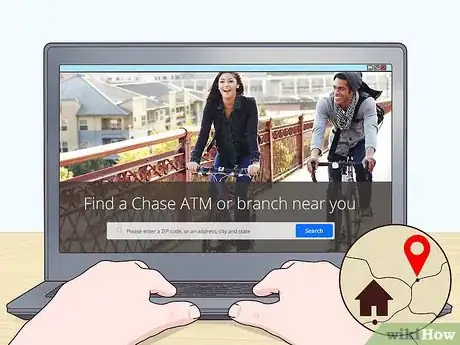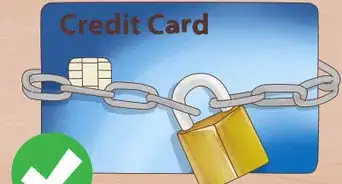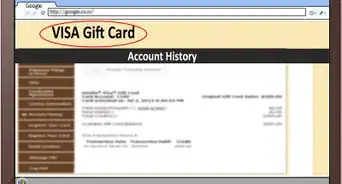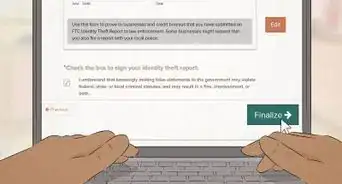This article was co-authored by wikiHow Staff. Our trained team of editors and researchers validate articles for accuracy and comprehensiveness. wikiHow's Content Management Team carefully monitors the work from our editorial staff to ensure that each article is backed by trusted research and meets our high quality standards.
There are 8 references cited in this article, which can be found at the bottom of the page.
This article has been viewed 173,182 times.
Learn more...
Chase credit cards are a popular option because they are easy to use and manage. Before you can use your new credit card, however, you will need to activate it. Fortunately, Chase allows you to activate your credit card using either a phone or computer. Activation is a quick process which requires you to identify yourself and your card. If you cannot activate your card, call customer service or walk into your local Chase branch.
Steps
Activating Your Card Online
-
1Visit the credit card verification website. You can find the website's URL on the back of your card or by going to https://www.chase.com/personal/credit-cards/verify-credit-card.
-
2Create an online Chase account. If you already have an account, you can just log in. If you don’t, click “Not Enrolled. Sign up now.” To create an online account, you will need to provide the following information:[1]
- Your new credit card number
- Your Social Security number or tax identification number
- Your billing address
- Your email
Advertisement -
3Find your credit card account on the online portal. Click on the “My Accounts” tab and select the credit card that you would like to activate. It will ask you to activate the card. Click the activation button. Your card should be ready to use!
-
4Activate individual perks by going to the "Card Benefits" page. This may be under the “Rewards Activity” tab or the “Use Points” tab if you have a Sapphire Reserve card. The benefits that you are eligible for should appear. These may include 5% cash back or airline miles. Some benefits may need to be reactivated each quarter.[2]
-
5Sign the back of the card. Your credit card is not valid unless you sign it. Use a ballpoint pen and sign the back where it says signature. Write either your name or "See ID." Let the ink dry for a minute before putting your card away.
On the Phone
-
1Take your card out of the envelope. Your credit card will arrive in the mail. It may be in an unmarked white envelope or, in some cases, a box. Inside will be your credit card as well as the terms of use and a guide to benefits.[3]
- You should activate your card as soon as you receive it. If you wait more than a month or two, the bank may assume that the card is lost and cancel it.
-
2Call the activation phone number. The phone number is usually on a sticker that is attached to the front of the card. Do not remove this sticker until you have activated your card. Look on the back of your card for your customer service number.
- Try to use the same phone number that you put on your credit card application. To prevent identity theft, the bank may compare the number you are calling from with the number on your application.
-
3Enter the requested information. To activate your card, you may be asked to say or dial your credit card number, the last four digits of your Social Security number, your date of birth, and any personal identifying questions that you answered when applying for the card.
- Personal identifying questions may include “What is your mother’s maiden name” or “What was the street you grew up on?”
- If you are calling from a different number than the one on your application, you may be asked more questions for security purposes.
-
4State whether you would like to activate your cash back bonuses. Chase offers 5% cash back bonuses that must be activated once every three months. When you first activate your card, you may be asked if you would like to activate this bonus for the current quarter. Say yes or no.[4]
-
5Remove the sticker once the card is activated. In most cases, the card will automatically activate after providing the right information. You can now take off the activation sticker and use your card for purchases.
-
6Sign your new credit card. Credit cards are not valid unless signed. Make sure that you sign your credit card on the back where it says "Authorized Signature." For an extra layer of protection, you can sign "See ID" instead of your signature.[5]
Troubleshooting
-
1Try again from your home phone. In some cases, if you don’t call from the phone number that you put on your application, the bank might flag your card. Try again when you are using the same phone number you applied with.
- If you can’t remember which number you used, visit a bank.
- If the bank flags your card, you may need to get a new one. Visit your bank or call customer service if you suspect this to be the case.
-
2Call customer service. If you’re having difficulty activating your card, call the Chase customer service line by using the phone number on the back of your card or by calling 1-800-432-3117. Tell them that you can't activate your card.[6]
-
3Send an email through the "Secure Message Center" on your account. Once you sign in, you can find the "Secure Message Center" by going to the side menu and clicking "Secure Messages." Select "Compose Message." Tell the bank that you are unable to activate your card. They may send you a new one.[7]
-
4Walk into a bank. If you would rather talk to a person, any banker at a Chase branch should be able to activate your card for you. Bring all of the paperwork that came with your card as well as photo identification.[8]
- You can locate the nearest Chase branch at https://locator.chase.com/.
Community Q&A
-
QuestionCan I activate my card by swiping it at an ATM?
 DonaganTop AnswererSome cards can be activated that way. If the card did not arrive with written instructions for activation, go to the card issuer's website. They may display information about activation. If not, look for their phone number for customer service. Call them and ask how to activate your card.
DonaganTop AnswererSome cards can be activated that way. If the card did not arrive with written instructions for activation, go to the card issuer's website. They may display information about activation. If not, look for their phone number for customer service. Call them and ask how to activate your card.
References
- ↑ https://chaseonline.chase.com/public/enroll/IdentifyUser.aspx?LOB=COLLogon
- ↑ https://millionmilesecrets.com/2016/09/08/chase-sapphire-reserve-rewards/
- ↑ https://millionmilesecrets.com/2016/09/08/chase-sapphire-reserve-rewards/
- ↑ https://creditcards.chase.com/freedom/faq
- ↑ https://credit.org/blog/should-i-sign-the-back-of-my-credit-card/
- ↑ https://www.chase.com/credit-cards/customer-service
- ↑ https://www.chase.com/personal/credit-cards/login-secure-message
- ↑ https://creditcards.chase.com/freedom/faq
About This Article
To activate your Chase credit card online, visit the URL on the back of your credit card and create an online account. If you already have an account, you just need to log-in. Then, find the credit card account you want to verify by clicking on the "My accounts" tab. Finally, click the activation button and don't forget to sign your card with a ballpoint pen. If you're having trouble activating your card, call Chase customer service on 1-800-432-3117. To learn how to verify your credit card by phone and how to activate additional benefits, read on!