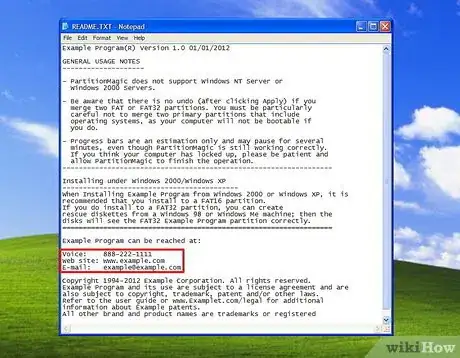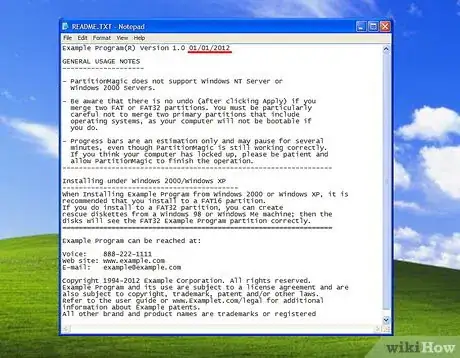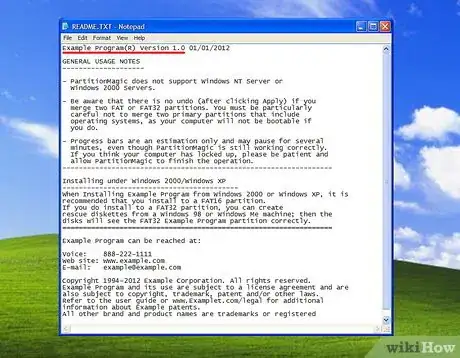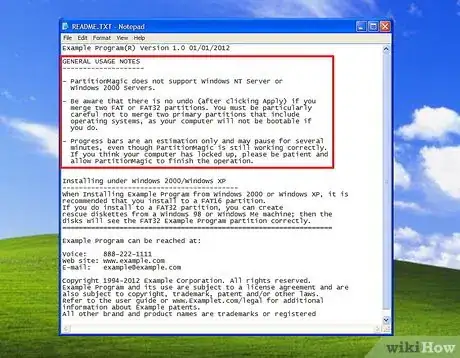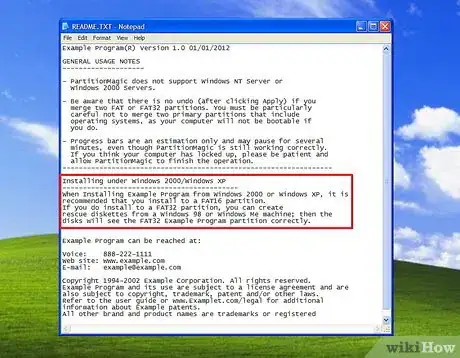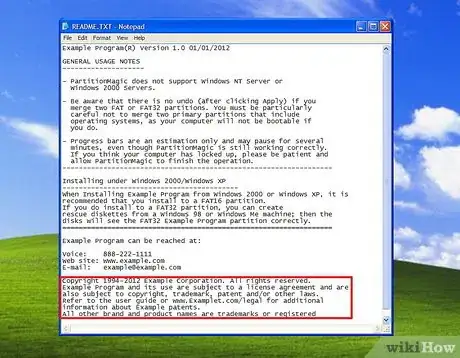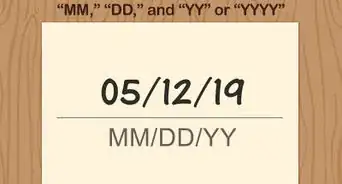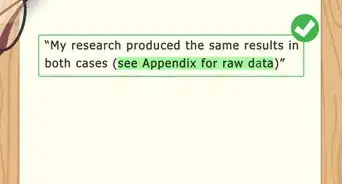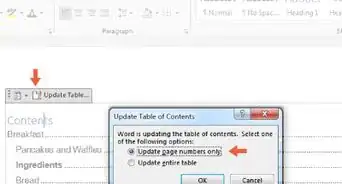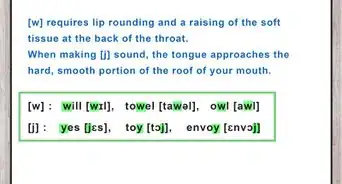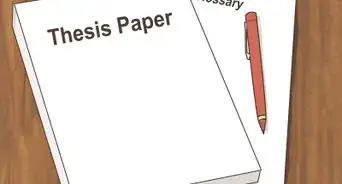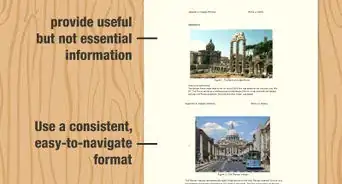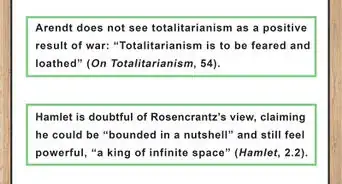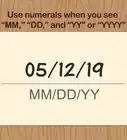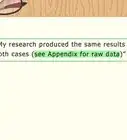wikiHow is a “wiki,” similar to Wikipedia, which means that many of our articles are co-written by multiple authors. To create this article, 13 people, some anonymous, worked to edit and improve it over time.
This article has been viewed 120,681 times.
Learn more...
A read me file (also called a readme) is a short written document that is distributed with a piece of software. Read me files are written by the software's developers, and they contain basic, crucial information about the software, including installation or configuration instructions, contact information, licensing information, acknowledgements, and information about the software version. Learning how to write a read me is vital for effective software distribution. A bad read me file can frustrate, confuse, or bore your user, while an effective one can provide them quickly with the basic facts about your program.[1]
Steps
-
1Include a list of contact information. This is perhaps the most important part of the read me. Contact information allows users to contact you in order to suggest features, ask questions, report bugs, or make payments for the software. Include the company's name, website, email address, and phone number using just a few lines.[2]
- An example contact section might look like this:
-
2Include the date in your read me. This is a small but important step. Include a single line that has the year in which the software was distributed. This will alert users to check for a newer version or make sure the application is still supported if the date is not recent.[3]Advertisement
-
3Include your software's name, version, and pricing information. Near the top of the read me file, include a line with the application's name and version number. Below that, include a line with the price for the full version. If you distribute the software using a physical medium, such as a CD, you can omit the pricing information because your user has likely already paid for the software.[4]
-
4Describe the software in a brief, compelling manner. Using only a sentence or 2, include a brief description of the program. An example might be: "This application determines the user's mood by logging their actions online, then alters the desktop environment to suit this mood."[5]
- If your software application has a broader list of features, you can expand the description into a paragraph or more. Consider using bulleted lists to enumerate the program's features or capabilities.
-
5Provide basic installation requirements for your program. A good read me file should also include information about system requirements and installation instructions. If another piece of software is needed to run the program, mention that here. You can also include information about expected resource usage (for example, CPU usage).[6]
-
6Include any copyright or licensing information. Finally, make sure to provide the copyright date and which software licensing agreement governs the use of the program.[7]
Things You'll Need
- Computer
- Text editor
References
- ↑ https://medium.com/@NSomar/readme-md-history-and-components-a365aff07f10
- ↑ https://journals.ieeeauthorcenter.ieee.org/create-your-ieee-journal-article/prepare-supplementary-materials/creating-a-readme-file-for-datasets/
- ↑ https://libraries.ou.edu/content/how-make-readmetxt-file
- ↑ https://libraries.ou.edu/content/how-make-readmetxt-file
- ↑ https://www.youtube.com/watch?v=RZ5vduluea4
- ↑ https://www.youtube.com/watch?v=RZ5vduluea4
- ↑ https://www.youtube.com/watch?v=RZ5vduluea4