This article was co-authored by wikiHow staff writer, Jack Lloyd. Jack Lloyd is a Technology Writer and Editor for wikiHow. He has over two years of experience writing and editing technology-related articles. He is technology enthusiast and an English teacher.
There are 8 references cited in this article, which can be found at the bottom of the page.
This article has been viewed 86,486 times.
Learn more...
This wikiHow teaches you how to watch the FIFA World Cup by streaming it online. While the easiest way to watch the World Cup is by tuning into the proper cable station, non-cable users can use a VPN or online streaming services to watch the FIFA World Cup online.
Steps
Using a VPN
-
1Buy and install a VPN on your computer. Virtual Private Network (VPN) apps allow you to change your computer's location to fit a different region, thus allowing you to access region-locked streams:[1]
- ExpressVPN and NordVPN are two of the most highly regarded VPNs available, and both run under $15 per month when purchased on a month-to-month basis (or cheaper when purchased on an annual basis).
- Once you've purchased and downloaded your VPN, double-click the downloaded file and follow any on-screen instructions to install it.
-
2Open your VPN. Once your VPN is installed on your computer, do the following:
- Windows — Open Start , type in the name of your VPN (e.g., ExpressVPN), and click your VPN's name at the top of the Start window.
- Mac — Open Spotlight , type in the name of your VPN (e.g., ExpressVPN), and double-click the VPN's name in the results.
Advertisement -
3Select the UK as your location. This step will vary slightly depending on your chosen VPN, but in most cases, you'll click a "Choose Location" drop-down box and then click United Kingdom in the resulting drop-down menu.
- As of FIFA 2018, the UK is broadcasting all FIFA coverage for free as long as you're in the UK. Using your VPN to appear as though you're in the UK will give you access to this coverage.
-
4Open the TVPlayer website. Go to https://tvplayer.com/ in your computer's web browser. This website provides several free streaming options, including FIFA, for UK inhabitants.
-
5Click Log In. It's in the top-right corner of the page.
-
6Click Create a free account. This link is below the "Password" text field. Doing so opens the account creation page.
-
7Enter your email address. Type a working email address into the "Email Address" text box, then re-type it into the "Repeat Email Address" text box.
-
8Enter a password. Type your preferred password into the "Password" text box. Keep in mind that the password must be at least 8 characters in length, include a capital letter, and include a number.
-
9Click Create Account. It's a black button at the bottom of the page. Doing so will create your account and return you to the TVPlayer main page.
- If you don't want to receive emails from TVPlayer, first check the "Please do not send me TVPlayer special offers and updates" box below the "Password" text field.
-
10Click the Watch Live tab. This tab is at the top of the page. Doing so opens the live TV streaming screen.
-
11Select the FIFA World Cup option. It's in the right-hand sidebar that's next to the streaming window, though you may first need to scroll up or down on the sidebar.
- Depending on which games are streaming, you may have more than one option here. You can scroll up or down on the sidebar to view more channels.
-
12Enter a postcode. If prompted for a postcode (the UK version of a ZIP code), type in CO4 3SQ and then click Submit. Your stream should start immediately.
- This is the postcode for the University of Essex.
Using Other Methods
-
1Look for free, online streaming sites. Many online sites host temporary streaming for FIFA games, though you'll have to search for current streams by typing free online fifa streams (or similar) into a search engine. Keep in mind that online streams are often hosted on non-reputable sites; visiting such sites increases the risk of your computer being infected by malware.
- Reddit occasionally has links to free streams. You can search for these links by typing fifa stream into the Reddit search bar and selecting the corresponding subreddit.
- Consider installing an ad-blocker in your browser if you're going to browse online streaming sites, as these sites often have numerous intrusive ads.
-
2Use TelemundoDeportes before June 25th. If you don't mind watching and listening in Spanish, you can use the TelemundoDeportes website to stream FIFA games until June 25th.
- Once you reach the 25th of June, you'll be prompted to sign in with your cable credentials.
- Telemundo also has apps—Telemundo Deportes En Vivo and NBC Sports—which allow you to stream FIFA on your iPhone or Android.
-
3Use a digital antenna to access FS1. FS1 is a free, over-the-air station which broadcasts the FIFA World Cup. In order to access FS1, you'll need a digital antenna for your TV.[2]
- Digital antennae often run under $30.
-
4Use live-streaming online services. Services including Hulu Live, Fubo TV, DirecTV Now, PlayStation Vue, Sling TV, and YouTube TV all have packages available with some or all of the channels broadcasting 2018 World Cup matches.[3]
- These packages aren't free, but some of them (e.g., YouTube TV) tend to be cheaper and easier to cancel than using a cable counterpart.
-
5Watch on Fox. If you have a cable subscription, you can use Fox Sports (which has exclusive English television rights in the United States) to view FIFA. The Fox channels will have matches available on TV, and the Fox Sports Go app will have matches available on mobile devices.[4]
Watching World Cup Matches Internationally
-
1Check to see if your country is broadcasting FIFA for free. Places such as the UK and Belgium provide free coverage of the FIFA World Cup on several different local channels.
- UK users can also visit the TVPlayer website and create an account to stream FIFA coverage from there.
-
2View with Spanish commentary. You can stream World Cup games in any browser at TelemundoDeportes.com; if you want to use mobile apps instead, Telemundo Deportes En Vivo or NBC Sports are the way to go. Telemundo will be free until June 25, 2018. After that, you may be prompted to log in online with a pay TV account.[5]
-
3View in the UK. BBC and ITV are sharing the rights. All 64 games will be broadcast on both channels. Both broadcasters are also providing online streaming for all games. [6]
-
4Watch in Canada. There are three options in Canada: [7]
- CTV and the CTV Go app provide the games on TV, online and mobile.
- TSN will provide all 64 games on TV and streaming with their app.
- For French speaking Canadians, RDS and the RDS app will have all games in French on TV and available for streaming.
-
5Watch in Australia. All games will be available for streaming on the Optus sports app. However, SBS will provide all Socceroos matches, "games of the day," and the Semis and the Final for free. [8]
Community Q&A
-
QuestionWhere can I watch this in Asia?
 Community AnswerIn a local sports bar, or subscribe to a package available with your local broadcaster.
Community AnswerIn a local sports bar, or subscribe to a package available with your local broadcaster.
Warnings
- Be cautious of free online streaming services which don't require a VPN. These sites can be helpful, but they're often just gateways for advertising and viruses.⧼thumbs_response⧽
- Unfortunately, free proxies such as Hide.Me and ProxFree are unable to play streams even when connected to the UK server.⧼thumbs_response⧽
References
- ↑ https://www.techradar.com/news/how-to-watch-fifa-world-cup-finals-live-stream-free-online-russia-2018
- ↑ https://money.com/best-digital-tv-antenna-2018/
- ↑ https://money.com/watch-2018-fifa-world-cup-online-free/
- ↑ http://time.com/money/5310446/watch-2018-fifa-world-cup-online-free/
- ↑ http://time.com/money/5310446/watch-2018-fifa-world-cup-online-free/
- ↑ https://www.telegraph.co.uk/world-cup/2018/06/15/watch-world-cup-2018-tv-channel-will-games/
- ↑ https://mobilesyrup.com/2018/06/12/how-to-stream-fifa-world-cup-russia-2018-canada/
- ↑ https://www.businessinsider.com.au/how-to-watch-2018-fifa-world-cup-live-online-free-australia-2018-6
About This Article
To watch the FIFA World Cup online, try searching for free online streaming sites in a search engine or on Reddit. You can also watch the World Cup on the TelemundoDeportes website for free in Spanish. If you're willing to spend some money, use an online live-streaming service like Hulu Live, Fubo TV, DirecTV, or YouTube TV to watch the FIFA World Cup. To learn how to watch FIFA World Cup matches online internationally, scroll down!
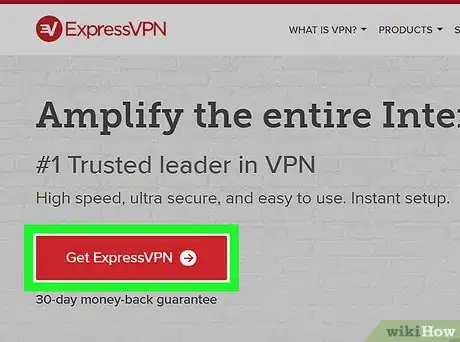
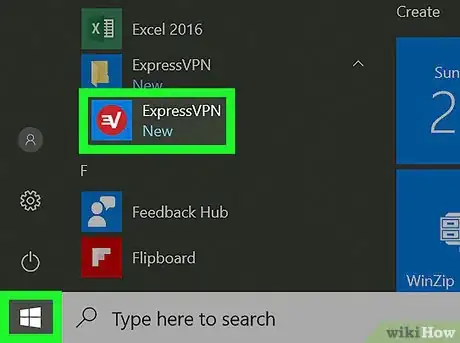
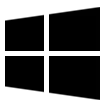


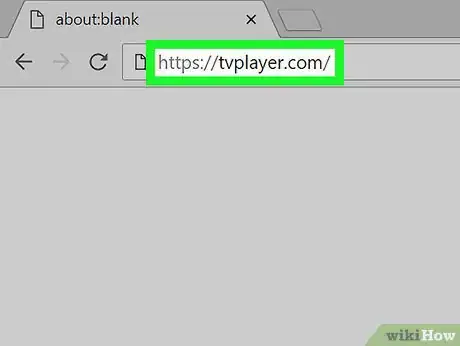

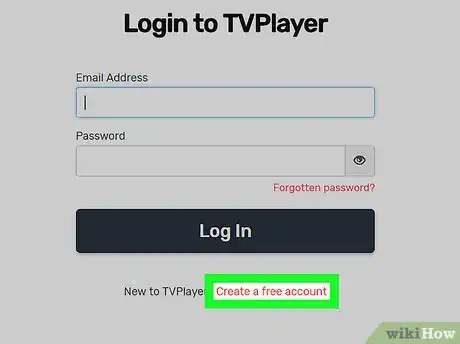
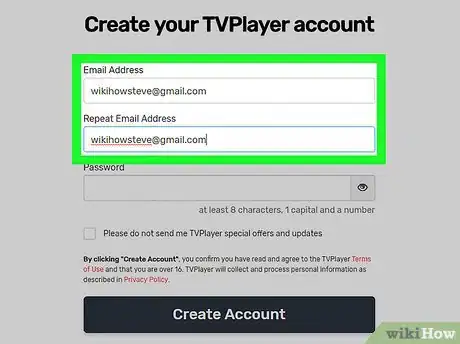




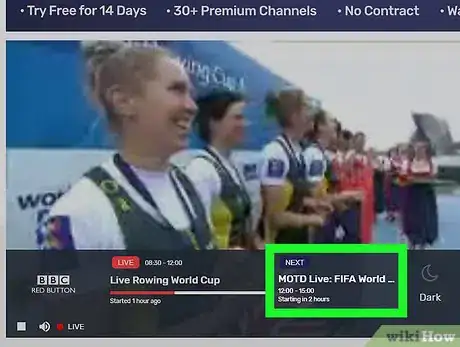
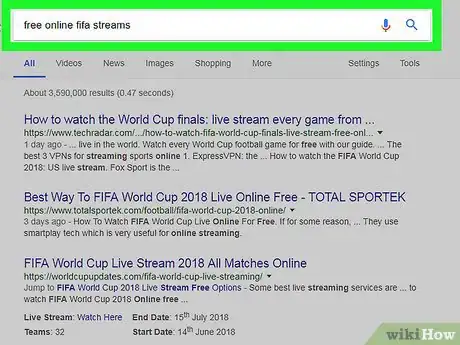












-Step-21.webp)

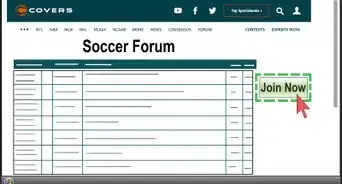





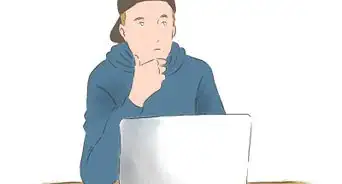










-Step-21.webp)


































